Clarity Coach
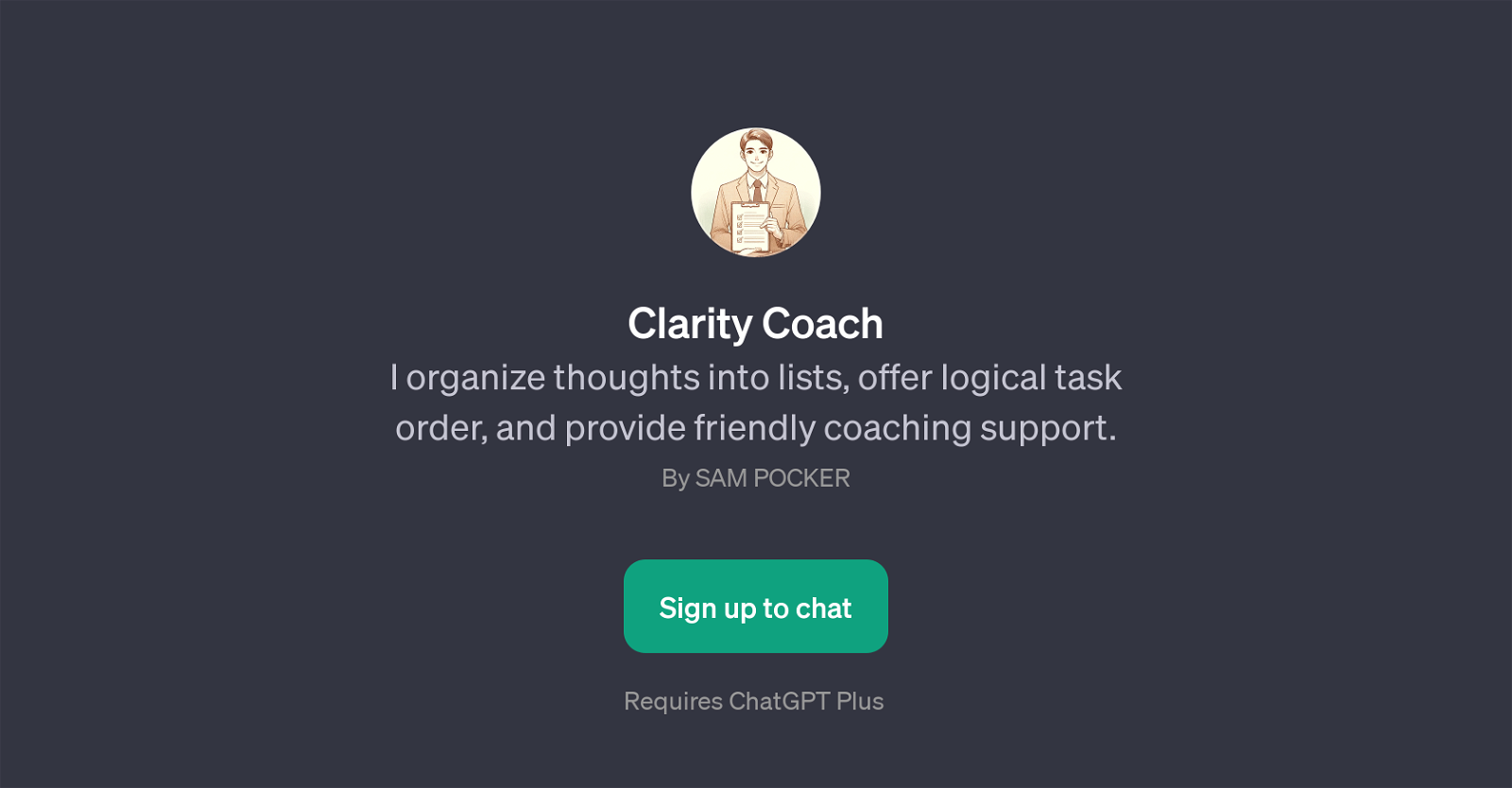
Clarity Coach is a General Prompting Tool (GPT) designed to help users organise thoughts more efficiently, manage tasks logically, and provide coaching support.
Acting as a digital coach, this tool is noted for its ability to gradually transform unstructured thoughts, ideas or tasks of users into structured lists.
Such a method better equips users in terms of task prioritization and overall decision-making. Clarity Coach creates an order of tasks based on their logical progression, hence enabling users to perform necessary responsibilities in a systematic and coherent manner.
It doesn't stop at just organizing; the tool also provides friendly coaching support, adding a human touch to its interactions. Some of the prompt starters offered by Clarity Coach include organizing daily tasks, assisting users when they feel overwhelmed, helping with priority setting for a week, and even offering guidance in planning events.
These examples underline the tool's adaptability - it can help with both everyday tasks and more complex planning responsibilities. To use Clarity Coach, users are required to sign up for ChatGPT Plus.
Overall, Clarity Coach is a GPT that effectively helps in easing the burden of task management, thought organization, and decision-making.
Would you recommend Clarity Coach?
Help other people by letting them know if this AI was useful.
Feature requests
40 alternatives to Clarity Coach for Task management
-
5.01152
-
62
-
29
-
 Voice-guided help to combat procrastination and ADHD.1891
Voice-guided help to combat procrastination and ADHD.1891 -
5.0171
-
16
-
5.0152
-
13
-
12
-
 Your AI companion for creating efficient, personalized checklists.11
Your AI companion for creating efficient, personalized checklists.11 -
 10361
10361 -
9
-
5.08
-
7
-
6
-
 6273
6273 -
 672
672 -
 542
542 -
5
-
5.0
 578
578 -
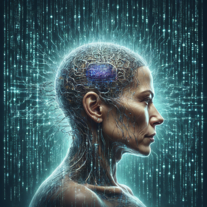 52K
52K -
 489
489 -
 465
465 -
 4
4 -
 45K
45K -
 427
427 -
 4
4 -
3
-
 3172
3172 -
 3
3 -
 Innovative assistant for task management and creative problem-solving362
Innovative assistant for task management and creative problem-solving362 -
 2
2 -
5.022
-
 1105
1105 -
 Generating clear and metric-driven linear issues.124
Generating clear and metric-driven linear issues.124 -
 110
110 -
 111
111 -
 21
21 -
 56
56 -
9
If you liked Clarity Coach
-
17
-
54
-
17
-
98
-
25
-
12
-
2.3722
-
56
-
4.2271
-
47
-
4.6100
-
11
-
5.0781
-
4
-
5.025
-
5.01152
-
78
-
2
-
5.022
-
9
-
3
-
7
-
7
-
3.01101
-
1
-
5.093
-
1696
-
62
-
8
-
385
-
7
-
1
-
24
-
1
-
5
-
61
-
124
-
372
-
83
-
12
-
233
-
16
-
139
-
232
-
56
-
118
-
35
-
1
-
14
-
319
-
5420
-
30
-
261
-
1486
-
59
-
147
-
143
-
1
-
1
-
60
-
250
-
1130
-
34
-
5.0283
-
5
-
3
-
3
-
2
-
4
-
4
- 5.0
-
18
-
5
-
4.51801
-
5.0331
-
6
-
5.0775
-
26
-
3.072
-
18
-
14
-
214
-
47
-
1
-
15
-
5
-
19
-
17
-
57
-
6
People also searched
Help
To prevent spam, some actions require being signed in. It's free and takes a few seconds.
Sign in with Google





