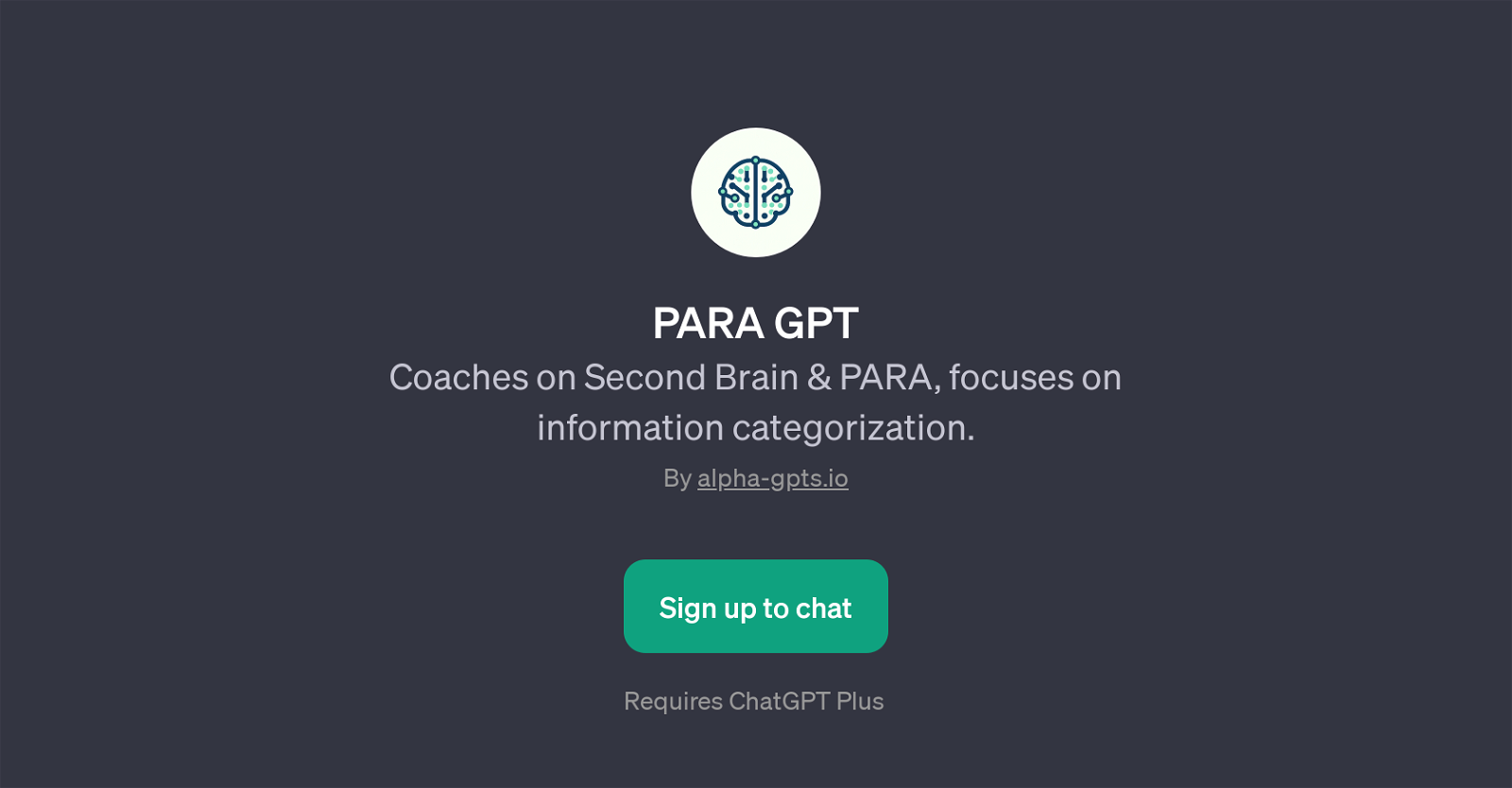PARA GPT
PARA GPT is an intelligent tool that particularly focuses on the methodology of Second Brain and PARA (Projects, Areas, Resources, and Archives), a system for individuals to classify and manage their information.
It provides insights for categorizing digital items within the PARA framework, making it an essential tool for anyone looking to optimize their digital organization and productivity.
Leveraging advanced AI capabilities, users interact with PARA GPT by asking questions about information management challenges they encounter. Prompt starters include queries about categorization in PARA, guidance for setting up Second Brain in different systems like Obsidian, distinguishing between resources and areas in PARA, and advice on where specific items belong within the system.
Its underlying ChatGPT technology enables smooth, natural interactions, facilitating the learning process of complex concepts like digital information management.
The tool serves as a virtual coach, helping users to organize their digital world effectively. Please note that utilizing this tool requires a ChatGPT Plus subscription.
Would you recommend PARA GPT?
Help other people by letting them know if this AI was useful.
Feature requests
If you liked PARA GPT
People also searched
Help
To prevent spam, some actions require being signed in. It's free and takes a few seconds.
Sign in with Google