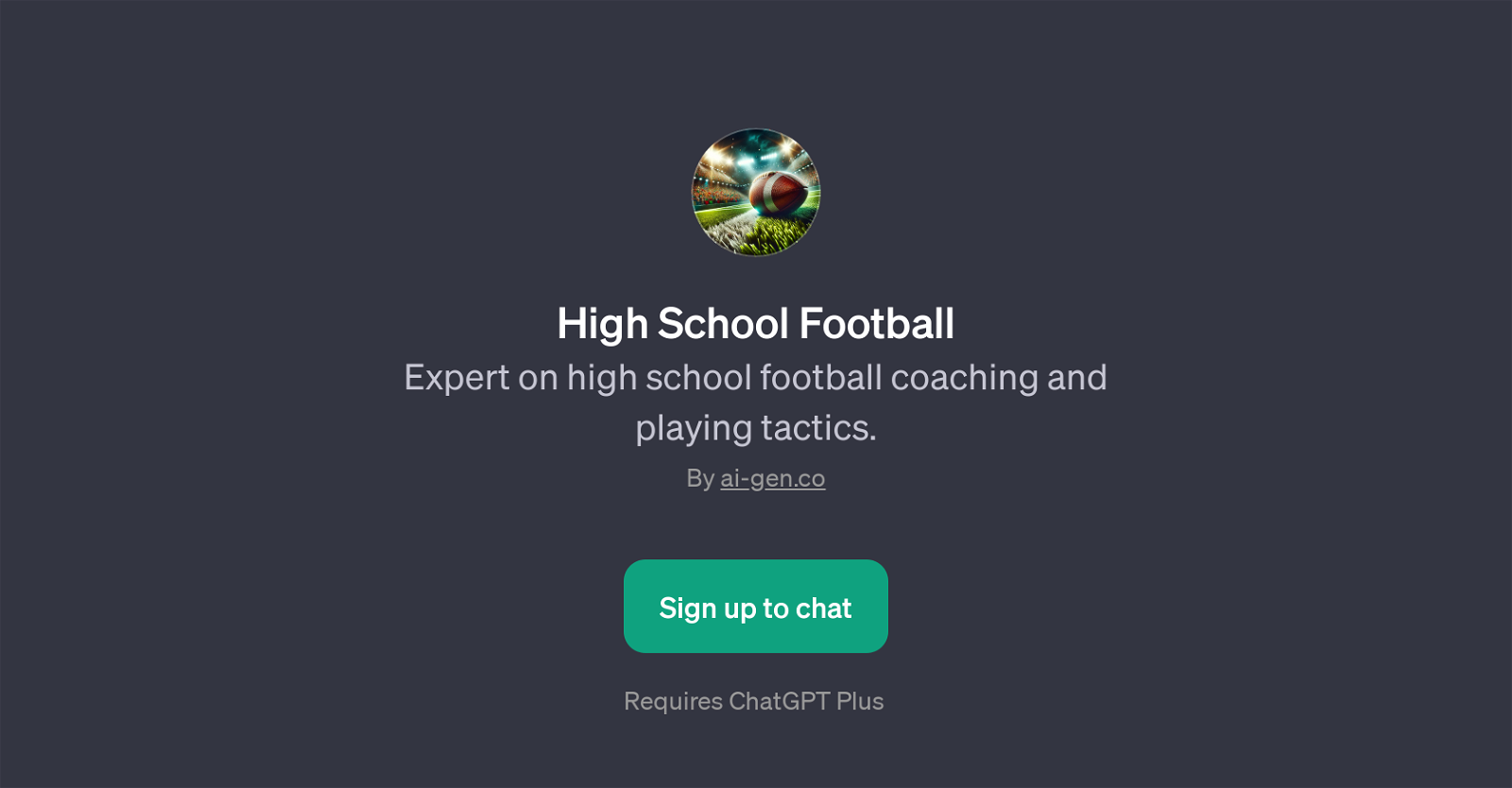High School Football
High School Football is a GPT designed to provide expert knowledge on high school football coaching and playing techniques. This GPT's main function revolves around offering insights into various aspects of high school football, from understanding different playing approaches to developing effective coaching strategies.
High School Football enables users to discuss a wide range of high-school-level football topics such as improving a team's defense, conducting efficient quarterback drills, understanding the intricacies of the 4-3 defense, and identifying the best ways to motivate players.
This tool has been developed with a strong emphasis on broadening the understanding of high school football tactics, making it a valuable asset for coaches, players, and enthusiasts looking to enhance their knowledge of the game.
It's important to note that High School Football requires ChatGPT Plus to access its functionalities. This GPT harnesses the powerful abilities of ChatGPT, granting users the ability to delve into detailed discussions on high school football tactics.
Would you recommend High School Football?
Help other people by letting them know if this AI was useful.
Feature requests



6 alternatives to High School Football for Football coaching
If you liked High School Football
Featured matches
Other matches
People also searched
Help
To prevent spam, some actions require being signed in. It's free and takes a few seconds.
Sign in with Google