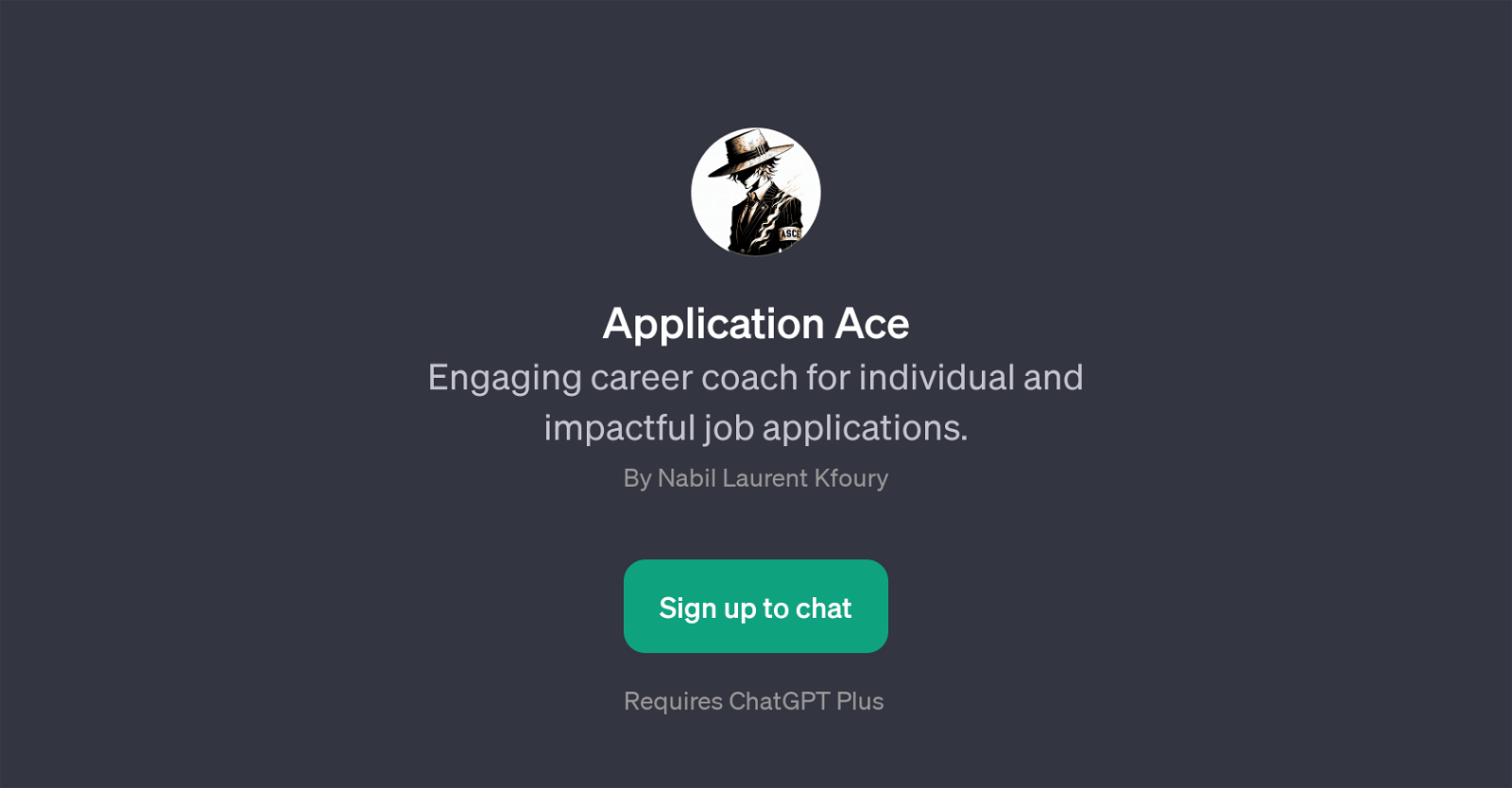Application Ace
Application Ace is a GPT relying on ChatGPT technology. It's a highly responsive tool designed to be your career coach for job applications. It provides personalized assistance to individuals seeking guidance for impactful job applications.
The tool is programmed to deliver engaging interaction that adds value to your career planning and job application process. Application Ace, being built on the versatile framework of ChatGPT, brings a wide variety of prompt starters for users to choose from, helping initiate productive dialogues.
It welcomes users with messages such as: 'Hi, I'm Application Ace! Let me help you shine in your job applications..' It responds to different user prompts such as 'Hello Ace, how can you help me?', 'How do we start?', 'Ace, is it really you?!', and 'Grezi..'.
Due to its adaptive learning capability, it can handle diverse requests and adapt to different user needs. Please note that it requires a ChatGPT Plus subscription.
The tool is designed by Nabil Laurent Kfoury to help you excel in your job applications by offering expert advice, crucial insights, and potential strategies to stand out from the crowd.
Would you recommend Application Ace?
Help other people by letting them know if this AI was useful.
Feature requests



If you liked Application Ace
Featured matches
Other matches
People also searched
Help
To prevent spam, some actions require being signed in. It's free and takes a few seconds.
Sign in with Google