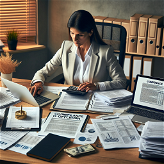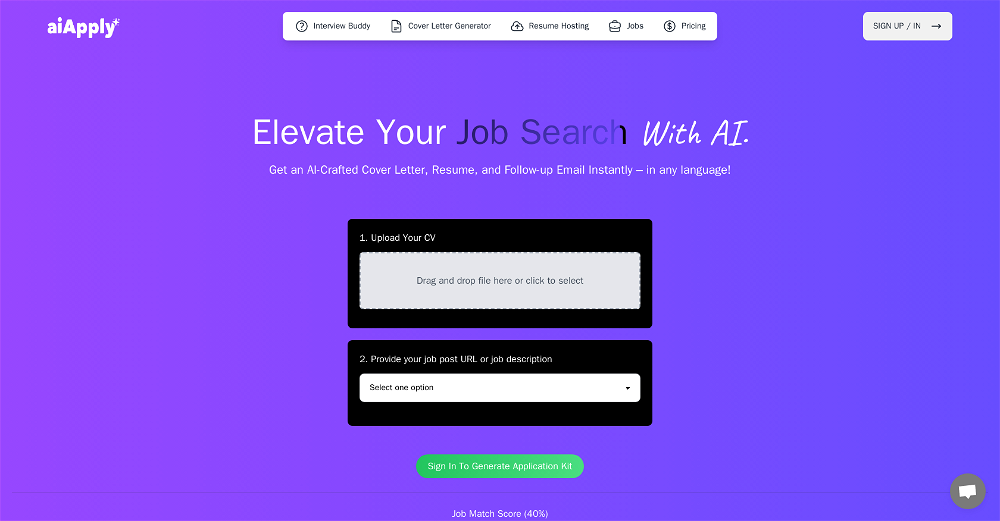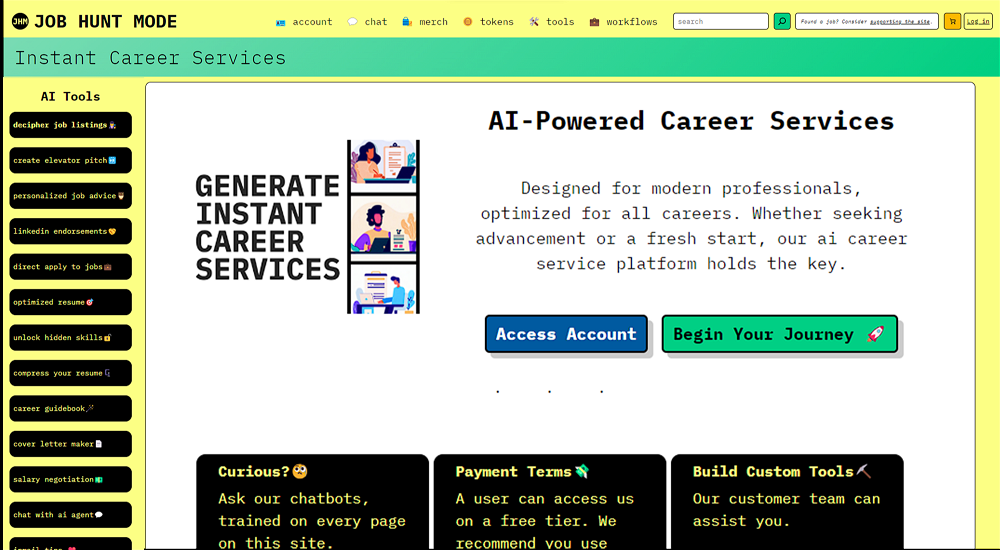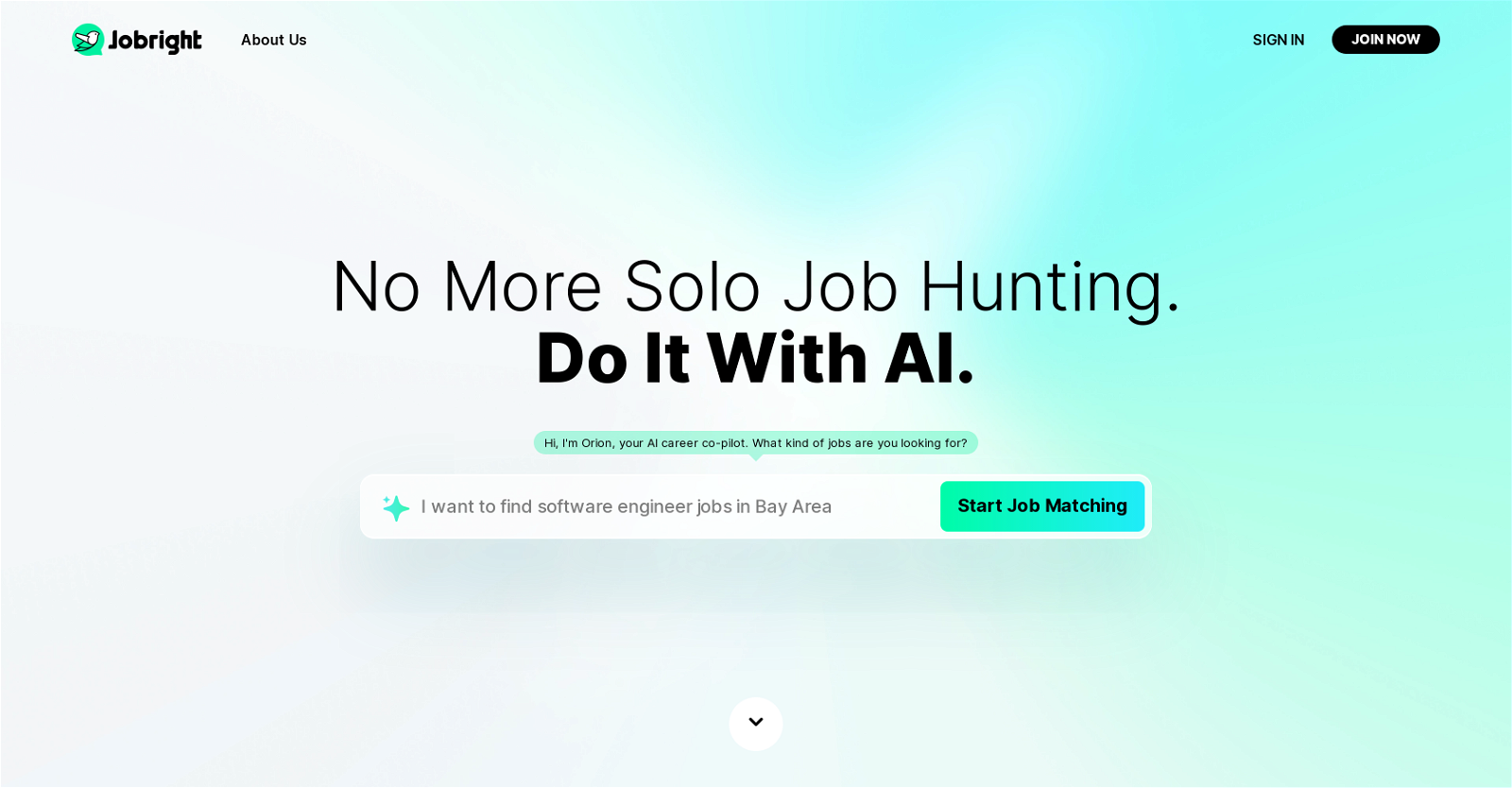
Jobright is an artificial intelligence (AI) powered job search platform designed to assist users find job opportunities tailored to their personal and career goals.
The application uses AI to filter and match job seekers with fitting job opportunities based on professional experience and specific preferences such as industry, job role or work location.
Apart from job matching, one of the unique features of Jobright is its ability to provide deep insights about the job market and real-time company trends.
This ensures that users have the most current and relevant information to aid in their job search. Additionally, the Jobright platform also recommends enhancements to users' resumes to increase the chances of securing interviews, highlighting the relevance of their skills and experience to potential employers.
It is designed to save job seekers the time traditionally spent on scrolling through job listings and researching individual companies by delivering comprehensive insights on job opportunities and potential fit within the organization.
Jobright constantly scans the job market, ensuring users do not miss out on matching opportunities.
Would you recommend Jobright?
Help other people by letting them know if this AI was useful.
Feature requests



60 alternatives to Jobright for Job search
-
3.53622
-
3.83318
-
5.0172
-
1.01431
-
123
-
4.38010
-
73
-
2.5711
-
57
-
3.556
-
31
-
29
-
1.0271
-
25
-
23
-
1.0191
-
5.0141
-
12
-
1.010
-
8
-
 79
79 -
6
-
43
-
4
-
 420
420 -
 413
413 -
 420
420 -
 424
424 -
 418
418 -
 Expert in finding recent job listings and offering job search advice.436
Expert in finding recent job listings and offering job search advice.436 -
4
-
 419
419 -
5.04
-
 3
3 -
 24
24 -
 28
28 -
2
-
1.02
-
2
-
 212
212 -
 217
217 -
 234
234 -
 250
250 -
 2
2 -
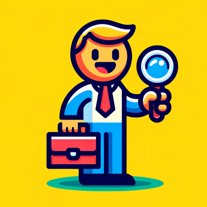 138
138 -
1
-
 110
110 -
5.01
-
1
-
1
-
 1500
1500 -
 114
114 -
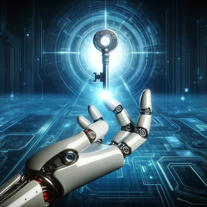 Advises on SWE NG Job Search with research-based insights111
Advises on SWE NG Job Search with research-based insights111 -
 Assisting in job search, resume tips, and interview prep.18
Assisting in job search, resume tips, and interview prep.18 -
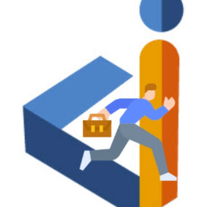 19
19 -
 Helps with resumes, cover letters, job insights, and interview prep post-layoff.133
Helps with resumes, cover letters, job insights, and interview prep post-layoff.133 -
 1200
1200 -
 140
140 -
 168
168 -
 50
50
Pros and Cons
Pros
Cons
Q&A
If you liked Jobright
Featured matches
Other matches
-
147
-
4.41,7896
-
3.53622
-
17
-
1.0201
-
3
-
5.034
-
2
-
418
-
13
-
323
-
327
-
211
-
5
-
5190
-
963
-
257
-
226
-
16
-
65
-
130
-
2124
-
3
-
2112
-
214
-
517
-
239
-
419
-
5
-
1015
-
122
-
3404
-
129
-
1302
-
110
-
39
-
8
-
16
-
122
-
291
-
132
-
117
-
37
-
111
-
17
-
53
-
190
-
213
-
1
-
17
-
115
-
16
-
260
-
106
-
117
-
38
-
92K
-
1119
-
27
-
1653
-
66
-
15
-
2
-
110
-
1300
-
80
-
5.09
-
2
-
4
-
1
-
1
-
3
-
4
-
1
-
4
-
35
-
1
-
4
-
2
-
1
-
5.04
-
4
-
5.010
-
341
-
5
-
5.0191
-
2.0652
-
14
-
42
-
5.0140
-
2.0551
-
2.3218
-
3
-
21
-
1.047
People also searched
Help
To prevent spam, some actions require being signed in. It's free and takes a few seconds.
Sign in with Google