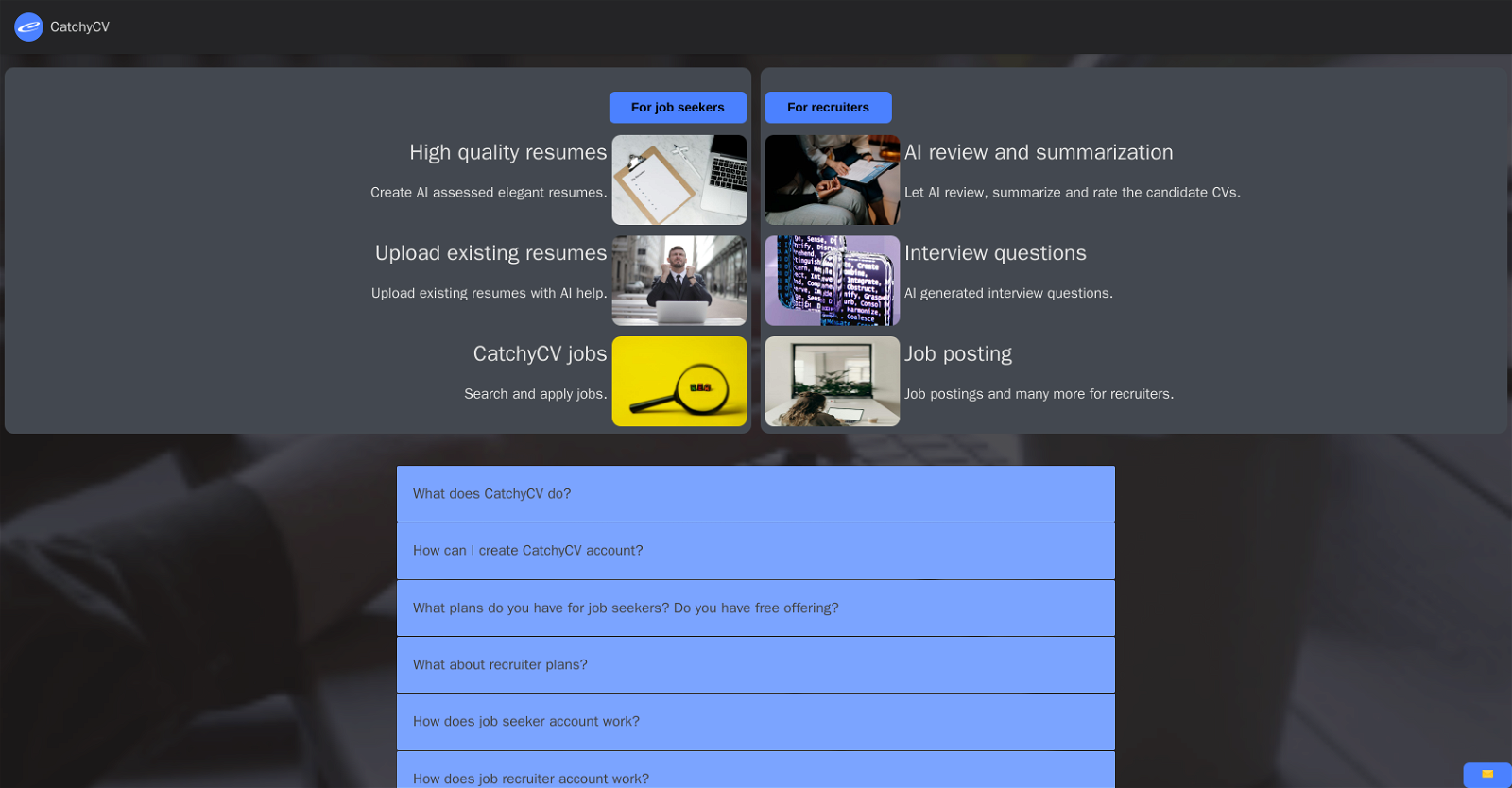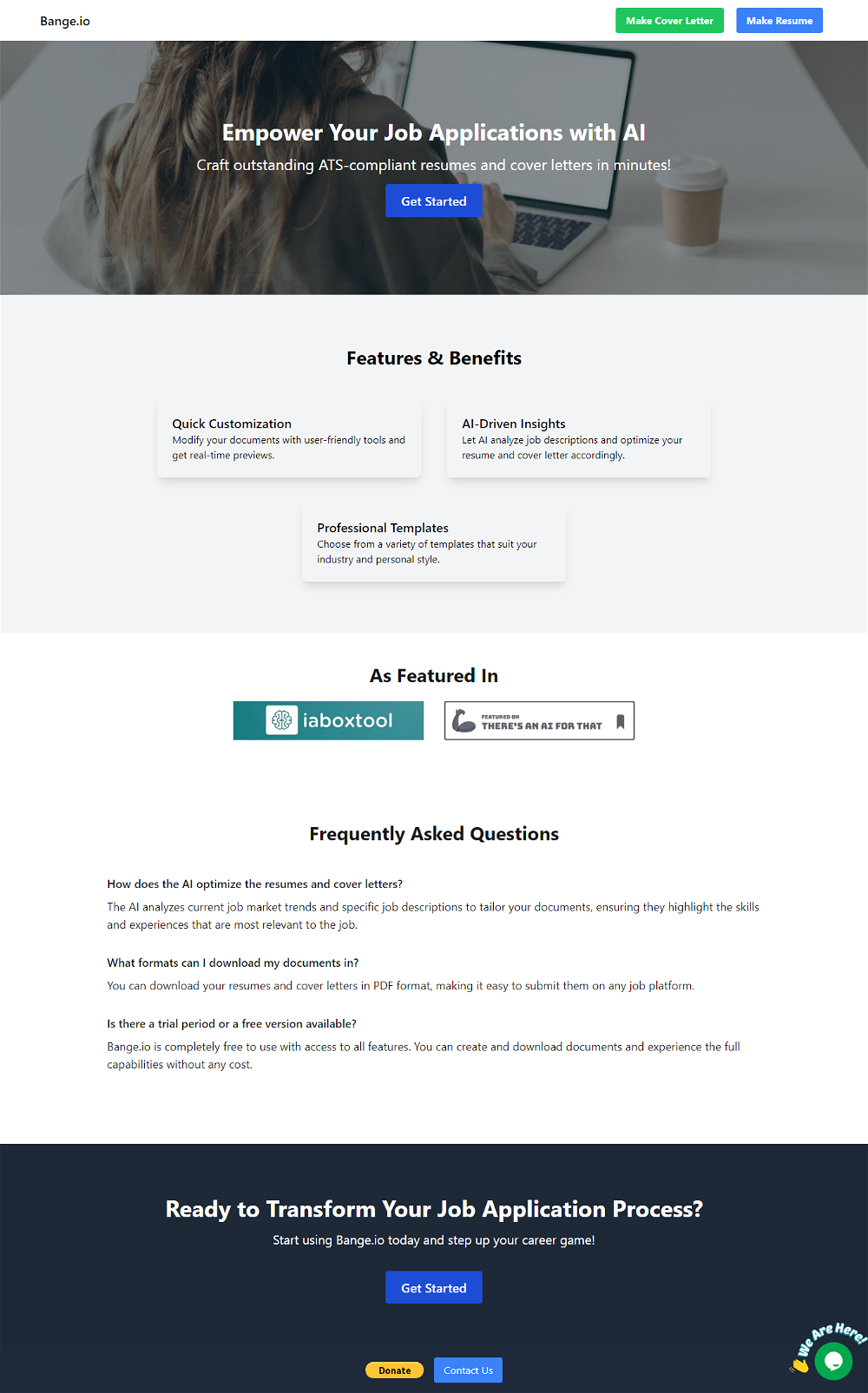What is CatchyCV?
CatchyCV is a professional platform designed to streamline the job application and recruitment process. It offers distinct account types for job seekers and recruiters, each with their own tools and features. The platform offers AI-powered tools for resume assessment, profile creation, and recruitment processes.
How does the AI assessment in CatchyCV work?
The AI assessment in CatchyCV works by analyzing uploaded resumes and providing improvements to maximize visibility and appeal to recruiters. It assesses information relevance, clarity, and organization, which aids in optimal resume construction and improves the likelihood of landing a job interview.
What are the account types offered by CatchyCV?
CatchyCV offers two types of accounts - one for job seekers and another for recruiters. Depending on the type, each account comes with features and tools tailored for them, such as resume creation, AI assessment, and job application for job seekers and resume search, CV list creation, and AI-fueled review for recruiters.
What features does CatchyCV provide for job seekers?
For job seekers, CatchyCV offers features like the ability to upload or create resumes, get assessments powered by AI, and create public profiles featuring resumes. The platform also presents tools for job searching and application submission.
What tools does CatchyCV offer for recruiters?
For recruiters, CatchyCV provides a suite of tools including the capability to search resumes, create CV lists, track specific CVs, and access AI reviews, summary, and ratings of applicants' CVs. This allows for high-quality, AI-analyzed candidate data, aiding in quick, efficient hiring decisions.
How does CatchyCV help with refining a resume?
CatchyCV assists in refining a resume through its AI-powered tool that assesses resumes for better results. The tool analyzes the content, structure, relevance, and comprehensiveness of the resume and provides feedback for enhancements to impress recruiters and heighten chances for job opportunities.
What are the differences in the membership plans of CatchyCV?
CatchyCV provides different membership plans for job seekers and recruiters. For job seekers, there is a basic free plan along with standard, pro, and premium plans. For recruiters, three paid plans are available - standard, pro, and premium. Each type of plan offers varying limits on features and privileges.
How does CatchyCV ensure data security?
CatchyCV ensures data security by adhering to a strict privacy policy and leveraging Stripe for all payment handling. This ensures that all transactions are secure and user data is protected.
What is the role of AI in CatchyCV?
AI in CatchyCV plays a significant role in assessing resumes, refining them for better performance, summarizing and rating applicants' CVs. AI technology allows for high-quality, analytical candidate data which offers recruiters more efficient and quick decision-making capabilities.
Can I upload an existing resume on CatchyCV?
Yes, an existing resume can be uploaded on CatchyCV. The AI on the platform even provides assistance during this upload process to ensure optimal result.
How does the AI review and rating of resumes work on CatchyCV?
The AI review and rating of resumes on CatchyCV work by processing CVs that recruiters flag or track. The AI evaluates the CV based on various parameters and provides instant responses, including a review, summary, and rating. This data then stays associated with the CV for future reference.
Can I track specific CVs as a recruiter on CatchyCV?
Yes, recruiters can track specific CVs on CatchyCV. The platform allows them to create CV lists and add resumes they believe would be interesting for their clients. Once a CV is being tracked, recruiters can access AI-powered review, summarization, and rating of the CV.
How does the applicant sorting feature on CatchyCV work?
IDK
Is there a limit on the number of CVs I can upload on CatchyCV?
With a free plan, you can have up to 5 CVs in your account and 5 CV file uploads per month. The paid plans allow for saving and uploading more CVs.
Can I create public profiles on CatchyCV?
Yes, you can create public profiles on CatchyCV. These public profiles feature your resumes, making them accessible to potential recruiters.
Does CatchyCV offer secure payment handling?
Yes, CatchyCV handles payments securely through Stripe. It does not store any personal payment information.
Can I get AI-generated interview questions on CatchyCV?
Yes, CatchyCV does provide AI-generated interview questions. This feature is part of the AI-fueled tools offered to recruiters on the platform.
Are there different plans for job seekers and recruiters on CatchyCV?
Yes, CatchyCV offers different plans for job seekers and recruiters. For job seekers, a free plan is available along with paid standard, pro, and premium plans. Meanwhile, recruiters have the options of standard, pro, and premium paid plans.
How can I upgrade or cancel my CatchyCV membership plan?
Membership plans on CatchyCV can be updated or canceled using the billing portal hosted on Stripe. Changes are made securely and subscribers can cancel their paid subscription anytime.
What are the AI review and summarization features on CatchyCV?
The AI review and summarization in CatchyCV work when a recruiter starts tracking a particular CV. The AI analyzes the CV for various parameters and provides a comprehensive review and summary of the CV. The results enable recruiters to get instant, high-quality responses that help in quick decision-making during the hiring process.