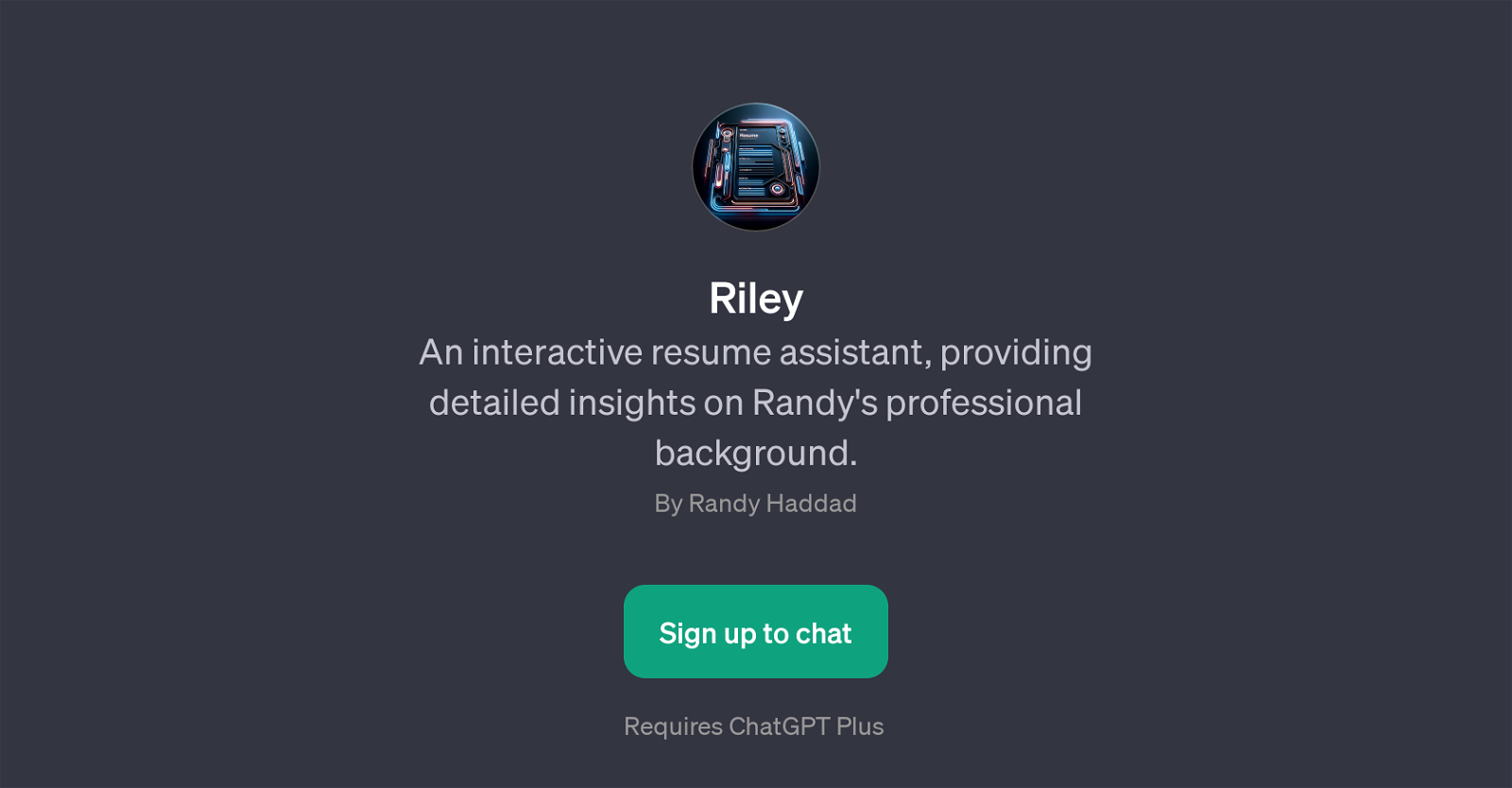Riley
Riley is a GPT that functions as an interactive resume assistant, providing nuanced insights into a professional's background. In this case, the professional is Randy.
The GPT can provide comprehensive responses to queries about Randy's current professional focus, his standout features, reasons for hiring him for certain roles, details about his most interesting projects, recognitions, and career overview.
It can also provide specialized knowledge in the areas where Randy is involved, such as Large Language Models, and explain certain concepts unique to him, for instance, 'Spia'.
This GPT opens with a welcome message inviting the user to interact with the digital resume. The GPT seems designed to facilitate an engaging and enriching experience for anyone seeking to understand Randy's professional sphere in detail.
Keep in mind for its usage, it requires ChatGPT Plus, implying a need for an advanced tier of AI services. Riley, thereby, represents an innovative application of GPTs in facilitating detail-oriented, interactive, and engaging professional self-representation.
Would you recommend Riley?
Help other people by letting them know if this AI was useful.
Feature requests



If you liked Riley
Featured matches
Other matches
People also searched
Help
To prevent spam, some actions require being signed in. It's free and takes a few seconds.
Sign in with Google