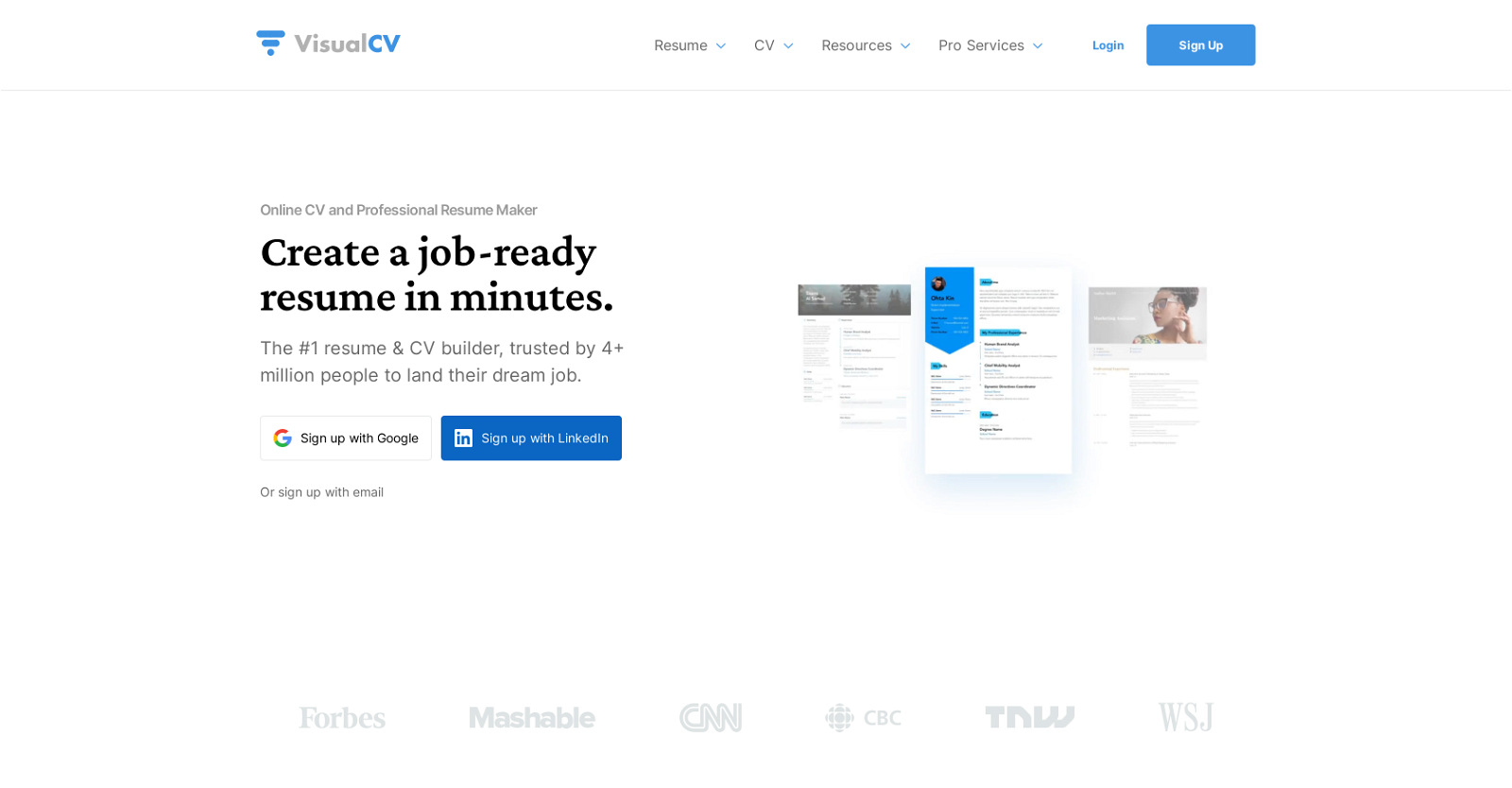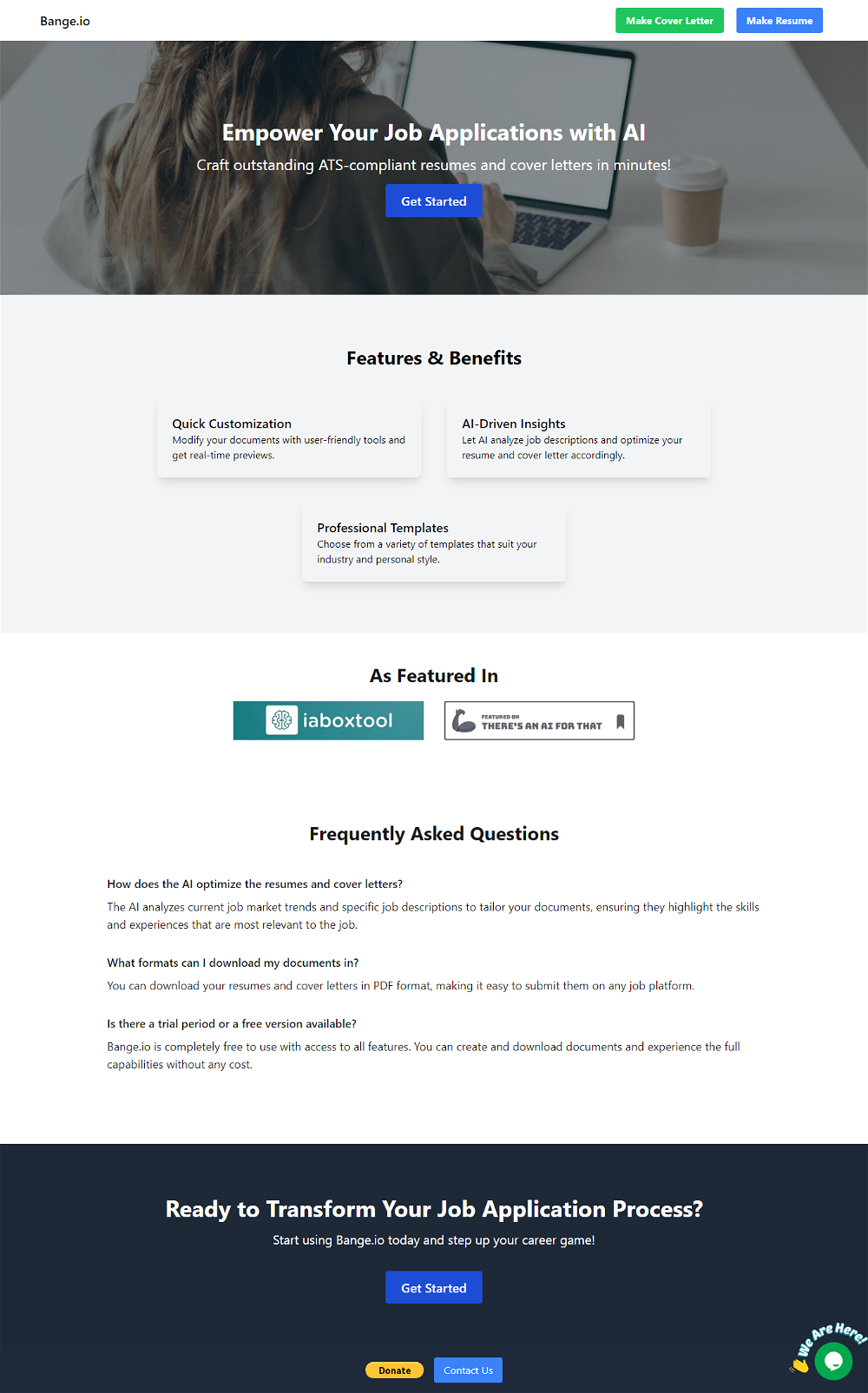What is VisualCV?
VisualCV is a versatile online tool designed to assist users in creating, customizing, and managing CVs and resumes. By offering various templates and design options, it enables users to construct professional-looking CVs and resumes in a short time frame. VisualCV also employs AI technology in its AI Resume Builder feature to streamline the resume creation process. Users can share their CVS and resumes via email or social networks, as well as export as PDFs for direct application to employers. In addition, VisualCV offers features like multi-version management, a tracking capability, a free CV review, and strict data and privacy control measures, as well as professional resume writing services.
How does the AI Resume Builder in VisualCV work?
The AI Resume Builder in VisualCV applies artificial intelligence technology to transform the resume creation process. This feature is created with the purpose of assisting users who may be constricted by time or creativity. The technology combines with the knowledge of resume craftsmanship to deliver a seamless and unique approach to online resume creation, offering a stand-out application with each job application.
What kind of design templates does VisualCV offer?
VisualCV provides access to over 30 resume template options. These templates have been meticulously designed to cater to a variety of profiles and preferences, thereby aiding users to construct a resume that can best represent their professional journey and improve their chances of landing their desired job.
Can I import my existing CV to VisualCV?
Yes, VisualCV permits users to import their existing CVs. This makes it easy for those who have an existing professional document but wish to revamp its design or include additional information.
Is there an option to share my CV on social media using VisualCV?
Yes, VisualCV incorporates a feature where users can conveniently share their CVs through a link via social media channels. This enhancement makes it possible for individuals to reach a wider audience and magnify their chances of getting noticed by potential employers.
How secure is my data on VisualCV?
VisualCV ensures the highest levels of security for user data. It doesn't share user information with anyone unless explicitly requested by the user. It also offers 3 different CV privacy options, ensuring that the user's personal data and information always remain protected and secure.
What is the multi-version management feature in VisualCV?
The multi-version management feature offered by VisualCV is a unique tool that allows users to effortlessly manage multiple versions of their VisualCV. This is particularly beneficial in a competitive market where customization is key, allowing users to personalise their CV for each individual job application.
Can I export my CV as a PDF with VisualCV?
Yes, VisualCV permits CVs to be exported as PDFs. This is particularly beneficial for users intending to apply directly to employers, as most employers' preferred CV format is PDF. Users can simply create a CV online with the CV maker and export a perfect PDF resume.
How do I know if an employer has viewed my CV with VisualCV?
VisualCV provides a tracking feature that informs users when an employer views or downloads their CV. This advanced CV tracking feature enables users to keep tabs on their applications and navigate their job search process more effectively.
Does VisualCV offer professional resume writing services?
Yes, VisualCV provides professional resume writing services. A skilled expert team from VisualCV will assist users in crafting a professional resume or CV. This service caters to those who prefer a guided or supported approach to creating their professional document.
Can I get a free review of my CV using VisualCV?
Yes, VisualCV provides a free review of your CV. The platform partners with experts to provide valuable feedback on your CV, helping you improve its effectiveness. Users also have the option to send the CV to their friends for further feedback.
How can I personalized my application for different job positions using VisualCV?
VisualCV's multi-version management feature is an excellent tool to personalize your CV for different job positions. This tool allows you to create and manage multiple versions of your CV, each one tailored to a specific job opening, effectively highlighting relevant skills and experiences for each role.
What is the AI technology used in VisualCV?
VisualCV utilizes AI technology to enhance the resume-making process for users. This technology is incorporated in the AI Resume Builder feature, which combines the industry's best resume-building practices with advanced AI to create flawless and professional resumes swiftly and easily.
How can VisualCV enhance my resume-making process?
VisualCV enhances your resume-making process in a myriad ways. It offers a range of professionally designed templates, an intuitive builder, and AI technology. The AI technology, specifically, significantly revolutionizes the resume building process by overcoming barriers such as lack of time or creativity. It fosters a seamless process to create personalized and unique applications for every job.
What are the options provided by VisualCV to share my CV?
VisualCV provides several options for users to share their CVs. They can share their CV via a link through email or on social media platforms. This functionality increases the reach of the CV, providing higher exposure to potential employers. Users can also export their CV as a PDF for applying directly to an employer.
Does VisualCV allow direct applications to employers?
Yes, VisualCV allows users to directly apply to employers. Users can export their CVs or resumes as PDFs and submit them directly to potential employers. This makes the job application process quicker and more straightforward, increasing the possibility of users securing their desired roles.
Can VisualCV assist me even when I am limited by time or creativity?
Yes, VisualCV is designed to assist users in creating professional resumes and CVs, especially when they are constrained by time or creativity. By leveraging the AI Resume Builder, it helps users to quickly and effortlessly build resumes that stand out, irrespective of their level of creativity or time constraints.
Can VisualCV assist me in building a new CV from scratch?
Yes, VisualCV can readily assist you in crafting a new CV from scratch. With the aid of its online CV maker feature, users can either select a professional template or start a new one from scratch, and the tool guides them through each step of building a professional CV within only a few minutes.
Can I integrate my email with VisualCV for sharing my CV?
Yes, VisualCV allows email integration for CV sharing. Users are able to share their CVs directly via email, making it convenient to forward the CVs to potential employers, references, or for personal record keeping.
Do I have control over data and privacy settings in VisualCV?
Yes, on VisualCV, users have complete control over their data and privacy settings. The platform adheres to strict data and privacy control measures and does not share users' information with anyone unless explicitly directed by the user. Furthermore, they offer 3 distinct CV privacy options to ensure the security and privacy of user data.