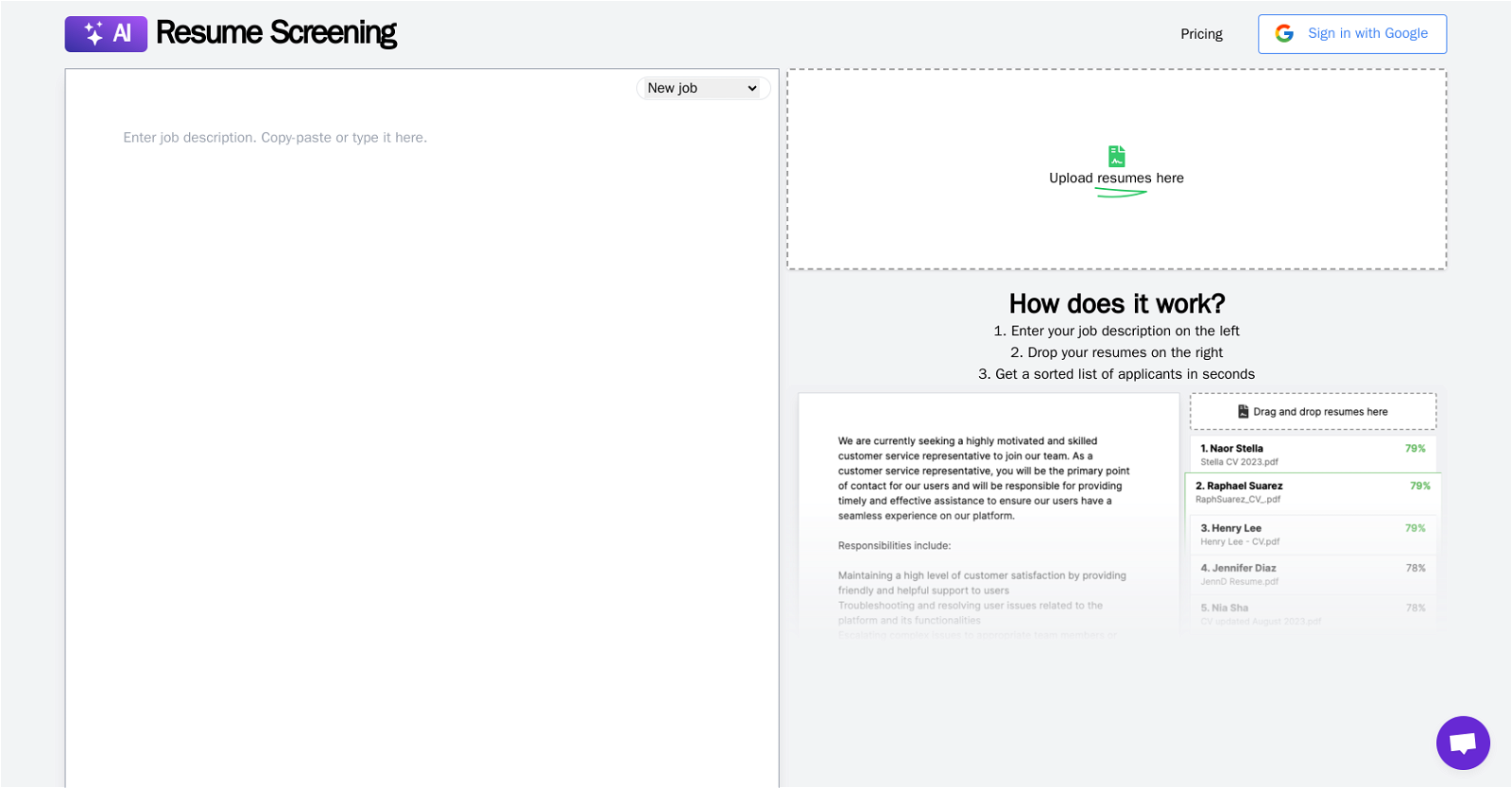What is the basic functionality of Resume Screening AI?
Resume Screening AI offers a solution that automates and optimizes the resume screening process. It uses sophisticated algorithms to analyze and rank resumes based on their match to job descriptions. By analyzing candidates' professional backgrounds and key skills, as well as their alignment with the job description, it provides a score reflecting how well these aspects match the job requirements. Thus, Resume Screening AI effectively manages high volumes of resumes, reduces the time traditionally required for manual screening, and offers benefits like cost savings, improved candidate experience, improved quality of hire, and reduced bias.
How does Resume Screening AI analyze and rank resumes?
Resume Screening AI uses specialized algorithms to analyze and rank resumes. It meticulously examines professional backgrounds, key skills, and alignment with the job description provided for a particular role. After this analysis, it assigns a score reflecting how well these aspects correlate with the job requirements.
What type of algorithms does Resume Screening AI use?
The specific type of algorithms used by Resume Screening AI is not clearly stated, but they are described as sophisticated and capable of analyzing and matching resumes to job descriptions.
How does Resume Screening AI align a candidate's skills with a job description?
Resume Screening AI aligns a candidate's skills with a job description by analyzing the professional backgrounds and key skills found in resumes, and comparing them to the requirements stated in the job description. It then provides a score reflecting how well these elements match the job requirement, enabling recruiters to gauge the suitability of a potential candidate.
Can Resume Screening AI manage high volumes of resumes and how?
Yes, Resume Screening AI can effectively manage high volumes of resumes. It analyzes and ranks multiple resumes at once, matching them to job descriptions based on professional backgrounds, key skills, and alignment. This makes the screening process significantly faster and more efficient than traditional manual screening, as it reduces the time taken and ensures that no potential candidate is overlooked.
What are the main benefits of using Resume Screening AI?
The main benefits of using Resume Screening AI are time and cost savings, improved accuracy, enhanced objectivity, improved candidate experience, and improved quality of hire. It enhances the efficiency, objectivity, and accuracy of the recruitment process by offering an automated and sophisticated evaluation of the suitability of candidates based on their resume.
Does Resume Screening AI provide any measures of cost savings?
Yes, Resume Screening AI provides measures of cost savings. By automating the resume screening process, recruiters can reduce costs associated with manual screening processes. It also makes the process more efficient and faster, thereby reducing the overall expenses associated with hiring personnel.
How does Resume Screening AI intend to reduce bias?
Resume Screening AI aims to reduce bias by using algorithms to carry out the screening process. By removing human involvement in the initial screening, it ensures that the selection process is based purely on professional backgrounds and key skills rather than subjective biases.
What type of encryption does Resume Screening AI use for data transfer?
Resume Screening AI relies on end-to-end encryption for data transfer, ensuring the security and privacy of all user data.
Does Resume Screening AI sell user data?
No, Resume Screening AI does not sell user data. The data storage and privacy policies on its website explicitly mention this.
Where does Resume Screening AI store resume files and parsed text?
Resume Screening AI stores resume file fingerprints and parsed text for easy retrieval. This data is stored securely and is used to facilitate the resume screening process.
Who can use the Resume Screening AI tool and why?
Resume Screening AI can be utilized by recruiters, HR managers, and hiring managers. It's designed to help anyone who wants to hire the best talent by providing an efficient, automated, and bias-free tool for screening large volumes of resumes. It's beneficial for those looking to save time, reduce costs, and increase the objectivity, efficiency, and accuracy of their recruitment process.
Can Resume Screening AI impact the overall candidate experience?
Yes, Resume Screening AI can improve the candidate experience. By providing a faster, more objective feedback and evaluation, it reduces waiting times for candidates and ensures a fair evaluation process based on their professional backgrounds and key skills.
What is the promise of Resume Screening AI in terms of improving the quality of hire?
Resume Screening AI promises to improve the quality of hire. With its objective evaluation and ranking of candidates based on their match to job descriptions, it helps identify the most suitable candidates, thereby improving the quality of hires and the overall efficacy of the recruitment process.
How secure is the data transfer with Resume Screening AI?
Data transfer with Resume Screening AI is secure, as it uses end-to-end encryption. This ensures that user data is protected from unauthorized access during transmission.
Is there a free trial for Resume Screening AI?
The information available does not specify a free trial for Resume Screening AI. However, the page does mention starting free, suggesting there might be a free initial use or trial period.
How to get started with Resume Screening AI?
To get started with Resume Screening AI, users need to sign in, save their job description, and then upload resumes for screening. The tool then provides a sorted list of applicants in seconds.
How is resume data stored and processed in Resume Screening AI?
On Resume Screening AI, resume data is stored as file fingerprints and parsed text for easy retrieval. The platform ensures user’s data privacy by not selling user data. All submitted data is owned by the user and can be easily deleted from the Settings page.
Does Resume Screening AI offer scalability for screening resumes?
Yes, Resume Screening AI offers scalability for screening resumes. Its design enables it to manage high volumes of resumes, effectively analyzing and matching them to job descriptions. By using machine learning to evaluate resumes against job postings, Resume Screening AI ensures efficiency and accuracy in handling a large quantity of resumes.
Can Resume Screening AI adapt and learn from data for better screening capabilities?
Yes, Resume Screening AI can adapt and learn from data. The sophisticated algorithms the tool leverages are not static. They learn from the data they process, refining and improving the screening capabilities continuously, which makes the tool more efficient and accurate over time.