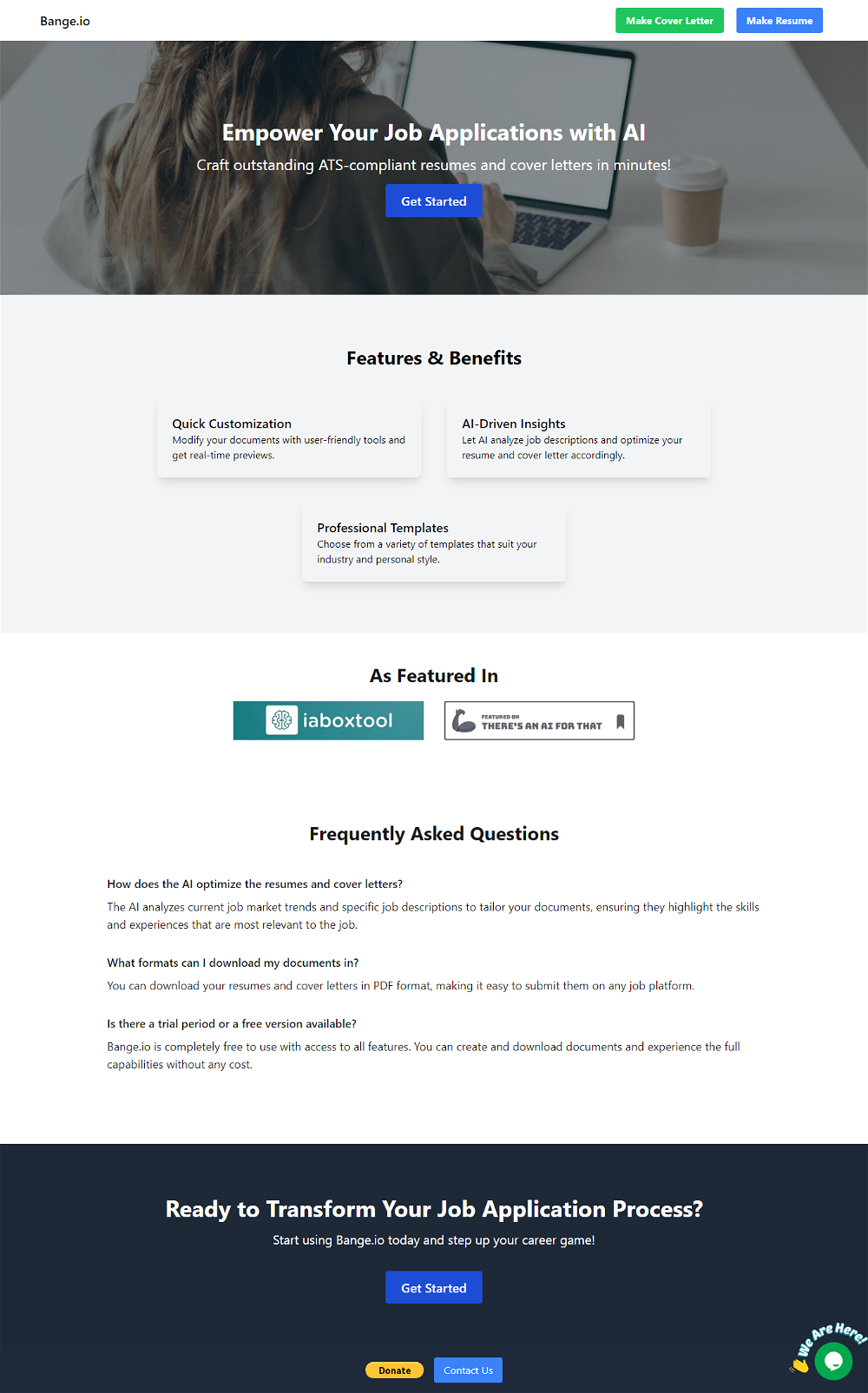Resume Wizard
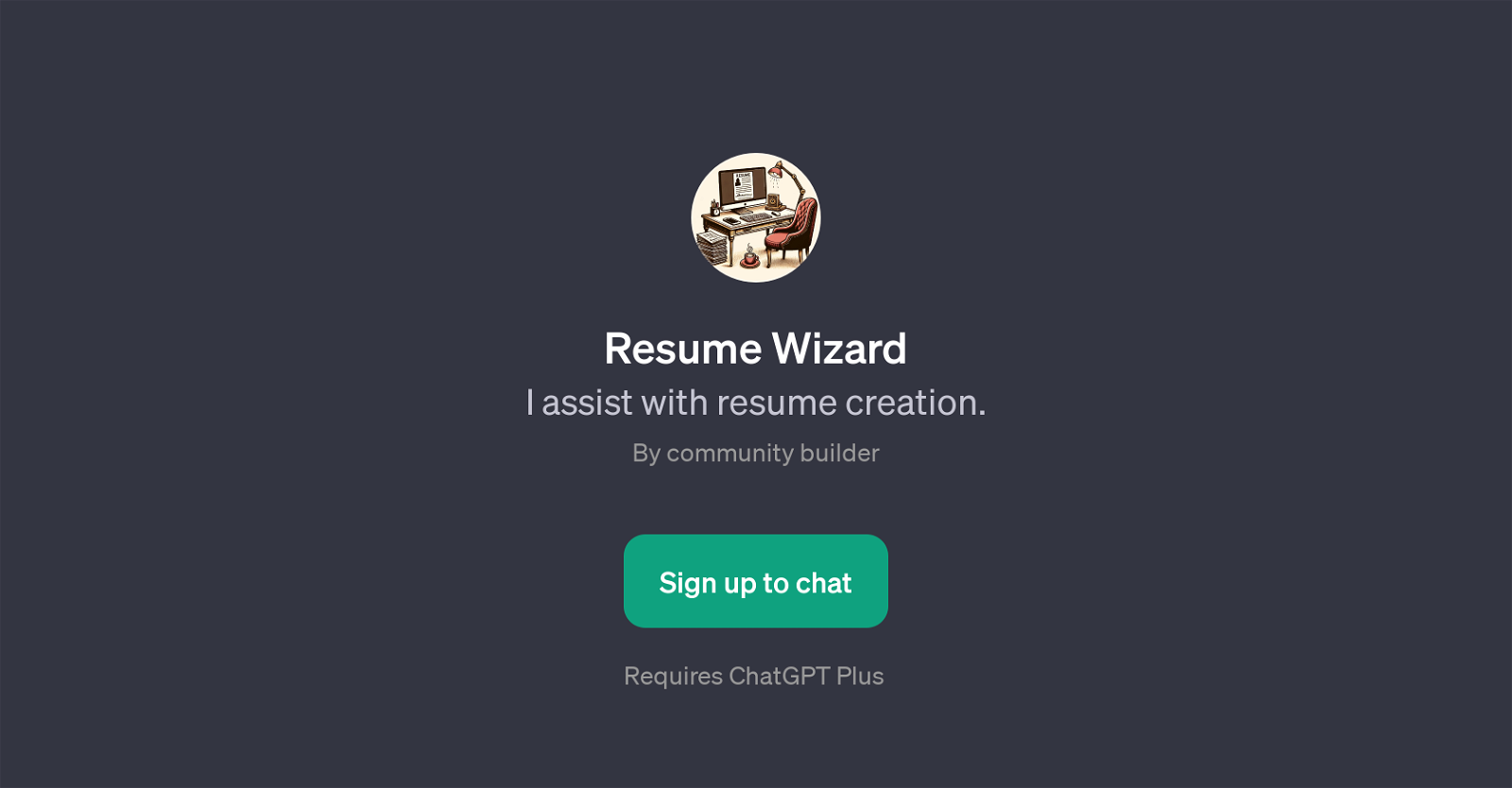
Resume Wizard is a GPT that offers assistance with resume crafting. It is designed to help users in creating well-structured and professional looking resumes.
This tool utilizes the capabilities of ChatGPT to provide expansive and comprehensive guidance from the start to the conclusion of the resume writing process.
The Resume Wizard allows conversational interaction, offering advice and information on different aspects of resume writing. Users can ask questions like 'How do I start my resume?', 'What should I include in my resume?', or ask for specific formatting help such as 'Can you format this section?'.
Moreover, it also provides tips and insights for optimizing different sections of the resume such as the 'professional summary'. The goal of this GPT is to simplify the task of creating a compelling resume, potentially increasing the user's chances of landing their desired job opportunity.
To access and interact with Resume Wizard, users will need ChatGPT Plus access.
Would you recommend Resume Wizard?
Help other people by letting them know if this AI was useful.
Feature requests



72 alternatives to Resume Wizard for Resumes
If you liked Resume Wizard
Featured matches
Other matches
-
1.01041
-
43
-
2.27245
-
145
-
35
-
3.556
-
42
-
5.0172
-
5.0139
-
1.0391
-
1.0261
-
2
-
4.2154
-
6
-
27
-
131
-
1
-
5190
-
199
-
15
-
963
-
417
-
143
-
22
-
23
-
147
-
3
-
173
-
14
-
110
-
424
-
1112
-
4413
-
123
-
42
-
946
-
41
-
2256
-
318
-
513
-
4117
-
246
-
110
-
1187
-
1121
-
34
-
23
-
21
-
51
-
120
-
132
-
53
-
110
-
99
-
2
-
2118
-
22
-
61
-
35
-
133
-
140
-
1119
-
321
-
3381
-
1653
-
188
-
7
-
138
-
5140
-
200
-
6
-
250
-
130
-
5.09
-
3
-
2
-
31
-
6
-
3.0291
-
5
-
5.0552
-
34
Help
To prevent spam, some actions require being signed in. It's free and takes a few seconds.
Sign in with Google