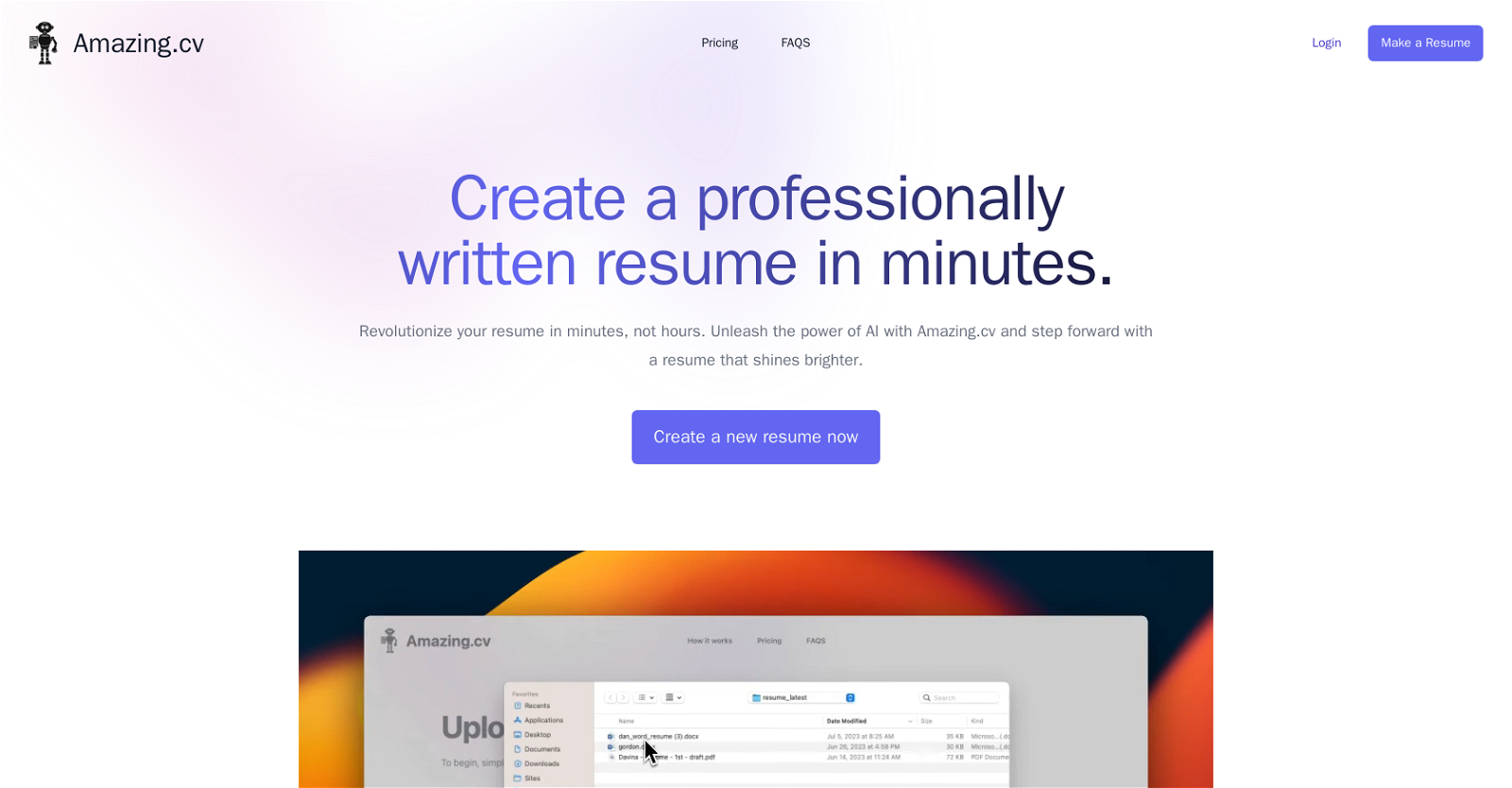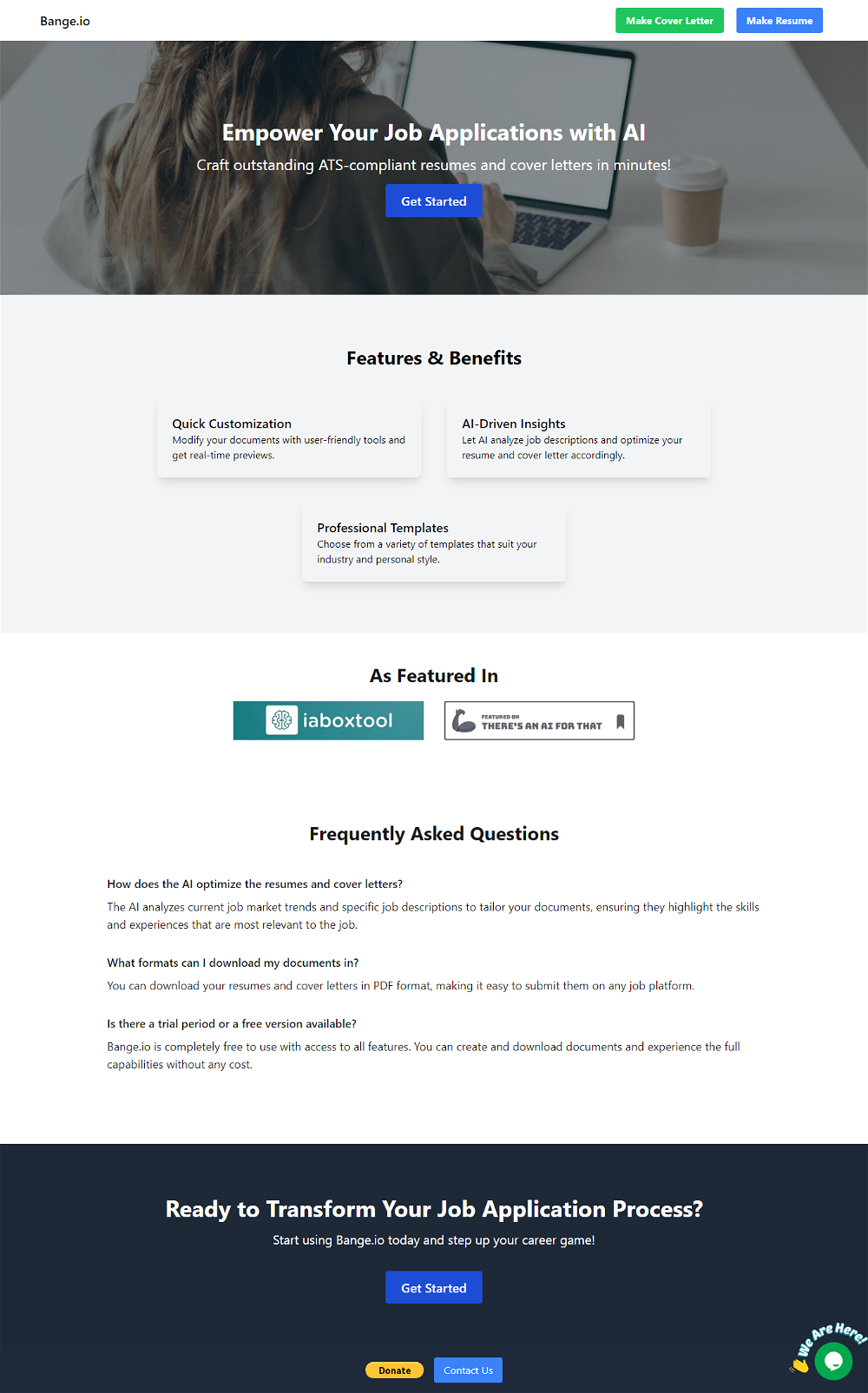What is the process to create a new resume with Amazing.cv?
To create a new resume with Amazing.cv, users simply need to upload their old CV onto the platform. The AI system then transforms these traditional CVs into professionally written and formatted resumes.
What do I get under the free plan of Amazing.cv?
Under the free plan of Amazing.cv, users are permitted to download their resume with a watermark and upload two resumes per month. They also have the ability to edit the content of their resume and choose an author for it.
How many resumes can I upload per month under the premium plan of Amazing.cv?
With the premium plan of Amazing.cv, users can upload up to five resumes per month.
Can I select the language of my resume with Amazing.cv?
Yes. Amazing.cv provides multi-language support for premium and pro plan users. They can choose to write their resumes in different languages.
Can I pick an author for crafting my resume in Amazing.cv's pro plan?
Yes, in Amazing.cv's pro plan, users have the option to pick an author for crafting their resume, in addition to other premium features.
How does Amazing.cv enhance traditional CVs with AI?
Amazing.cv utilizes AI to enhance traditional CVs by transforming them into professionally written and formatted resumes. The AI examines the user's original CV and revamps it to effectively communicate the skills, experiences, and qualifications of the user in a professional and compelling manner.
What are the differences between the premium and pro plan in Amazing.cv?
The main differences between the premium and pro plan in Amazing.cv pertains to the number of resumes uploads per month and the target users. The premium plan allows for up to five resume uploads and is designed for individual users. The pro plan permits up to 50 resume uploads and is tailored for recruiters or businesses.
Does Amazing.cv offer multi-language support in their free plan?
No, Amazing.cv does not offer multi-language support in their free plan. This feature is only available under the premium and pro plans.
With Amazing.cv, can I choose from a variety of templates?
Users of Amazing.cv will soon be able to choose from different templates, but this feature is currently only announced for the premium and pro plans.
Are watermarked resumes available in all plans of Amazing.cv?
Watermarked resumes are only available in the free plan of Amazing.cv. In the premium and pro plans, users can download resumes without watermarks.
How can recruiters benefit from using Amazing.cv?
Recruiters can benefit from using Amazing.cv through the pro plan designed specifically for them. This plan allows recruiters to upload up to 50 resumes per month. It also offers benefits like downloading resumes without watermarks, multi-language support, and the option to choose from different templates.
How does Amazing.cv ensure the quality of its resume rewrites?
Amazing.cv ensures the quality of its resume rewrites through its AI system that understands the users' skills, experiences, and qualifications from their old CV and then creates a professionally written and formatted resume. The system is also built to adapt to industry standards and preferences.
What kind of CVs can I upload on Amazing.cv?
In terms of the type of CVs that can be uploaded on Amazing.cv, this information is not specifically stated on their website, but given its AI capabilities to transform traditional CVs, it's likely that CVs from various industries and professional levels can be uploaded.
How does Amazing.cv help my resume stand out from the crowd?
Amazing.cv helps your resume stand out from the crowd by using AI to transform your CV into a professionally written and formatted resume. This high-quality result effectively communicates your skills and qualifications, differentiating you from other candidates.
Are the resumes downloadable without watermarks in the pro plan?
Yes, resumes can be downloaded without watermarks in the pro plan of Amazing.cv.
What is the maximum number of CV uploads allowed per month on Amazing.cv?
Under Amazing.cv's pro plan, users are allowed to upload up to 50 CVs per month.
Is it possible to track and save all my resumes on Amazing.cv?
The ability to save and keep track of all your resumes on Amazing.cv is mentioned as an upcoming feature for the premium and pro plans.
How affordable is the premium plan for Amazing.cv?
The premium plan of Amazing.cv is priced at $10 per month, which can be considered affordable given the range of features and benefits that it offers.
Can businesses make use of the pro plan of Amazing.cv?
Yes, businesses can make use of the pro plan of Amazing.cv. This plan is designed specifically to cater to the needs of businesses with its advanced features such as uploading up to 50 resumes per month.
What are some languages supported by Amazing.cv's premium and pro plan?
Amazing.cv's premium and pro plans support a range of languages, including but not limited to English, Spanish, French, German, Portuguese, Italian, Dutch, Russian, and Arabic.