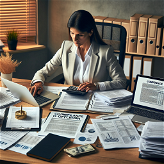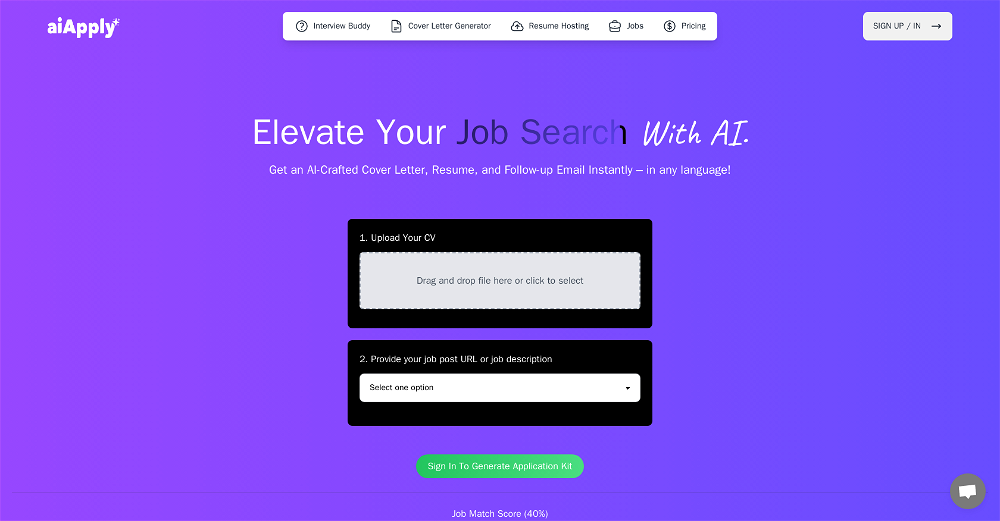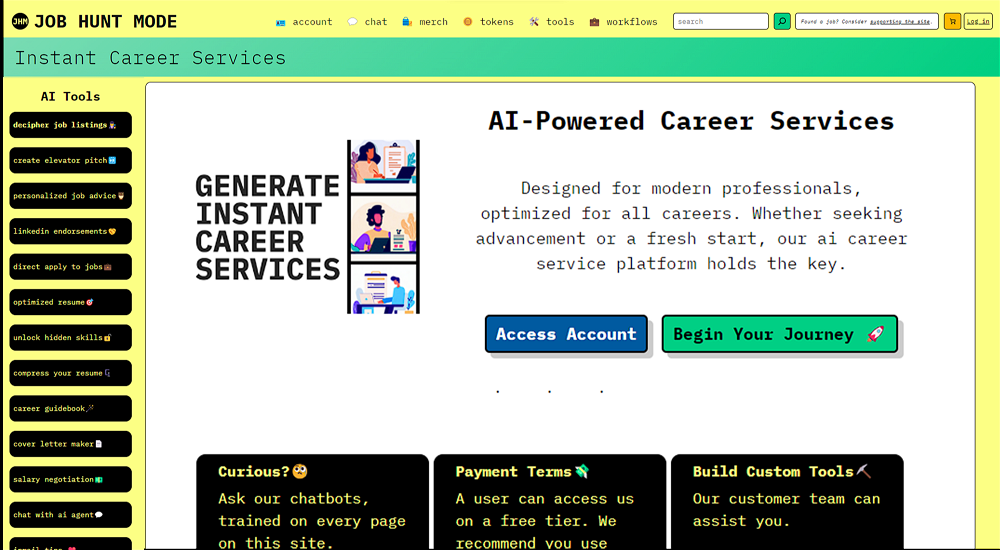Layoff Navigator
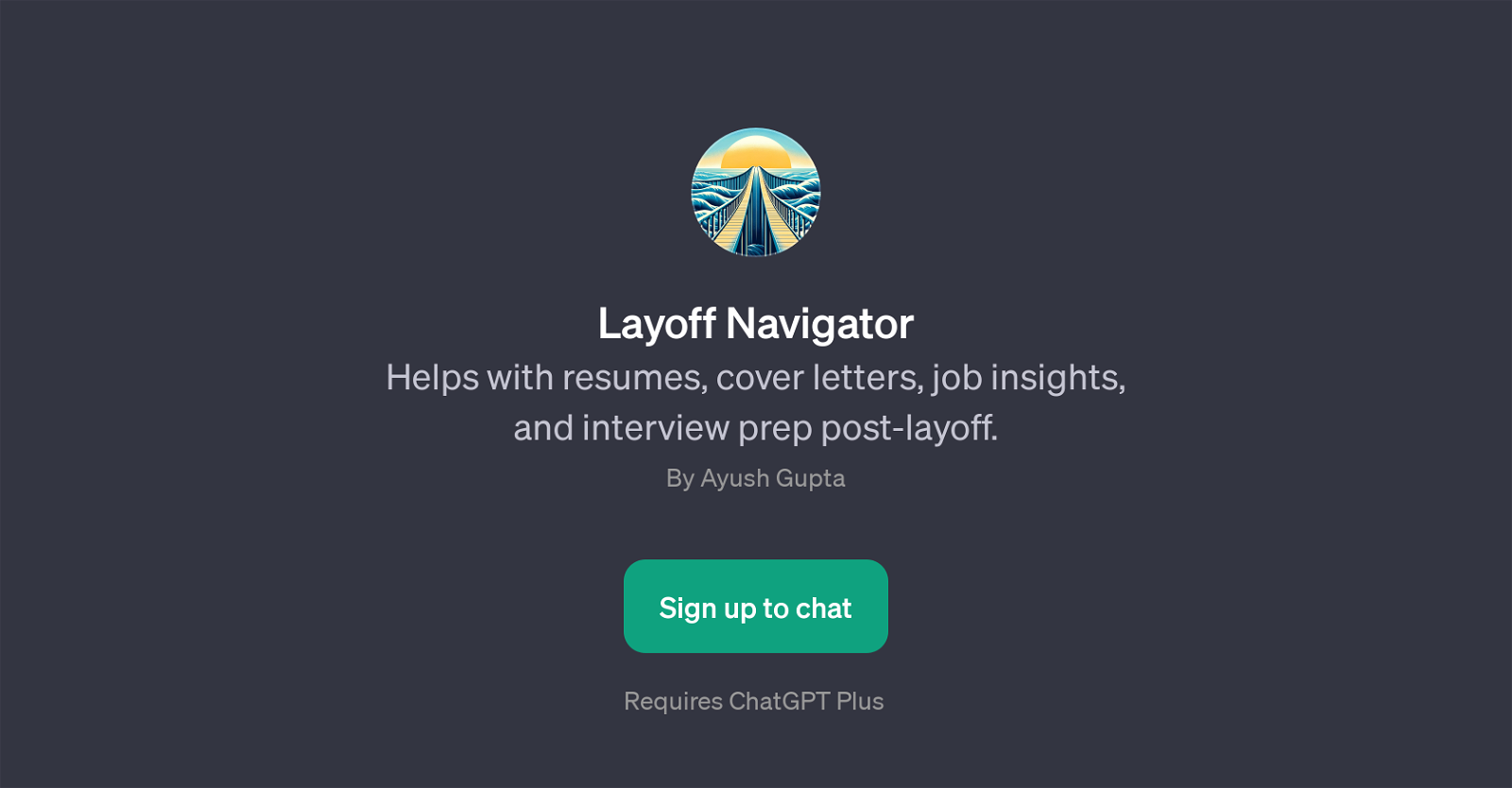
Layoff Navigator is a GPT developed with the primary aim to assist users in their career navigation after they have experienced a layoff. This tool focuses on a range of services including the construction of resumes and cover letters, providing job insights, and offering assistance in the preparation for interviews.
The GPT is built on the ChatGPT platform and utilizes this base to provide user-friendly conversations that offer guide and expertise to those navigating the job market post-layoff.
Given the nature of this tool, it is likely intended for those who have recently been let go from their jobs and are now in the process of finding new employment.
The GPT presents prompt starters, serving to direct the conversation in ways that are most beneficial to the user. These prompts can help users tailor their resumes to specific jobs, assist in the writing of cover letters, provide knowledge about companies and prepare users for any upcoming interviews.
Overall, Layoff Navigator is a tool designed to reduce the stress of job searching after a layoff by offering guidance, advice, and valuable knowledge tailored to the user's situation.
Would you recommend Layoff Navigator?
Help other people by letting them know if this AI was useful.
Feature requests



60 alternatives to Layoff Navigator for Job search
-
3.53622
-
3.83318
-
5.0171
-
1.01431
-
123
-
4.37910
-
73
-
2.5711
-
57
-
3.556
-
31
-
29
-
1.0261
-
25
-
23
-
1.0191
-
5.0141
-
12
-
1.010
-
8
-
 79
79 -
6
-
43
-
4
-
 420
420 -
 413
413 -
 420
420 -
 424
424 -
 418
418 -
 Expert in finding recent job listings and offering job search advice.436
Expert in finding recent job listings and offering job search advice.436 -
4
-
 419
419 -
5.04
-
3.0
 31
31 -
 3
3 -
 24
24 -
 28
28 -
2
-
1.02
-
2
-
 212
212 -
 217
217 -
 234
234 -
 250
250 -
 2
2 -
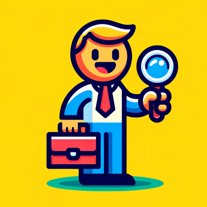 138
138 -
1
-
 110
110 -
5.01
-
1
-
1
-
 1500
1500 -
 114
114 -
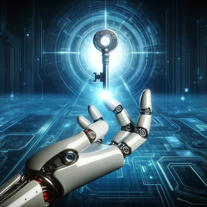 Advises on SWE NG Job Search with research-based insights111
Advises on SWE NG Job Search with research-based insights111 -
 Assisting in job search, resume tips, and interview prep.18
Assisting in job search, resume tips, and interview prep.18 -
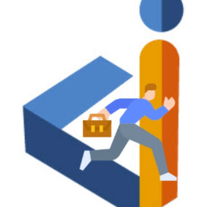 19
19 -
 1200
1200 -
 140
140 -
 168
168 -
 50
50
If you liked Layoff Navigator
Featured matches
Other matches
-
147
-
4.41,7896
-
3.53622
-
16
-
1.0201
-
3
-
5.034
-
2
-
418
-
13
-
323
-
327
-
211
-
5
-
5190
-
963
-
257
-
226
-
16
-
65
-
130
-
2124
-
3
-
2112
-
214
-
517
-
239
-
419
-
5
-
1015
-
122
-
3404
-
129
-
1302
-
110
-
39
-
8
-
16
-
122
-
291
-
132
-
117
-
37
-
111
-
17
-
53
-
190
-
213
-
1
-
17
-
115
-
16
-
260
-
106
-
117
-
38
-
92K
-
1119
-
27
-
1653
-
66
-
15
-
2
-
110
-
1300
-
80
-
5.09
-
2
-
4
-
1
-
1
-
3
-
4
-
1
-
4
-
35
-
1
-
4
-
2
-
1
-
5.04
-
4
-
5.010
-
341
-
5
-
5.0181
-
2.0652
-
14
-
42
-
5.0139
-
2.0551
-
2.3217
-
3
-
21
-
1.047
People also searched
Help
To prevent spam, some actions require being signed in. It's free and takes a few seconds.
Sign in with Google