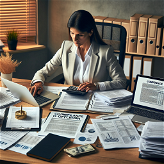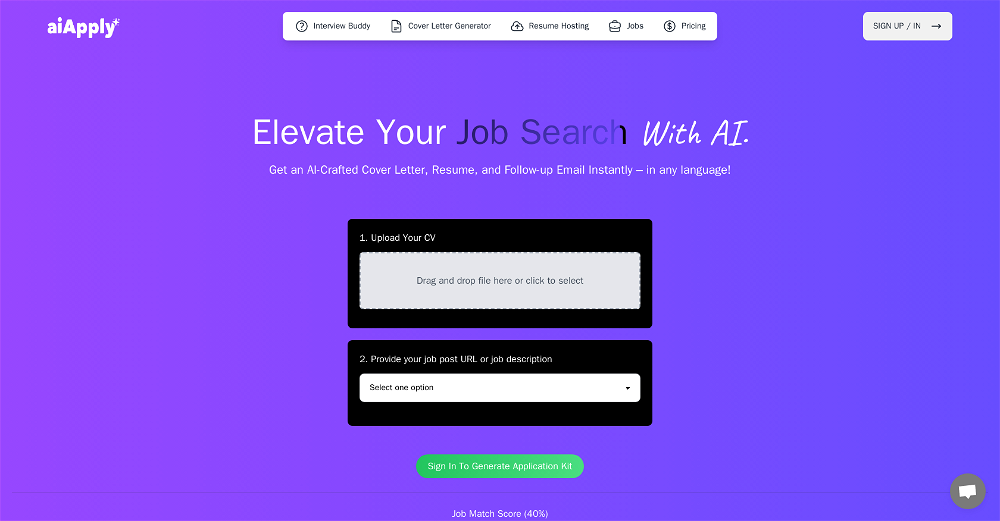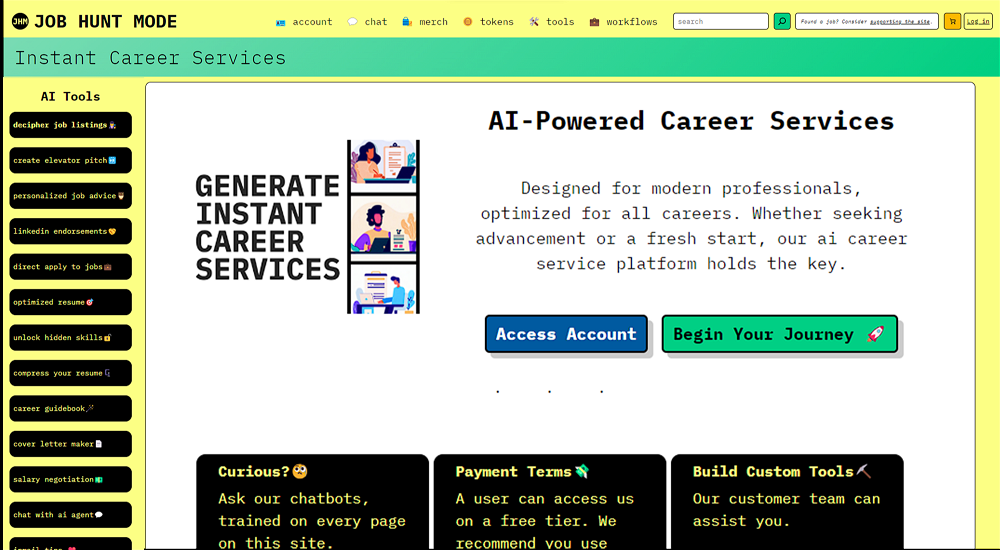Ambition
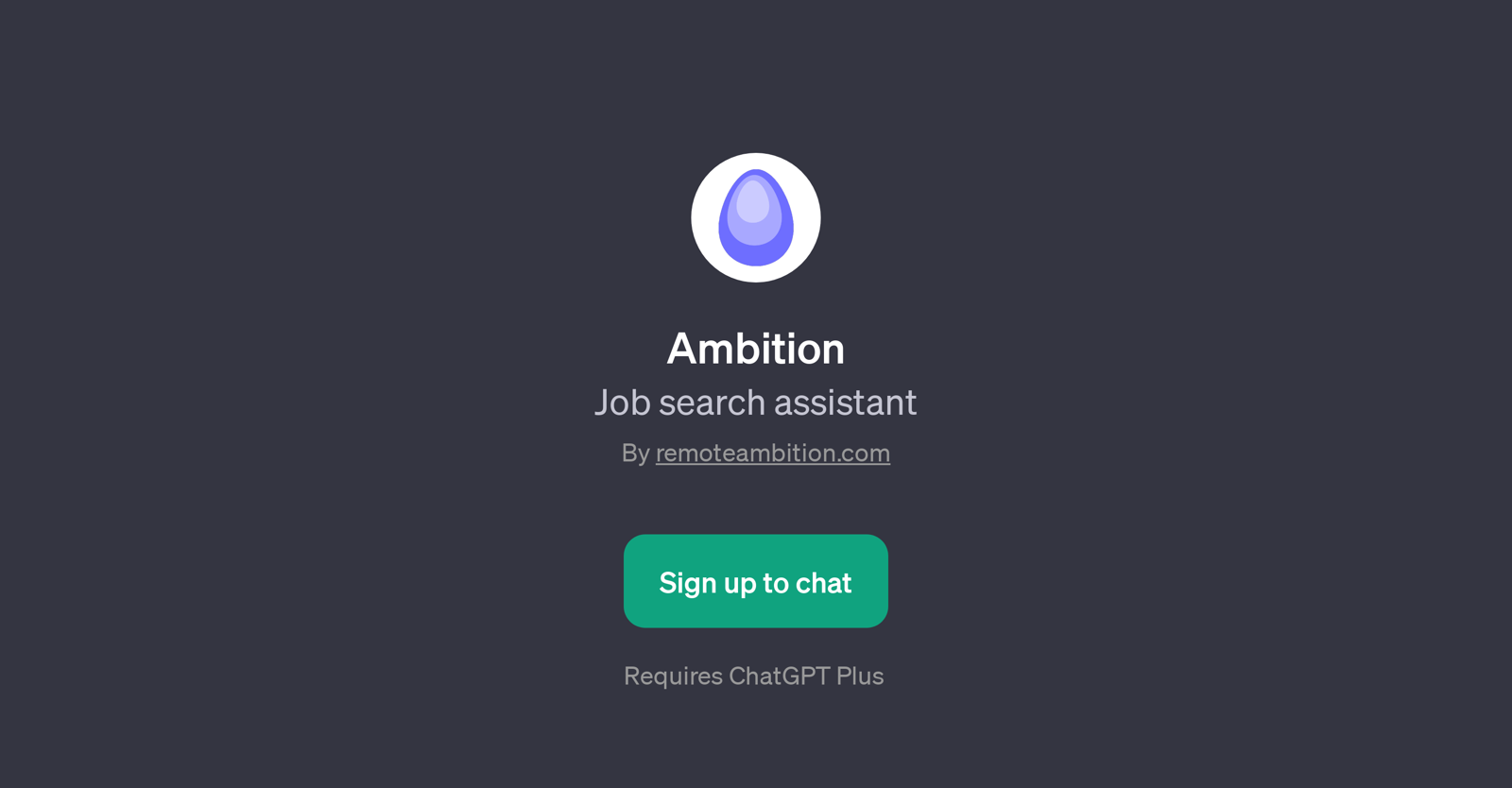
Ambition is a GPT that functions as a job search assistant. Developed and powered by remoteambition.com, it utilizes the capabilities of the ChatGPT Plus platform to offer an enhanced and comprehensive job-seeking experience.
It aims to provide support to individuals keen on advancing their careers, through a broad array of services and functionalities. The quintessential features of the Ambition GPT include searching and applying to a broad range of job opportunities swiftly, assisting in cover letter creation, offering tools for resume enhancement, and providing practice interviews.
The objective is to streamline the process of job search, application, and interview preparation for prospective candidates. With its responsive and personalized engagement, Ambition can significantly hone the career progression journey, improving efficiency and productivity.
By eliminating traditional barriers and simplifying complex processes, it allows users to focus on what matters - landing the ideal job that aligns with their ambition.
However, to utilize the Ambition GPT services, users are required to sign up for ChatGPT Plus. It's notable to mention that the full extent of Ambition GPT features may be subject to any changes or updates made on the ChatGPT Plus platform.
Would you recommend Ambition?
Help other people by letting them know if this AI was useful.
Feature requests
60 alternatives to Ambition for Job search
-
3.53622
-
3.83328
-
5.0172
-
1.01431
-
123
-
4.38010
-
73
-
2.5711
-
57
-
3.556
-
31
-
29
-
1.0271
-
25
-
23
-
1.0191
-
5.0141
-
12
-
1.010
-
8
-
 79
79 -
6
-
43
-
4
-
 420
420 -
 413
413 -
 420
420 -
 424
424 -
 418
418 -
 Expert in finding recent job listings and offering job search advice.436
Expert in finding recent job listings and offering job search advice.436 -
4
-
 419
419 -
5.04
-
3.0
 31
31 -
 3
3 -
 24
24 -
 28
28 -
2
-
1.02
-
2
-
 212
212 -
 217
217 -
 234
234 -
 250
250 -
 2
2 -
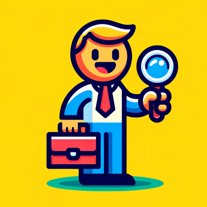 138
138 -
1
-
 110
110 -
5.01
-
1
-
1
-
 1500
1500 -
 114
114 -
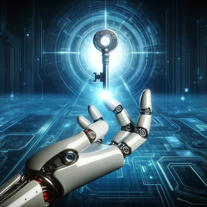 Advises on SWE NG Job Search with research-based insights111
Advises on SWE NG Job Search with research-based insights111 -
 Assisting in job search, resume tips, and interview prep.18
Assisting in job search, resume tips, and interview prep.18 -
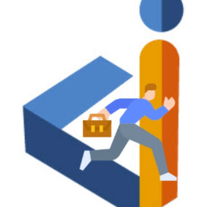 19
19 -
 Helps with resumes, cover letters, job insights, and interview prep post-layoff.133
Helps with resumes, cover letters, job insights, and interview prep post-layoff.133 -
 140
140 -
 168
168 -
 50
50
If you liked Ambition
Featured matches
Other matches
-
147
-
4.41,7936
-
3.53622
-
17
-
1.0201
-
3
-
5.034
-
2
-
418
-
13
-
323
-
327
-
211
-
5
-
5190
-
963
-
257
-
226
-
16
-
65
-
130
-
2124
-
3
-
2112
-
214
-
517
-
239
-
419
-
5
-
1015
-
122
-
3404
-
129
-
1302
-
110
-
39
-
8
-
16
-
122
-
291
-
132
-
117
-
37
-
111
-
17
-
53
-
190
-
213
-
1
-
17
-
115
-
16
-
260
-
106
-
117
-
38
-
92K
-
1119
-
27
-
1653
-
66
-
15
-
2
-
110
-
1300
-
80
-
5.09
-
2
-
4
-
1
-
1
-
3
-
4
-
1
-
4
-
35
-
1
-
4
-
2
-
1
-
5.04
-
4
-
5.010
-
341
-
5
-
5.0201
-
2.0652
-
14
-
42
-
5.0140
-
2.0551
-
2.3218
-
3
-
22
-
1.047
People also searched
Help
To prevent spam, some actions require being signed in. It's free and takes a few seconds.
Sign in with Google