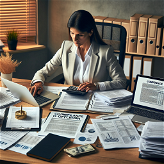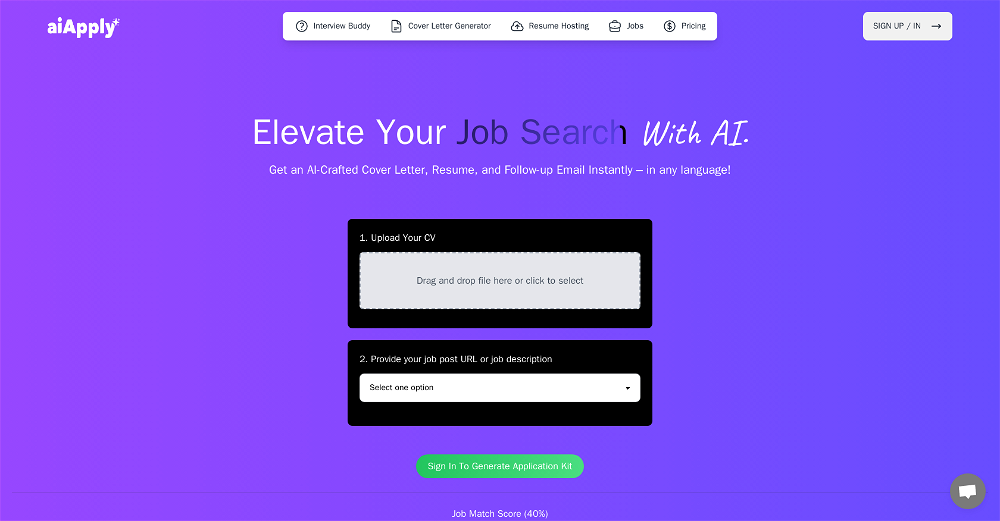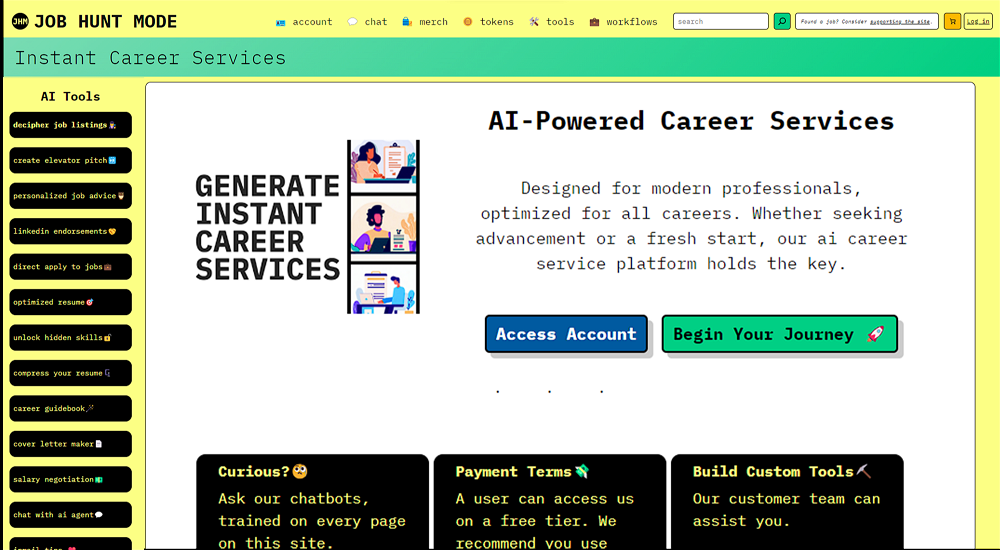What is Ribbon?
Ribbon is an Artificial Intelligence powered platform designed to enhance and streamline job searching and application processes. It provides multiple functional tools that improve a user's chances of landing their dream job. This includes Resume+, Interview+, Jobs Copilot, and a video intro feature, which all combined, create a comprehensive toolkit for modern job seekers.
How does Ribbon streamline my job search?
Ribbon streamlines your job search with its various features. The Resume+ feature enhances your resume by providing personalized, actionable feedback in key areas such as language clarity and keyword usage. The Interview+ feature allows you to practice answering job-specific questions and provides instant feedback. Jobs Copilot, another feature, helps organize your job searches from anywhere and offers personalized job recommendations. Lastly, Ribbon's browser extension can be applied on your favorite job boards to further organize and optimize your job search.
What is Resume+ feature of Ribbon and how does it enhance my resume?
Resume+ is a feature in Ribbon designed to enhance a user's resume. It provides personalized, actionable feedback aimed at making the resume more attractive to hiring teams. Feedback on areas such as language clarity, keyword usage, professionalism of tone, and spelling and syntax accuracy can be provided, which can significantly improve the quality of a user's resume.
What areas does Resume+ focus on while providing feedback on my resume?
Resume+ in Ribbon focuses on multiple important areas while providing feedback on your resume. These include language clarity, ensuring the resume is easily understandable; keyword usage, to make sure relevant keywords relating to the job description are included; professionalism of tone, to give the resume a professional feel; and spelling and syntax accuracy, to minimize errors and provide a positive impression to hiring teams.
What is Interview+ in Ribbon and how does it help with interview preparation?
Interview+ is a feature in Ribbon designed to improve user performance in job interviews. It gives users the opportunity to practice answering job-specific questions and then provides tailored, instant feedback. This feedback aims to highlight areas of improvement, ensuring users are better prepared for their actual interviews.
How can Jobs Copilot from Ribbon make my job search more organized?
Jobs Copilot is a feature in Ribbon designed to make your job search more organized. It helps you organize your job searches from anywhere by collecting and structuring your search in a single platform. Additionally, it provides personalized job recommendations based on your profile, preferences, and search history, making the job search process more focused and efficient.
How does Ribbon provide personalized job recommendations?
Ribbon provides personalized job recommendations through its Jobs Copilot feature. Based on the user's profile, preferences, and search history, it uses an intelligent algorithm to suggest jobs that closely match the user's needs and qualifications. This feature helps keep the job search process targeted and efficient, saving users time from sorting through irrelevant job postings.
How does the Ribbon browser extension work?
Ribbon's browser extension is a tool that adds on to your web browser and assists in making your job searches more organized and efficient. Once installed, it can be used on your favourite job boards to categorize and track job postings based on your preferences. This extension also works in conjunction with the Jobs Copilot feature to provide personalized job recommendations right in your browser.
How can Ribbon video intros help me as a job seeker?
Ribbon offers video intros as a tool for job seekers to showcase their personalities and qualifications to potential employers. This allows potential employers to see more than just a textual representation of a candidate. It can help to create a more personal connection, making you more memorable compared to other candidates who only submit their resumes.
Does Ribbon offer any career advancement tools?
Yes, Ribbon offers several tools for career advancement. Alongside boosting job application chances through improved resumes and interview preparations, Ribbon's features help users monitor their progress, understand where their applications stand, and receive personalized advice through AI job assistance. These combined features contribute to a user's professional growth and help in career advancement.
How does Ribbon use AI in job assistance?
Ribbon employs advanced AI techniques for job assistance. This artificial intelligence powers features like Resume+ to provide users with personalized, actionable feedback on their resumes. It uses AI to identify keywords, language clarity, professionalism, and spelling or syntax accuracy in a resume. Furthermore, AI is used in Interview+ to offer users practice with job-specific questions and instant feedback for improvement, helping them prepare better for interviews.
How can Ribbon enhance my resume?
Ribbon enhances your resume through its Resume+ feature, which provides personalized, actionable feedback. This feedback considers areas such as language clarity, keyword usage, professionalism of tone, and spelling and syntax accuracy. By improving these areas through the given recommendations, the quality of your resume can be significantly enhanced.
How does Ribbon help with interview practice?
Ribbon helps with interview practice through its Interview+ feature. This tool gives users the chance to practice answering job-specific questions. Following these practice rounds, users receive instant, tailored feedback designed to improve their interview performance. This process helps users understand the strengths and weaknesses in their answering techniques, thus preparing them better for actual job interviews.
What kind of jobs does Ribbon recommend?
Ribbon recommends jobs that are personalized to the user's skills, preference, and search history. The Jobs Copilot feature organizes job searches and also helps in providing job recommendations based on the user's engagement with the platform. From entry level to senior roles, the type of jobs recommended span across multiple industries, roles and levels depending on user interests.
Can I use Ribbon to practice answering job-specific questions?
Yes, Ribbon provides the Interview+ feature where users can practice answering job-specific questions. These can range from simple to complex queries and are almost similar to a real job interview. After answering these practice questions, users receive instant, tailored feedback that helps improve their interview performance.
How does Ribbon personalize feedback for job seekers?
Ribbon personalizes feedback for job seekers in various ways. The Resume+ feature gives specific feedback on a user's resume, focusing on aspects like language clarity, keyword usage, professionalism of tone, and spelling and syntax accuracy. With the Interview+ feature, users receive instant personalized feedback after they practice answering job-specific questions. Ultimately, this feedback helps job seekers improve their applications and interview skills.
What more does Ribbon Pro offer?
IDK
How does Ribbon integrate with my favourite job boards?
The Ribbon browser extension, once installed, integrates with your favourite job boards, thus allowing Ribbon's features, such as Jobs Copilot, to function directly within these platforms. It aids in job search organization, by allowing you to save and categorize job postings as per your preference, directly from the job board. Furthermore, it can also provide personalized job recommendations based on your search patterns
Can Ribbon help me improve language clarity in my resume?
Ribbon uses its Resume+ feature to help improve language clarity in your resume. The AI analyses the language used and provides actionable feedback suggesting where language can be clarified or simplified making it easier for recruiters to understand.
How can Ribbon enhance professionalism in my resume?
Ribbon enhances professionalism in your resume through its Resume+ feature. As part of the provided feedback, it analyses your resume for tone and presentation, suggesting improvements to ensure your resume appears professional. This could include the removal of slang or casual language, ensuring uniform tense and usage, and proper formatting.
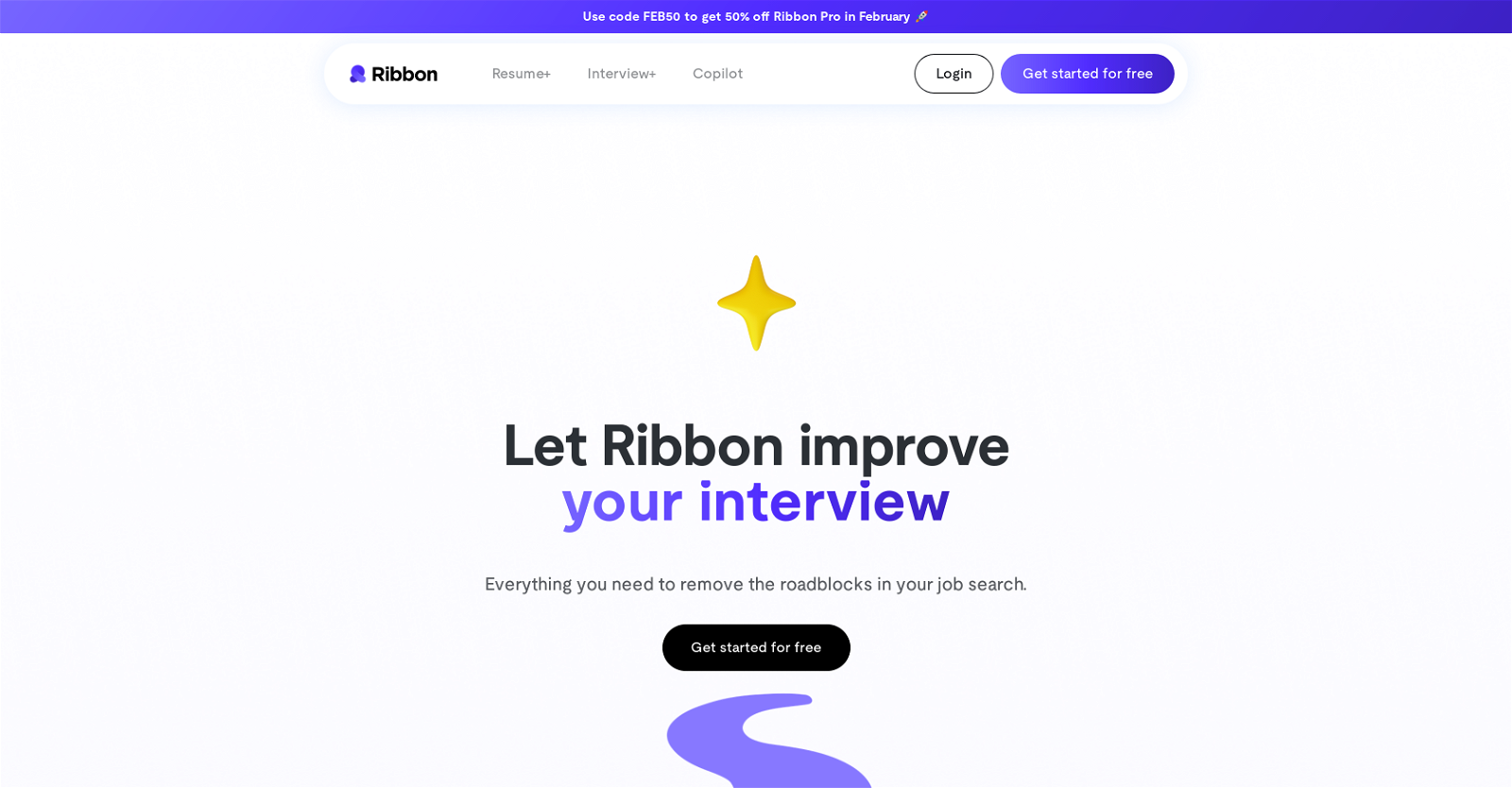



 79
79 420
420 413
413 420
420 424
424 418
418 Expert in finding recent job listings and offering job search advice.436
Expert in finding recent job listings and offering job search advice.436 419
419 31
31 3
3 24
24 28
28 212
212 217
217 234
234 250
250 2
2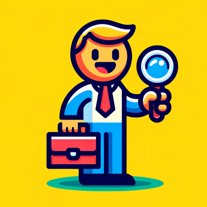 138
138 110
110 1500
1500 114
114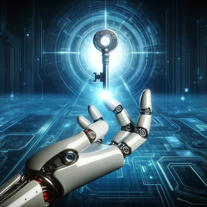 Advises on SWE NG Job Search with research-based insights111
Advises on SWE NG Job Search with research-based insights111 Assisting in job search, resume tips, and interview prep.18
Assisting in job search, resume tips, and interview prep.18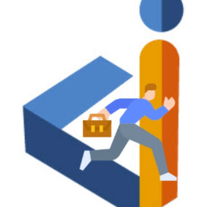 19
19 Helps with resumes, cover letters, job insights, and interview prep post-layoff.133
Helps with resumes, cover letters, job insights, and interview prep post-layoff.133 1200
1200 140
140 168
168 50
50