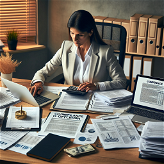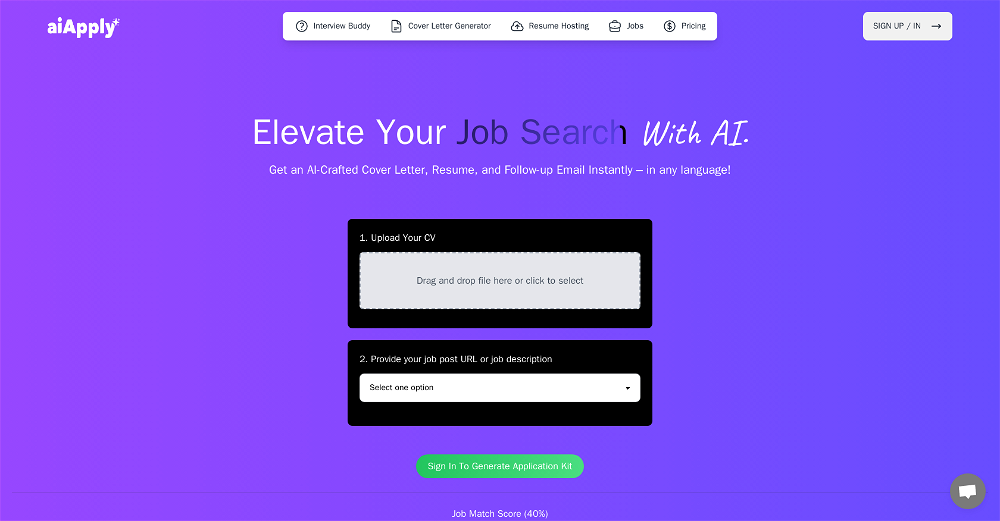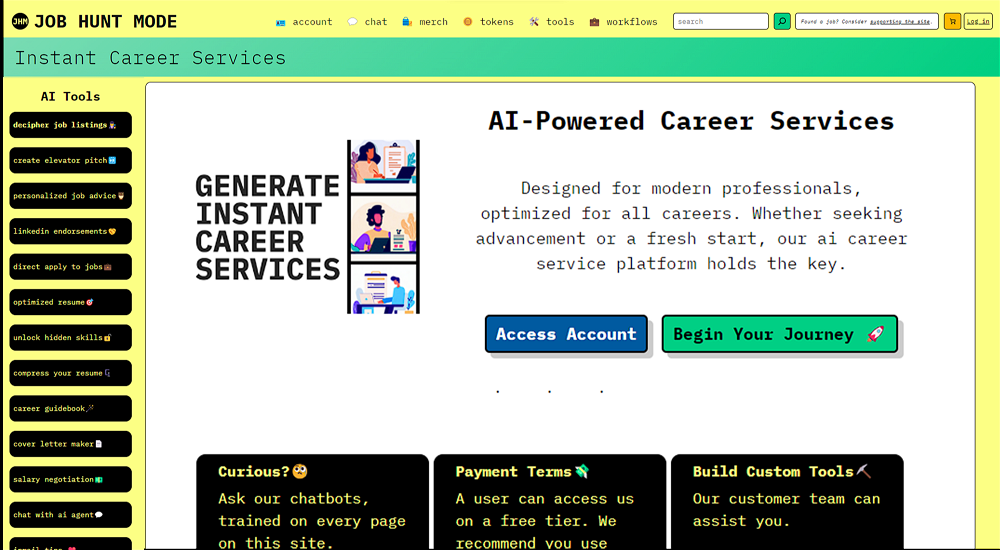Visualystics Job Explorer
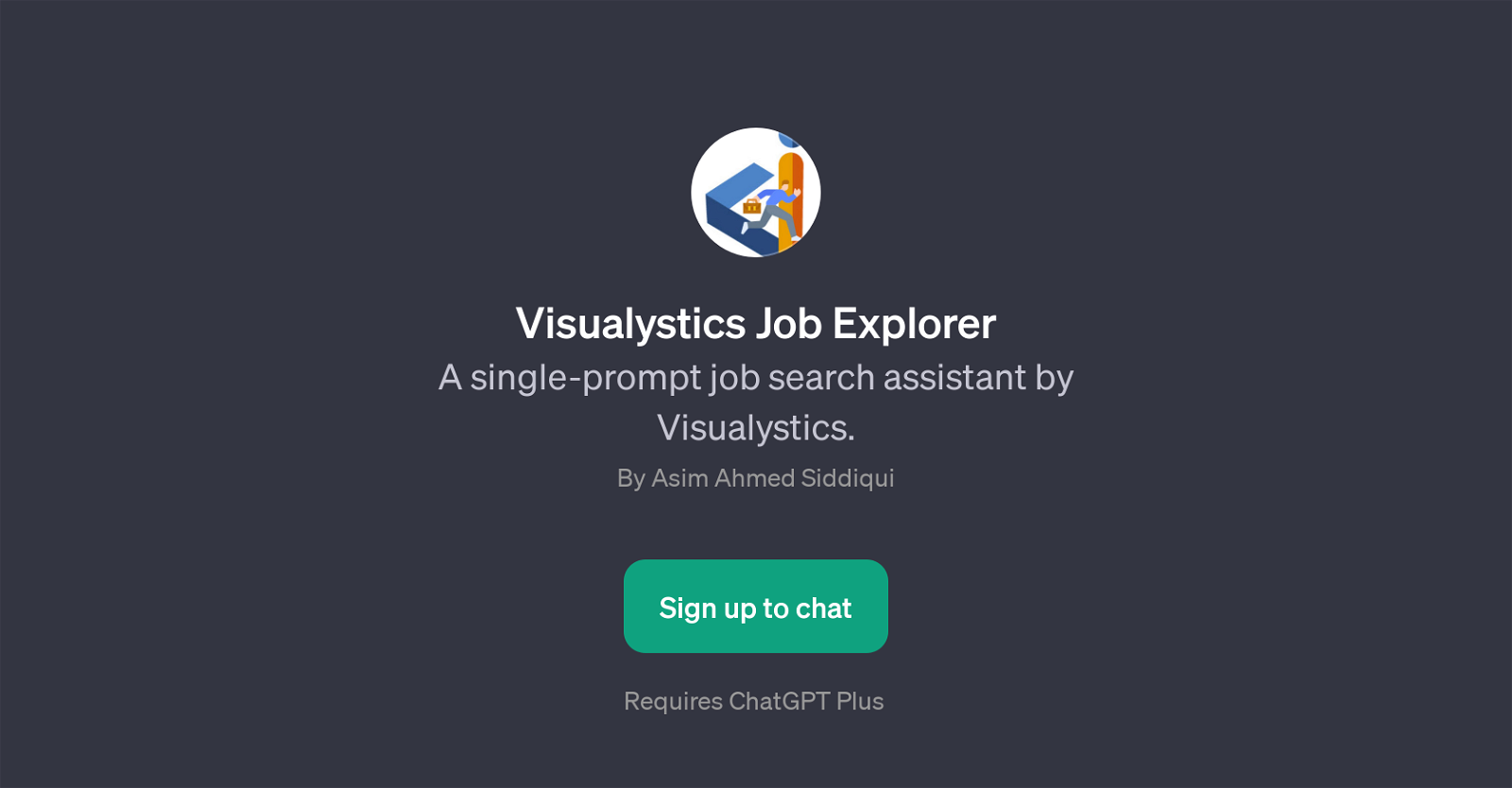
Visualystics Job Explorer is a GPT designed to act as a job search assistant. This tool aims to simplify the job hunting process by accepting single-prompt commands, from which it can retrieve relevant job opportunities for the user.
It operates atop ChatGPT, an advanced text-based AI, to provide a conversational interface for job search. Through this interface, the user can input a variety of job search criteria such as job title, location, and others.
Following the input, the Visualystics Job Explorer processes this information to find the most fitting job options. This GPT comes with a welcome message designed to establish and personalize the tool's purpose, which enhances user understanding and engagement.
Developed by Asim Ahmed Siddiqui, the tool requires users to be subscribed to ChatGPT Plus. In conclusion, Visualystics Job Explorer is a user-friendly GPT for job searching, leveraging the expressive capabilities of ChatGPT to simplify and personalize the job hunting process.
Would you recommend Visualystics Job Explorer?
Help other people by letting them know if this AI was useful.
Feature requests



60 alternatives to Visualystics Job Explorer for Job search
-
3.53622
-
3.83318
-
5.0172
-
1.01431
-
123
-
4.38010
-
73
-
2.5711
-
57
-
3.556
-
31
-
29
-
1.0271
-
25
-
23
-
1.0191
-
5.0141
-
12
-
1.010
-
8
-
 79
79 -
6
-
43
-
4
-
 420
420 -
 413
413 -
 420
420 -
 424
424 -
 418
418 -
 Expert in finding recent job listings and offering job search advice.436
Expert in finding recent job listings and offering job search advice.436 -
4
-
 419
419 -
5.04
-
3.0
 31
31 -
 3
3 -
 24
24 -
 28
28 -
2
-
1.02
-
2
-
 212
212 -
 217
217 -
 234
234 -
 250
250 -
 2
2 -
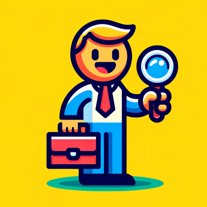 138
138 -
1
-
 110
110 -
5.01
-
1
-
1
-
 1500
1500 -
 114
114 -
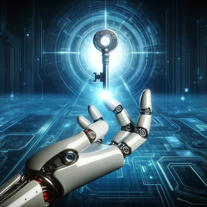 Advises on SWE NG Job Search with research-based insights111
Advises on SWE NG Job Search with research-based insights111 -
 Assisting in job search, resume tips, and interview prep.18
Assisting in job search, resume tips, and interview prep.18 -
 Helps with resumes, cover letters, job insights, and interview prep post-layoff.133
Helps with resumes, cover letters, job insights, and interview prep post-layoff.133 -
 1200
1200 -
 140
140 -
 168
168 -
 50
50
If you liked Visualystics Job Explorer
Featured matches
Other matches
-
147
-
4.41,7896
-
3.53622
-
17
-
1.0201
-
3
-
5.034
-
2
-
418
-
13
-
323
-
327
-
211
-
5
-
5190
-
963
-
257
-
226
-
16
-
65
-
130
-
2124
-
3
-
2112
-
214
-
517
-
239
-
419
-
5
-
1015
-
122
-
3404
-
129
-
1302
-
110
-
39
-
8
-
16
-
122
-
291
-
132
-
117
-
37
-
111
-
17
-
53
-
190
-
213
-
1
-
17
-
115
-
16
-
260
-
106
-
117
-
38
-
92K
-
1119
-
27
-
1653
-
66
-
15
-
2
-
110
-
1300
-
80
-
5.09
-
2
-
4
-
1
-
1
-
3
-
4
-
1
-
4
-
35
-
1
-
4
-
2
-
1
-
5.04
-
4
-
5.010
-
341
-
5
-
5.0191
-
2.0652
-
14
-
42
-
5.0139
-
2.0551
-
2.3218
-
3
-
21
-
1.047
People also searched
Help
To prevent spam, some actions require being signed in. It's free and takes a few seconds.
Sign in with Google