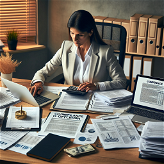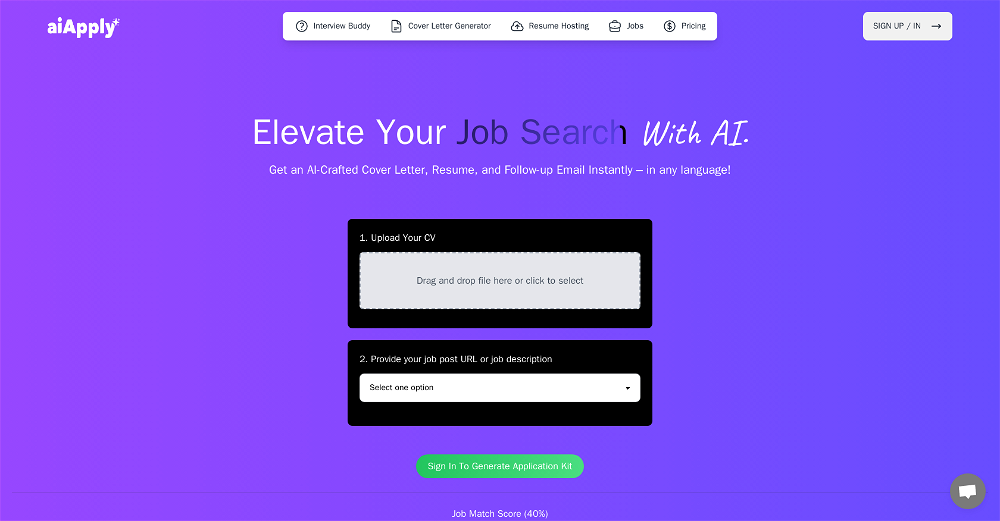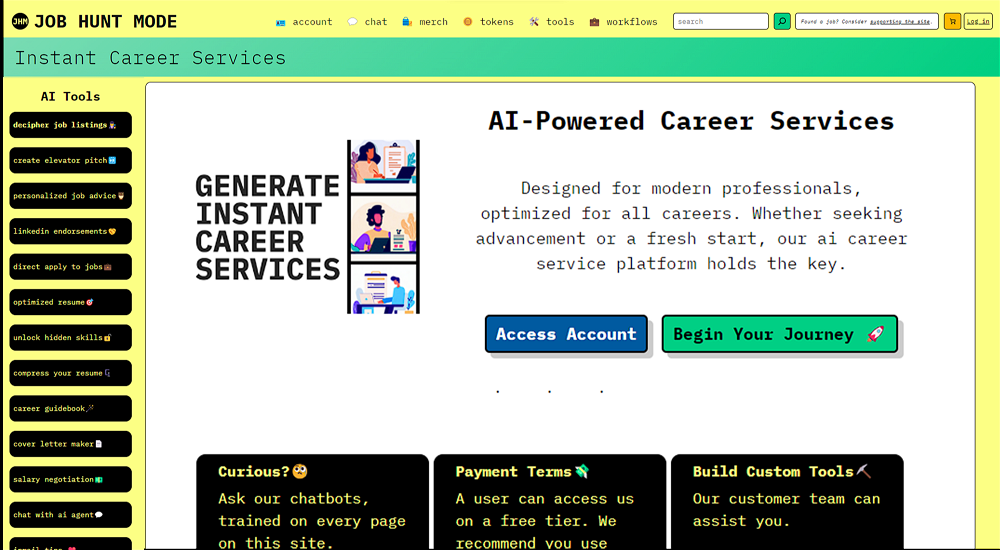Job Finder
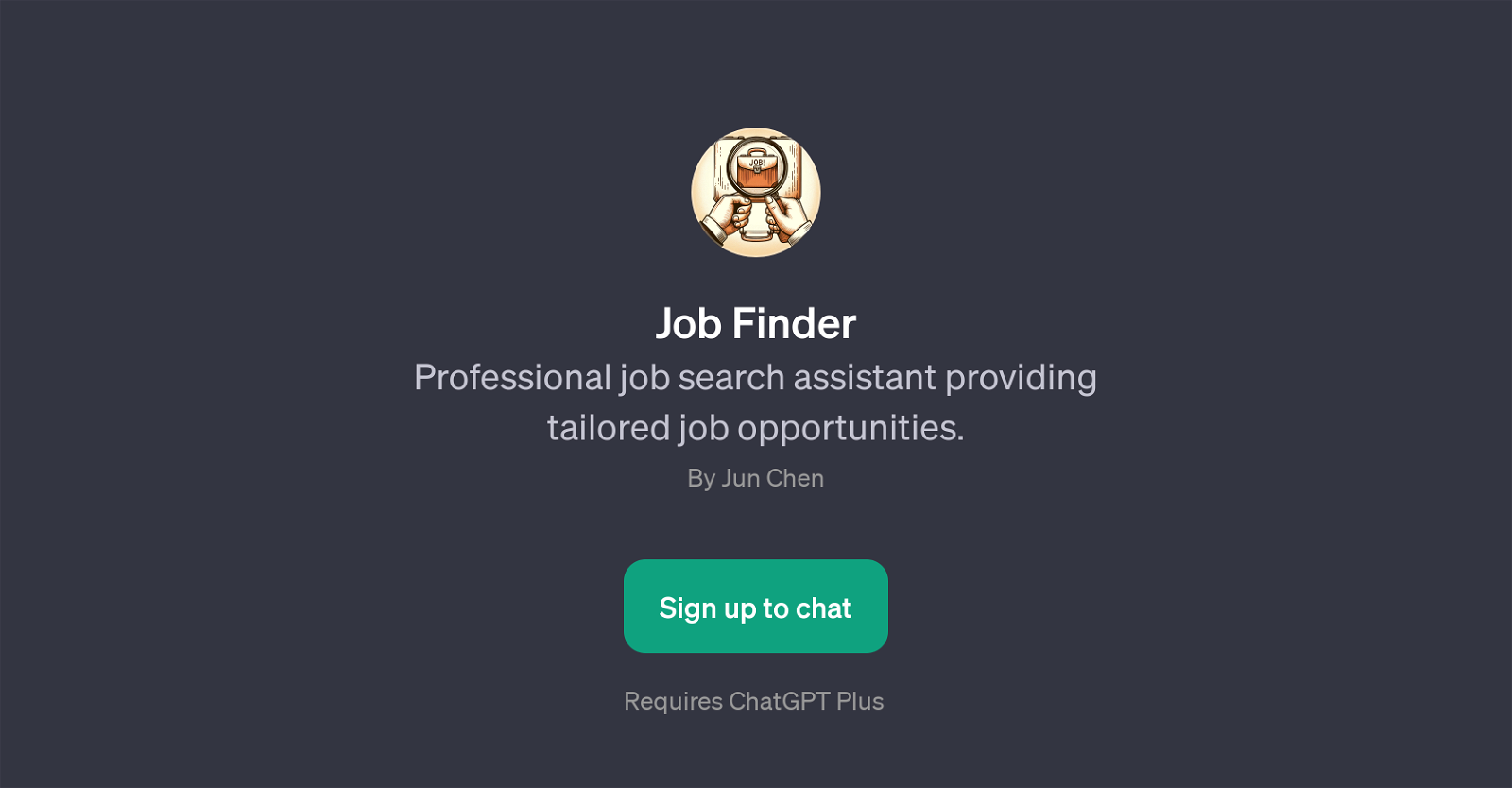
Job Finder is a GPT developed to streamline the job searching process for individuals. This intuitive system functions as a professional job search assistant that provides tailored job opportunities aligned with the user's preferences and background.
The main objective of Job Finder is to help users navigate the often complex and overwhelming task of finding appropriate job openings. Its capability includes handling specific inquiries and carrying out user-centered conversations.
The system asks pertinent questions, such as the type of job the user is looking for, their preferred industry or location, the level of their expertise and experience, and if there are specific job benefits they're interested in.
Based on these parameters, Job Finder generates a custom list of suitable job opportunities. It uses advanced algorithms to scour through vast job databases in real time, ensuring the users get up-to-date job listings relevant to their preferences.
This GPT provides a more approachable and effective way of finding employment, aiming to improve the user's job search experience through its personalized assistance.
Would you recommend Job Finder?
Help other people by letting them know if this AI was useful.
Feature requests



60 alternatives to Job Finder for Job search
-
3.53622
-
3.83318
-
5.0172
-
1.01431
-
123
-
4.38010
-
73
-
2.5711
-
57
-
3.556
-
31
-
29
-
1.0271
-
25
-
23
-
1.0191
-
5.0141
-
12
-
1.010
-
8
-
 79
79 -
6
-
43
-
4
-
 420
420 -
 413
413 -
 420
420 -
 424
424 -
 418
418 -
 Expert in finding recent job listings and offering job search advice.436
Expert in finding recent job listings and offering job search advice.436 -
4
-
5.04
-
3.0
 31
31 -
 3
3 -
 24
24 -
 28
28 -
2
-
1.02
-
2
-
 212
212 -
 217
217 -
 234
234 -
 250
250 -
 2
2 -
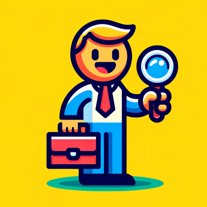 138
138 -
1
-
 110
110 -
5.01
-
1
-
1
-
 1500
1500 -
 114
114 -
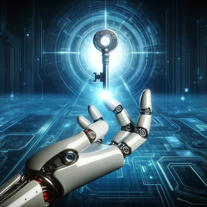 Advises on SWE NG Job Search with research-based insights111
Advises on SWE NG Job Search with research-based insights111 -
 Assisting in job search, resume tips, and interview prep.18
Assisting in job search, resume tips, and interview prep.18 -
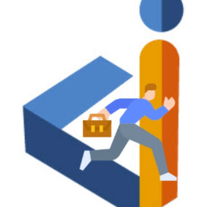 19
19 -
 Helps with resumes, cover letters, job insights, and interview prep post-layoff.133
Helps with resumes, cover letters, job insights, and interview prep post-layoff.133 -
 1200
1200 -
 140
140 -
 168
168 -
 50
50
If you liked Job Finder
Featured matches
Other matches
-
147
-
4.41,7896
-
3.53622
-
17
-
1.0201
-
3
-
5.034
-
2
-
418
-
13
-
323
-
327
-
211
-
5
-
5190
-
963
-
257
-
226
-
16
-
65
-
130
-
2124
-
3
-
2112
-
214
-
517
-
239
-
419
-
5
-
1015
-
122
-
3404
-
129
-
1302
-
110
-
39
-
8
-
16
-
122
-
291
-
132
-
117
-
37
-
111
-
17
-
53
-
190
-
213
-
1
-
17
-
115
-
16
-
260
-
106
-
117
-
38
-
92K
-
1119
-
27
-
1653
-
66
-
15
-
2
-
110
-
1300
-
80
-
5.09
-
2
-
4
-
1
-
1
-
3
-
4
-
1
-
4
-
35
-
1
-
4
-
2
-
1
-
5.04
-
4
-
5.010
-
341
-
5
-
5.0181
-
2.0652
-
14
-
42
-
5.0139
-
2.0551
-
2.3218
-
3
-
21
-
1.047
Help
To prevent spam, some actions require being signed in. It's free and takes a few seconds.
Sign in with Google