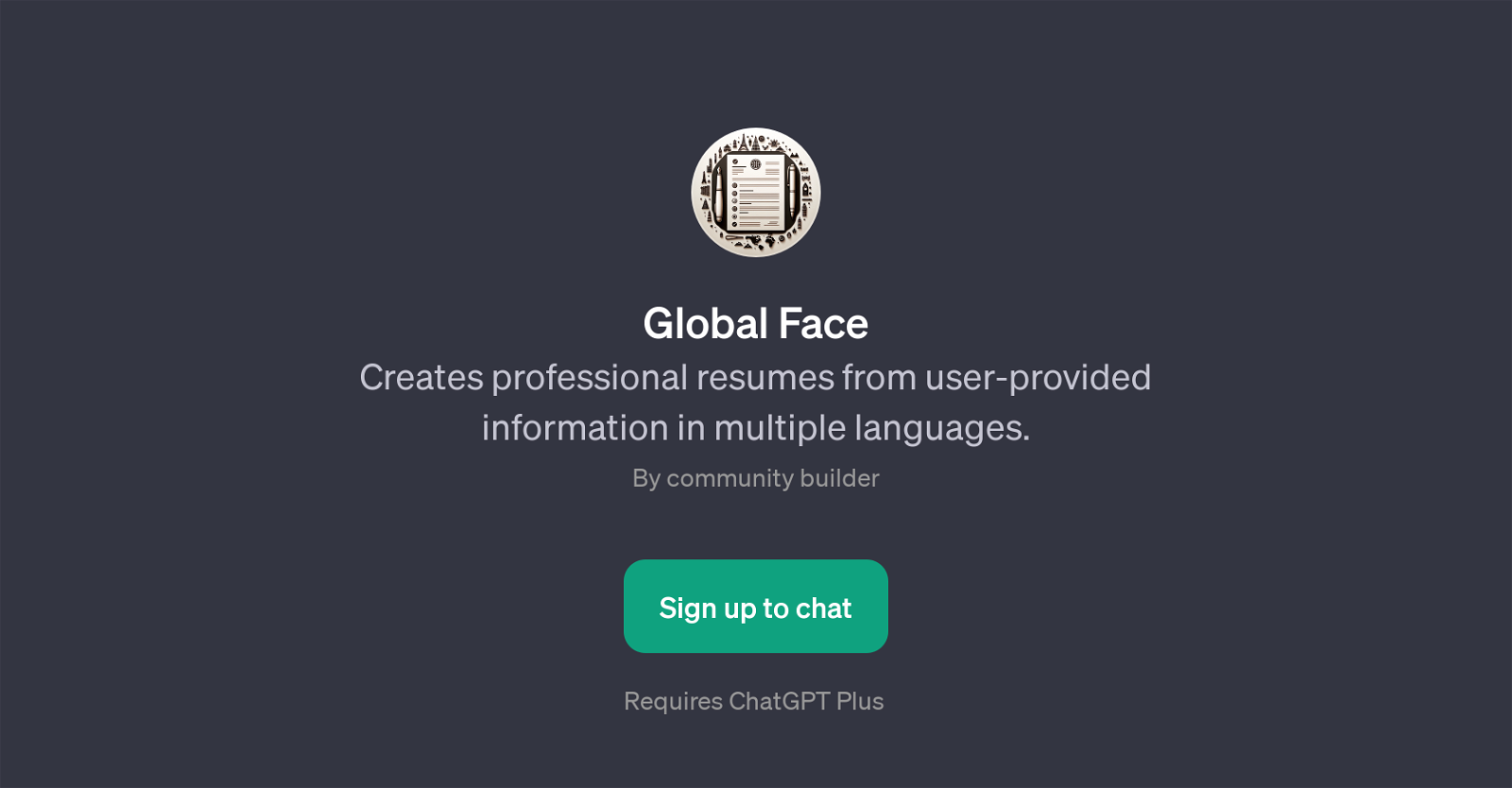Global Face
Global Face is a GPT built on top of OpenAI's ChatGPT. Predominantly, it assists users in creating professional resumes based on the details they provide.
The standout feature of this tool is its multilingual capabilities; it can communicate effectively in both English and Chinese. Upon receiving work history, skill set, education details, and user's desired language preference as inputs, Global Face generates a comprehensive resume.
The output is provided as a preview, as well as in a Markdown file format. The GPT also includes guidance on how to convert the Markdown file into a PDF format, adding an interactive and user-friendly aspect to its functionality.
While it aims to facilitate job seekers and career changers in shaping an effective resume, it can also be a useful tool for professionals who are seeking to create resumes in different languages or for foreign markets.
Users are required to sign up to gain access to this tool and be registered with ChatGPT Plus for complete functionality. The GPT's welcoming interface guides users efficiently, offering prompt statements to initiate conversation and data input.
Would you recommend Global Face?
Help other people by letting them know if this AI was useful.
Feature requests



If you liked Global Face
Featured matches
Other matches
People also searched
Help
To prevent spam, some actions require being signed in. It's free and takes a few seconds.
Sign in with Google