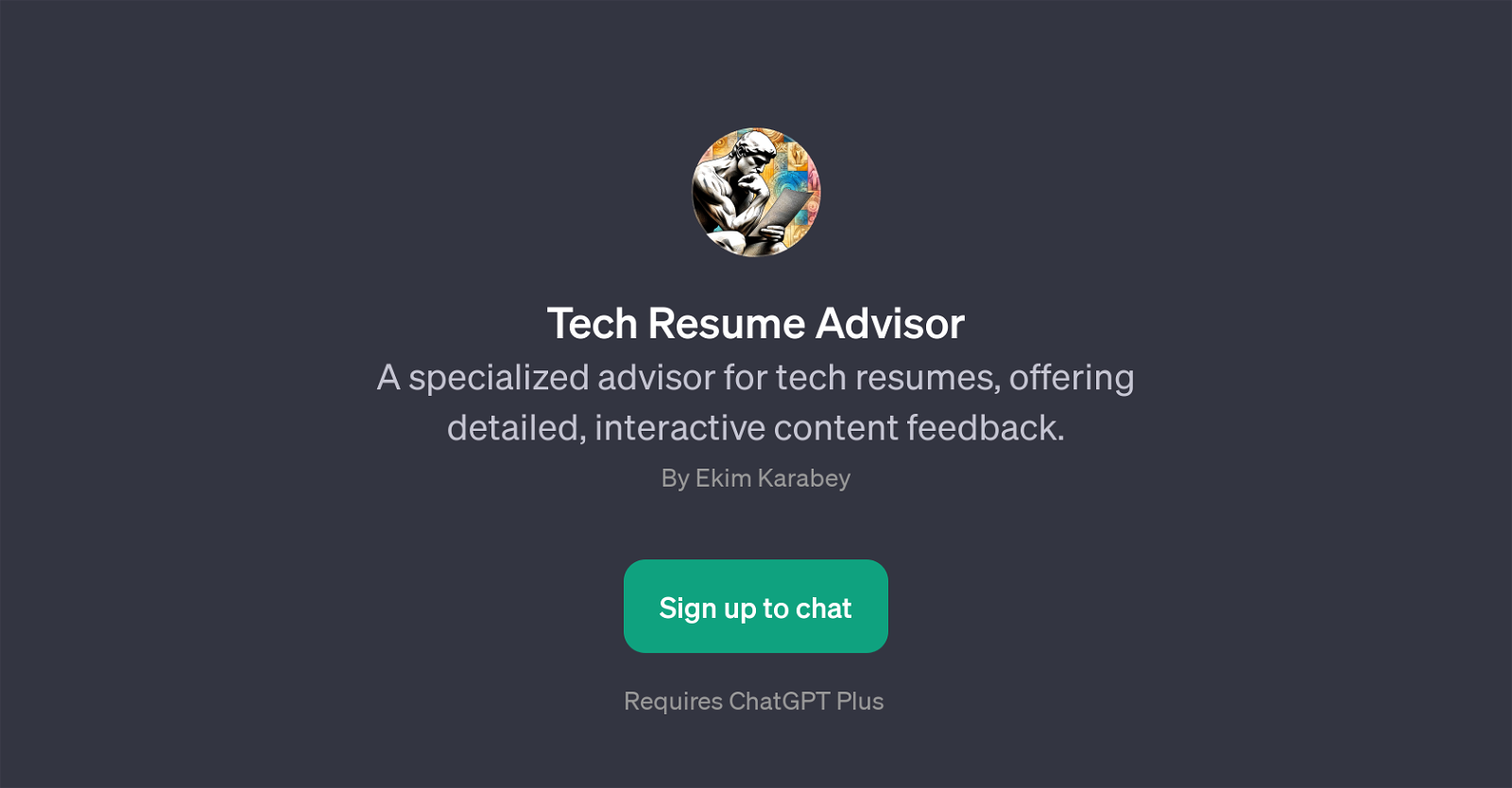Tech Resume Advisor
Tech Resume Advisor is a GPT that provides specialized advice and feedback for tech resumes. The purpose of this tool is to assist individuals in crafting high-quality, effective technology-focused resumes by offering detailed and interactive content feedback.
This GPT not only guides you through the process of creating or improving your resume, but also interacts with you by allowing you to upload your resume for a content-focused review.
With interactive prompts such as 'Getting Started', 'Can you review my resume?', 'How can I improve this section?', and 'What are the strengths of my resume?', it provides targeted and personalized advice to enhance each section of your resume.
The Tech Resume Advisor is especially valuable for those seeking to improve their chances in the highly competitive tech job market. It facilitates the job application process by aligning your resume with industry standards and expectations.
Developed by Ekim Karabey, this tool requires ChatGPT Plus and offers an opportunity for an immersive, user-oriented experience in resume building.
Would you recommend Tech Resume Advisor?
Help other people by letting them know if this AI was useful.
Feature requests



If you liked Tech Resume Advisor
Featured matches
Other matches
People also searched
Help
To prevent spam, some actions require being signed in. It's free and takes a few seconds.
Sign in with Google