Internal Champions GPT
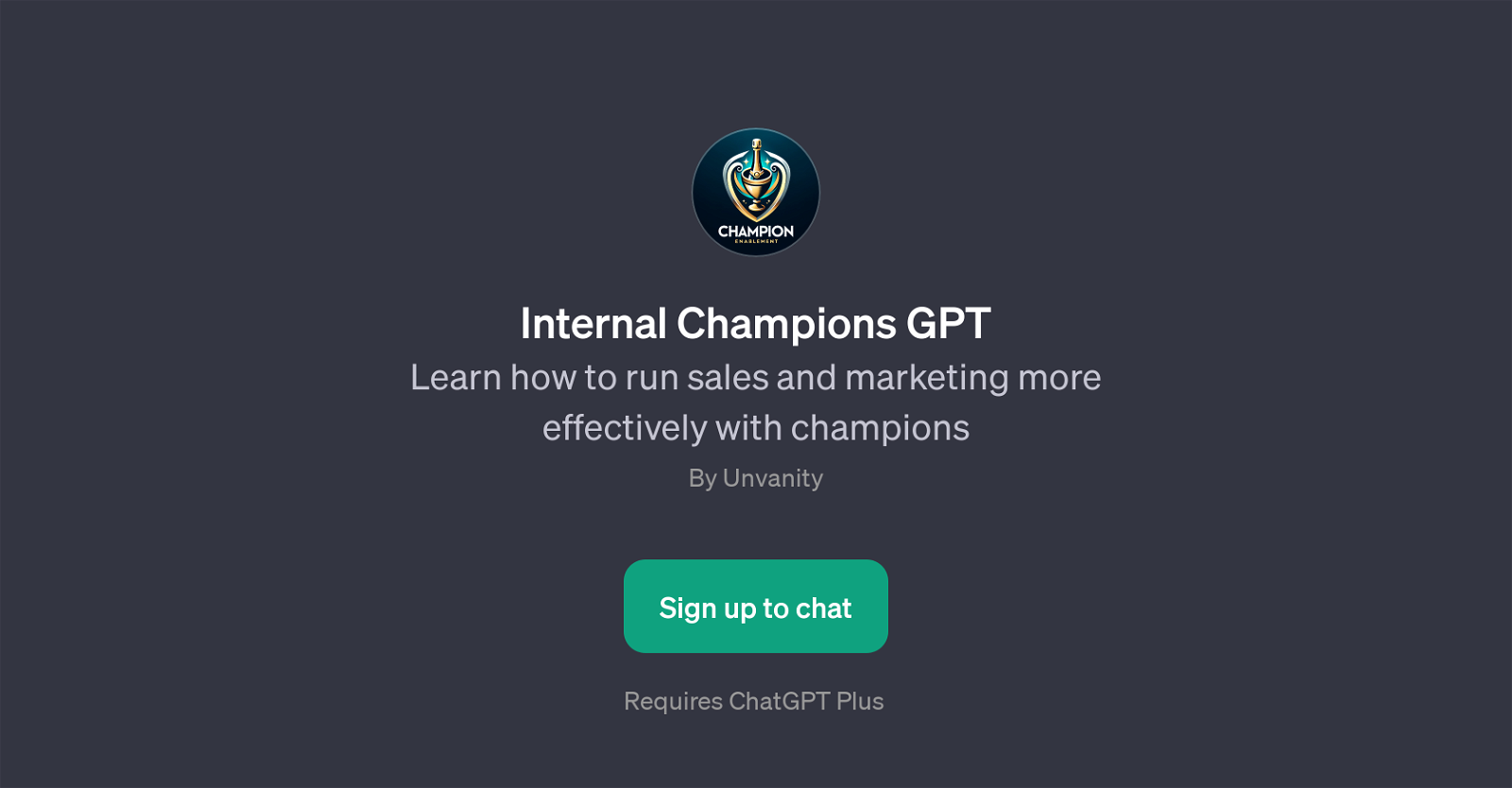
Internal Champions GPT is a specialized tool developed to enhance the operations of sales and marketing professionals in a business setting. The primary focus of this GPT is to provide users with an in-depth understanding of 'champion enablement' and 'dyadic links in b2b sales', thus helping them optimize their strategies.
Champion enablement is a key concept, often used in the tech business industry, to refer to the process of garnering support within a client's organization to facilitate the sale or adoption of a product.
On the other hand, dyadic links in b2b sales refers to the relationships between two entities in a business-to-business (b2b) setting. Through an interactive and engaging format, users have the chance to learn about these critical sales concepts and strategies.
To further help users fortify their understanding, the GPT also incorporates prompt starters that serve as knowledge tests. For example, 'Test my knowledge' is a command that challenges users to apply what they've learned.
Users can make use of these features to not only acquire knowledge but also validate their understanding. Please note, this GPT requires ChatGPT Plus to function effectively.
Would you recommend Internal Champions GPT?
Help other people by letting them know if this AI was useful.
Feature requests
26 alternatives to Internal Champions GPT for Sales coaching
If you liked Internal Champions GPT
Featured matches
Other matches
Help
To prevent spam, some actions require being signed in. It's free and takes a few seconds.
Sign in with Google












