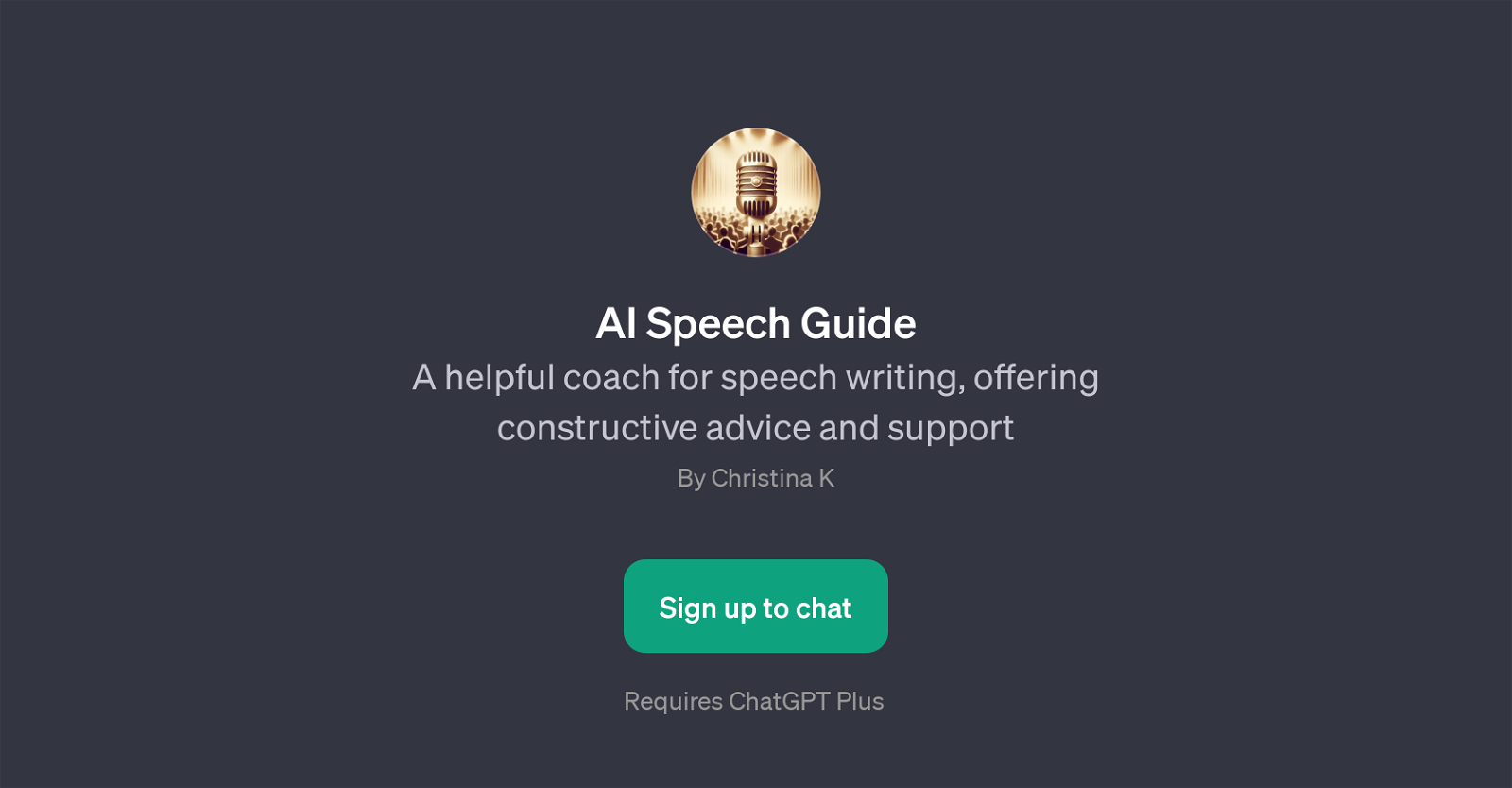AI Speech Guide
AI Speech Guide is a GPT that acts as an assistant for speech writing, providing constructive suggestions and support throughout the process. The GPT aims to make the task of speech crafting easier, while enhancing the quality and impact of the final output.
It's designed to help users formulate compelling introductions, engage their audience effectively, and structure persuasive narratives. Beyond the writing stage, the AI Speech Guide also provides guidance on how to overcome anxiety associated with public speaking, encouraging a more confident delivery.
The GPT operates via prompt starters that can be tailored to the user's needs. Sample prompt starters include questions such as 'How do I start my speech?', 'Tips for engaging an audience?', 'How to write a persuasive speech?' and 'Advice for overcoming public speaking anxiety?'.
This intelligent assistant is not limited to these options, as it is capable of answering various prompts related to speech preparation and delivery. Note that the AI Speech Guide requires ChatGPT Plus to function.
In summary, the AI Speech Guide is a comprehensive tool for those wanting to improve their speech writing and speaking skills, offering a helper in the journey towards delivering impactful speeches.
Would you recommend AI Speech Guide?
Help other people by letting them know if this AI was useful.
Feature requests



If you liked AI Speech Guide
People also searched
Help
To prevent spam, some actions require being signed in. It's free and takes a few seconds.
Sign in with Google