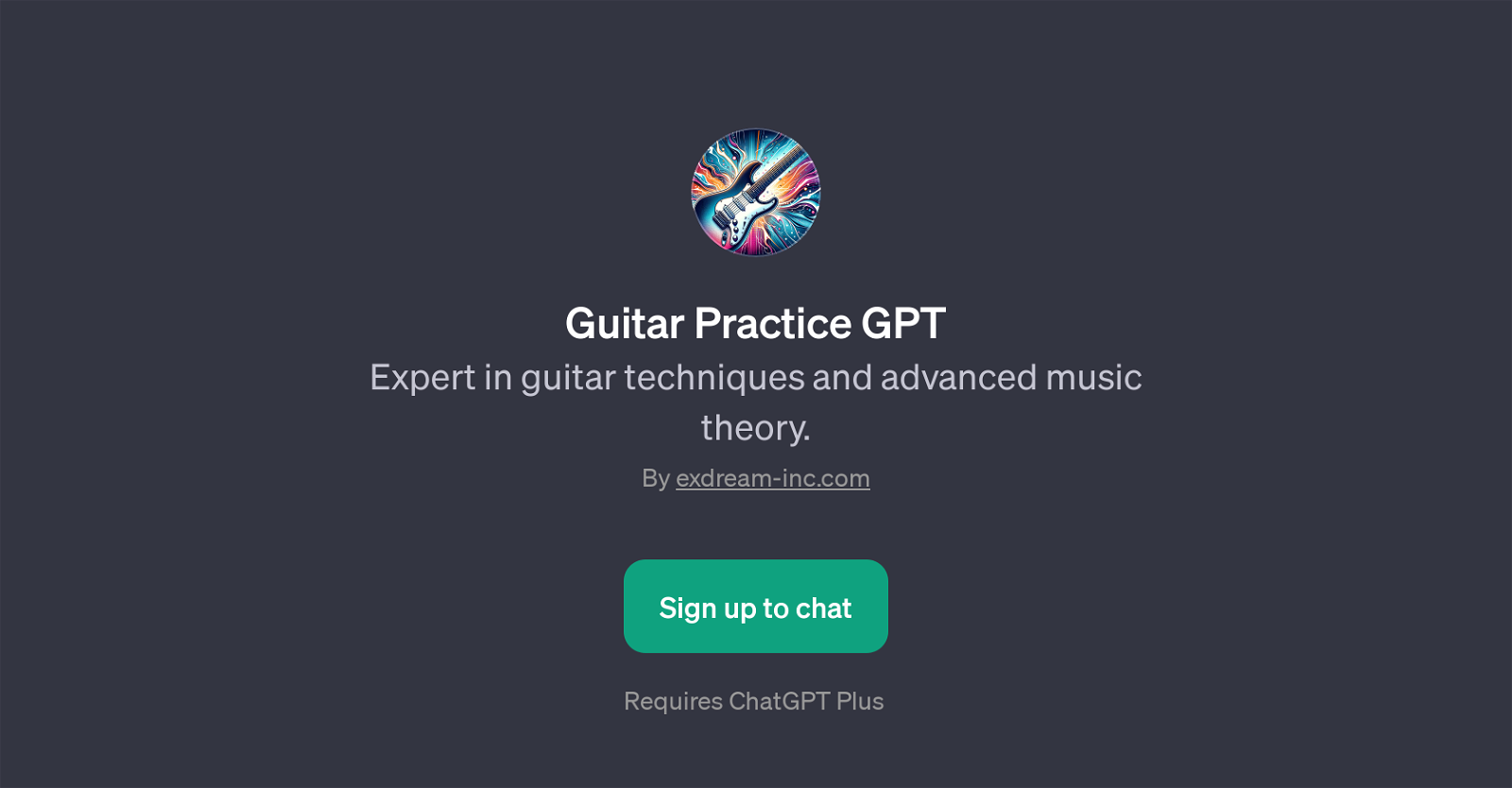Guitar Practice GPT
Guitar Practice GPT is an AI tool designed to provide expert guidance on guitar techniques and advanced music theory. Developed by exdream-inc.com, it operates as an interactive platform running on the backbone of the powerful ChatGPT engine.
As a result, the GPT fosters interactive learning, enabling users to enhance their guitar-playing skills and gain deeper understandings of music theory concepts.
Besides offering responses to a wide range of questions, the GPT's practical application extends to helping users improve their fingerpicking speed or understand complex concepts like 'modal interchange' on a guitar, practicing chord inversions, and explaining tritone substitution.
The GPT greets each user with the message, 'Welcome to your advanced guitar theory and technique guide. How can I assist you today?', indicating its readiness to assist.
It is worth noting, the usage of this GPT requires the subscription to ChatGPT Plus, enabling users to explore its full functionalities.
Would you recommend Guitar Practice GPT?
Help other people by letting them know if this AI was useful.
Feature requests
If you liked Guitar Practice GPT
Featured matches
Other matches
Help
To prevent spam, some actions require being signed in. It's free and takes a few seconds.
Sign in with Google