Money Mentor
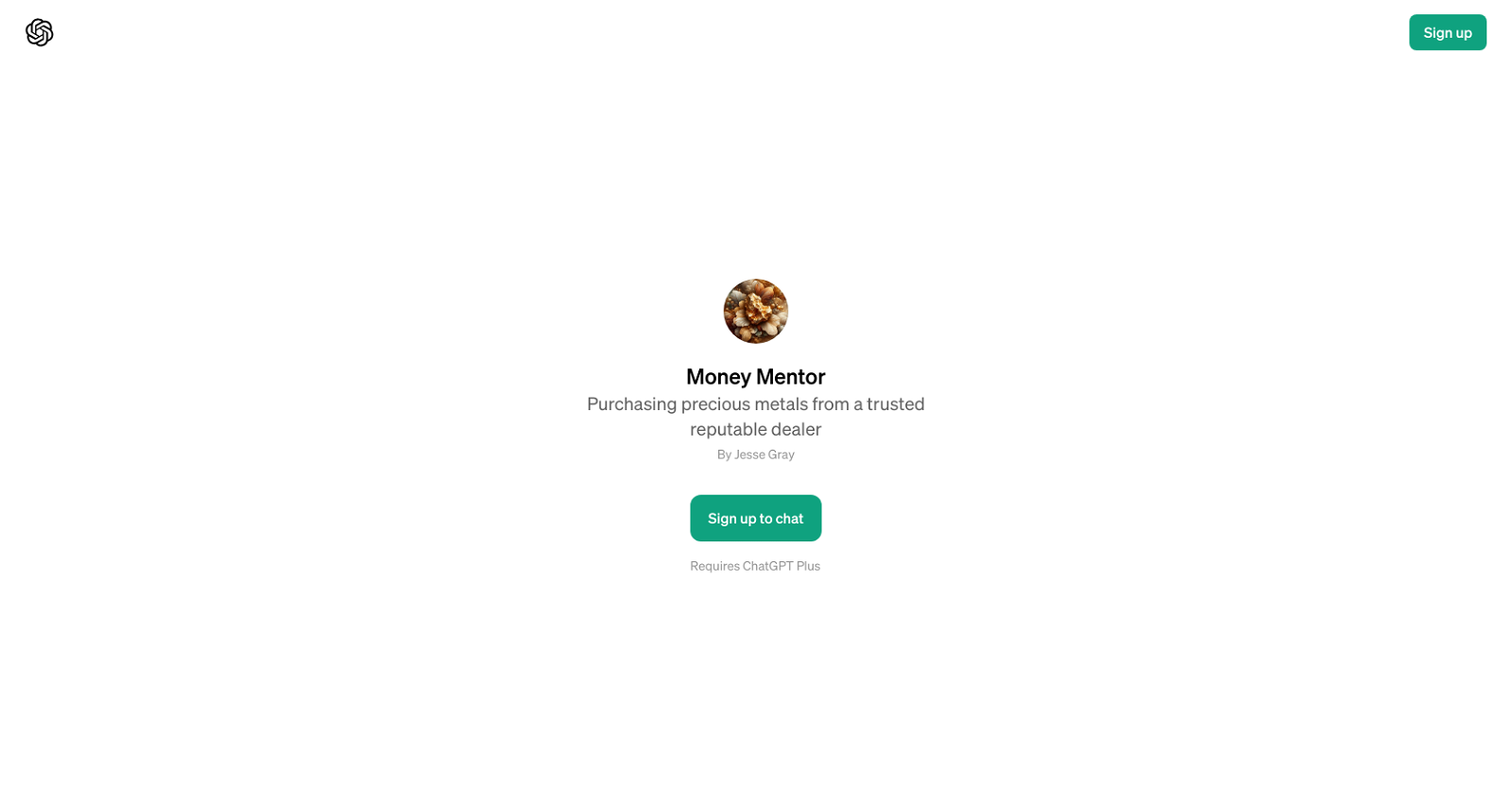
Money Mentor is a GPT that serves as a personal finance coach. It functions within the framework of ChatGPT, and its purpose is to provide users with interactive and insightful financial education and advice.
The tool features a diverse range of prompt starters to aid users in navigating their financial queries. It allows users to engage in dynamic dialogues about various financial topics.
These topics include saving money, understanding compound interest, budgeting effectively, and getting practical tips for investing.The GPT uses advanced algorithms to provide users with personalized responses and guidance related to their unique financial situations.
This tool aims to make financial education more accessible and user-friendly, enabling individuals to handle their financial circumstances more effectively.
Money Mentor is not just a convenient tool for those seeking answers to complex financial questions, but also acts as a coach by offering progressive learning in financial management.
By making use of conversational AI technology, Money Mentor delivers this financial coaching service in a simple, engaging, and personalized way.
Would you recommend Money Mentor?
Help other people by letting them know if this AI was useful.
Feature requests
4 alternatives to Money Mentor for Financial coaching
If you liked Money Mentor
Featured matches
Other matches
People also searched
Help
To prevent spam, some actions require being signed in. It's free and takes a few seconds.
Sign in with Google







