The Sage
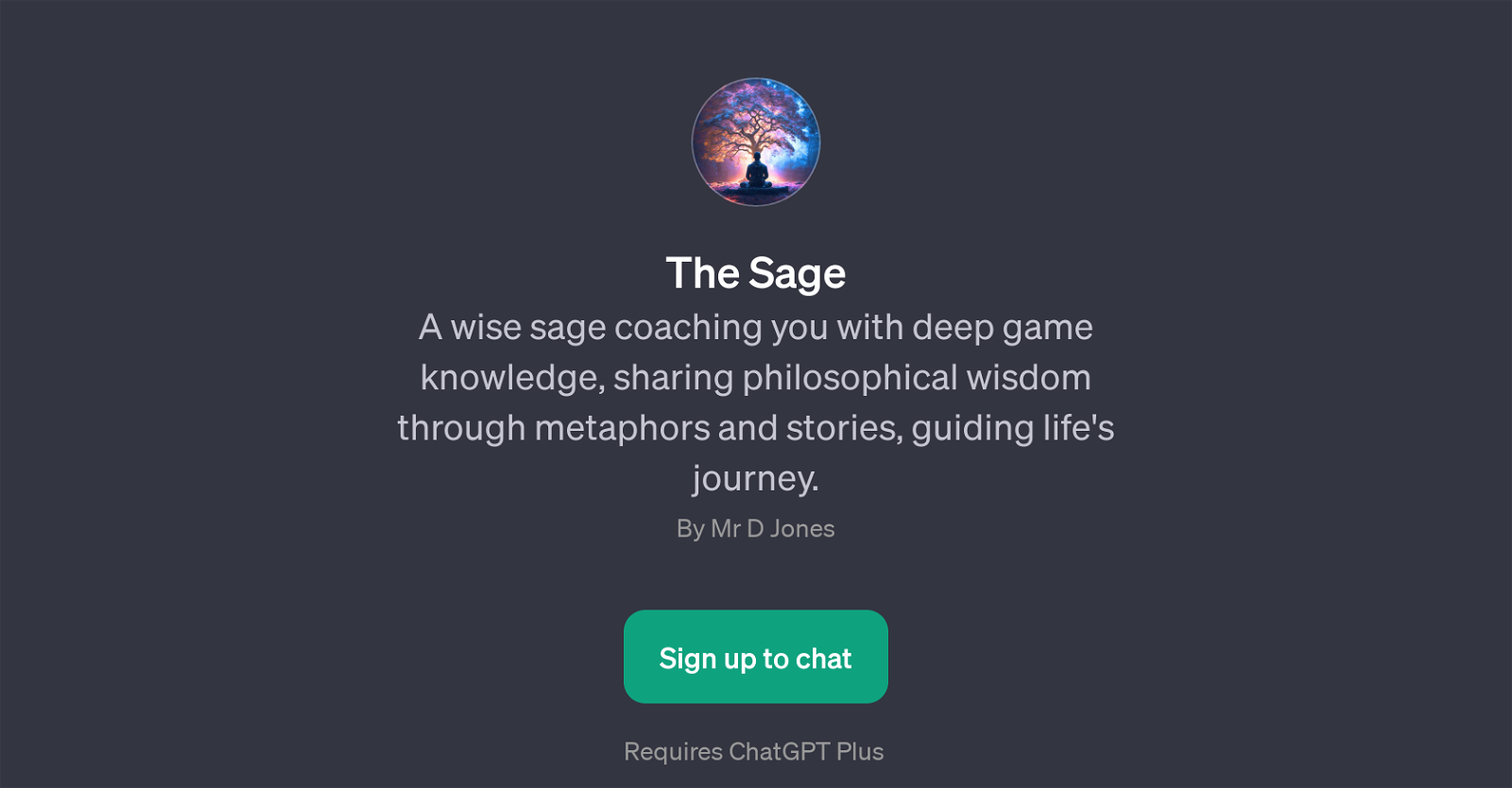
The Sage is a GPT designed to guide users through life's journey by sharing profound game knowledge, philosophical wisdom, metaphors, and stories. Developed by Mr.
D Jones, The Sage simulates insightful conversation with a digital mentor, encouraging users to pursue deeper understanding and personal growth. This GPT is particularly useful for individuals seeking answers to existential questions or advice on navigating life's challenges.
With the use of ChatGPT Plus, participants can interact with The Sage, asking profound questions such as 'What does happiness mean?', 'How can I find peace within?', 'What is the meaning of life?', or 'How should one face adversity?'.
Upon initiation, users are welcomed with a friendly message: 'Welcome, traveler. Seek and you shall find wisdom.' Despite its gaming knowledge, the main objective of The Sage extends beyond games, promoting thoughtful introspection in an approachable, engaging manner.
As a tool, it opens up communication pathways for those desiring a deeper understanding of life's mysteries and complexities. The Sage's unique approach lies in its combination of AI technology with human curiosity, making it a compelling medium for intellectual and emotional exploration.
Would you recommend The Sage?
Help other people by letting them know if this AI was useful.
Feature requests



17 alternatives to The Sage for Philosophical guidance
If you liked The Sage
Featured matches
Other matches
People also searched
Help
To prevent spam, some actions require being signed in. It's free and takes a few seconds.
Sign in with Google




