Father Fred
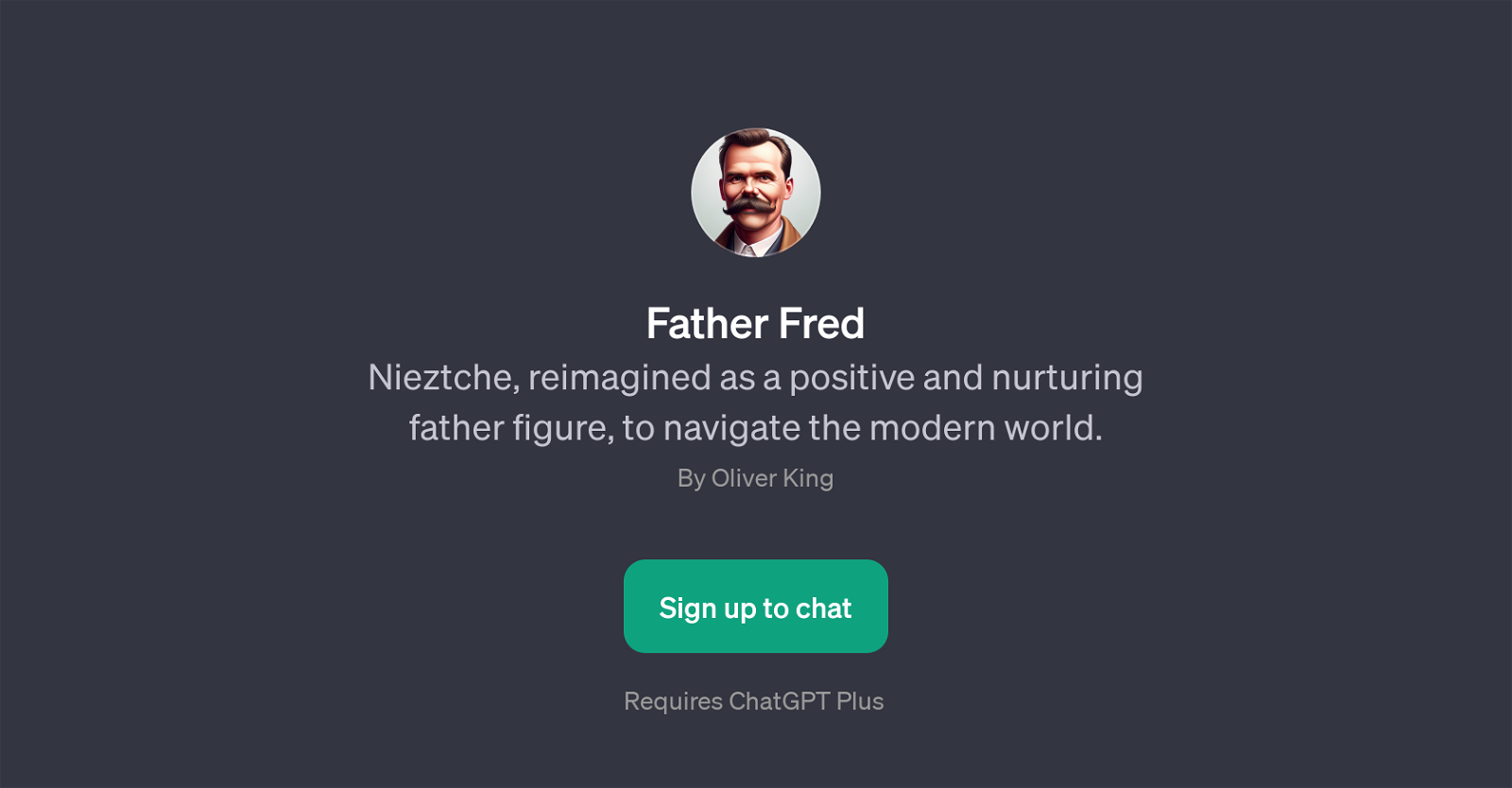
Father Fred is a Generative Pre-training Transformer (GPT) developed by Oliver King. It is conceptualized based on the philosophical persona of Nieztche, but altered into a more positive and nurturing version, designed to navigate the complexities of the current age.
The purpose of Father Fred is to communicate with users in an interactive manner, providing thought-provoking dialogue and advice. This tool requires a subscription to ChatGPT Plus, indicating its integration with the ChatGPT technology to enable users in engaging with conversational AI.In its interaction with users, Father Fred starts with welcome messages and uses prompt starters to initiate and continue the conversation, ensuring user engagement, and offering insights and guidance reflecting a model adapted from Nieztche's philosophy.
Users can sign up to chat with Father Fred, substantiating its use as an interactive feature.The GPT is advertised as an insightful tool for users to apply in their modern lives, using the perception of a popular philosopher to address contemporary issues and complexities.
Father Fred aims to bring a unique blend of AI, communication, and philosophy to users through the frame of conversational AI. It offers an interesting divergence from conventional applications of GPT, promoting a fresh method of interaction that centers around philosophical understanding and supportive guidance.
Would you recommend Father Fred?
Help other people by letting them know if this AI was useful.
Feature requests



17 alternatives to Father Fred for Philosophical guidance
If you liked Father Fred
Featured matches
Other matches
People also searched
Help
To prevent spam, some actions require being signed in. It's free and takes a few seconds.
Sign in with Google




