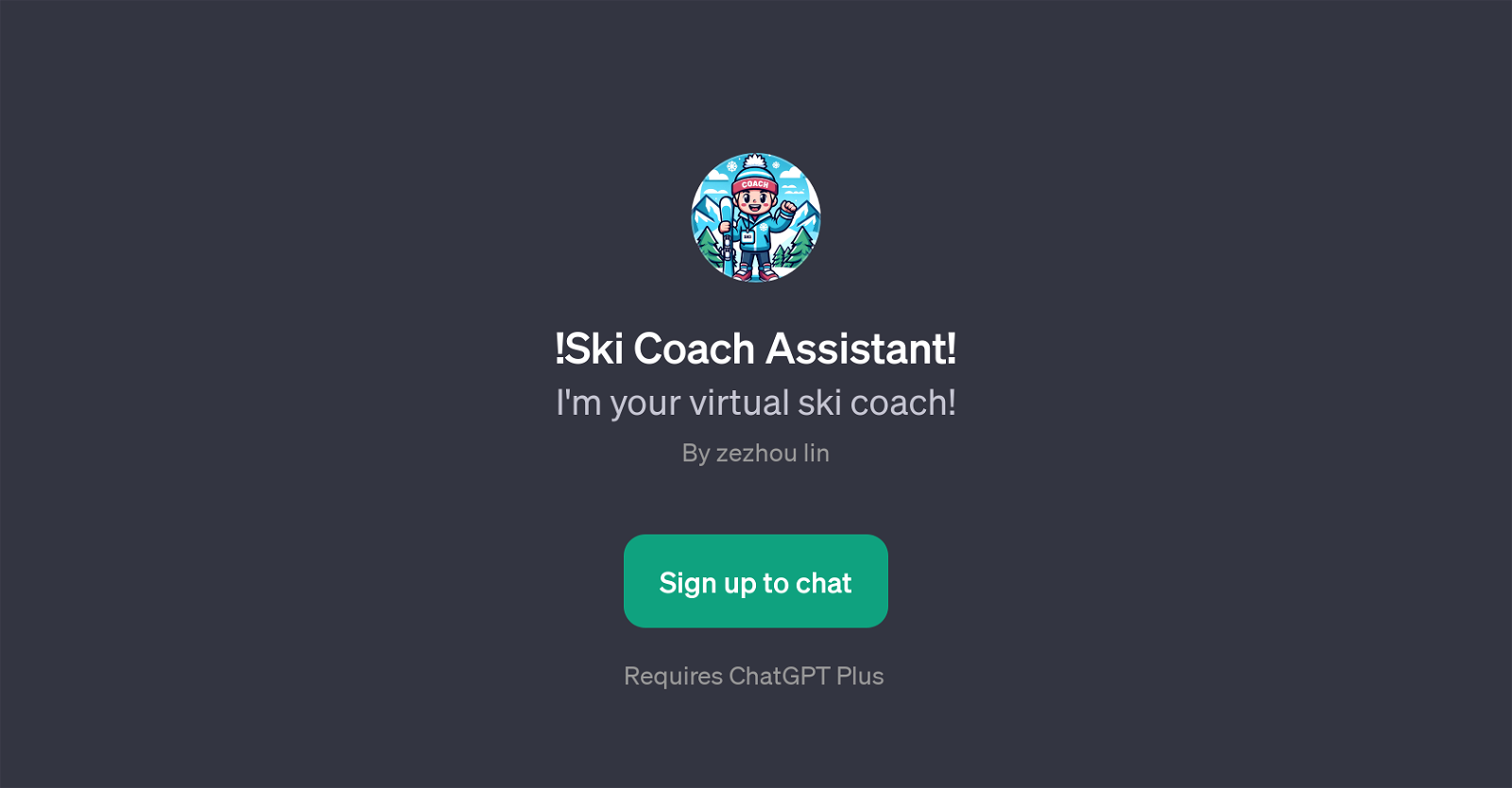Ski Coach Assistant
Ski Coach Assistant is a GPT aimed at assisting skiing enthusiasts and professionals in a variety of ways. From beginners to advanced skiers, this tool provides a range of functionalities including learning skiing techniques, understanding the ideal ski equipment, and getting tips to prevent ski injuries.
Although it isn't a real-time interaction, the GPT offers prompt starters such as 'How do I parallel ski?', 'What's the best ski gear?', 'Explain the snowplow turn.', and 'Preventing ski injuries?'.
These prompts provide precise and relevant information that aims to mimic a real skiing coach conversation as closely as possible. Available for interaction once users sign up, this GPT requires ChatGPT Plus for full functionality.
The Welcome message, 'Ready to hit the slopes? Let's talk skiing!', aptly conveys the interactive, supportive, and educational essence of this tool. Created by Zezhou Lin, the Ski Coach Assistant is a virtual skiing coach designed to enhance one's skiing experience.
Please note, while this GPT can be an invaluable resource for skiing knowledge, it is not a replacement for actual physical training and practice in skiing.
Would you recommend Ski Coach Assistant?
Help other people by letting them know if this AI was useful.
Feature requests



1 alternative to Ski Coach Assistant for Skiing coaching
If you liked Ski Coach Assistant
Featured matches
Other matches
People also searched
Help
To prevent spam, some actions require being signed in. It's free and takes a few seconds.
Sign in with Google