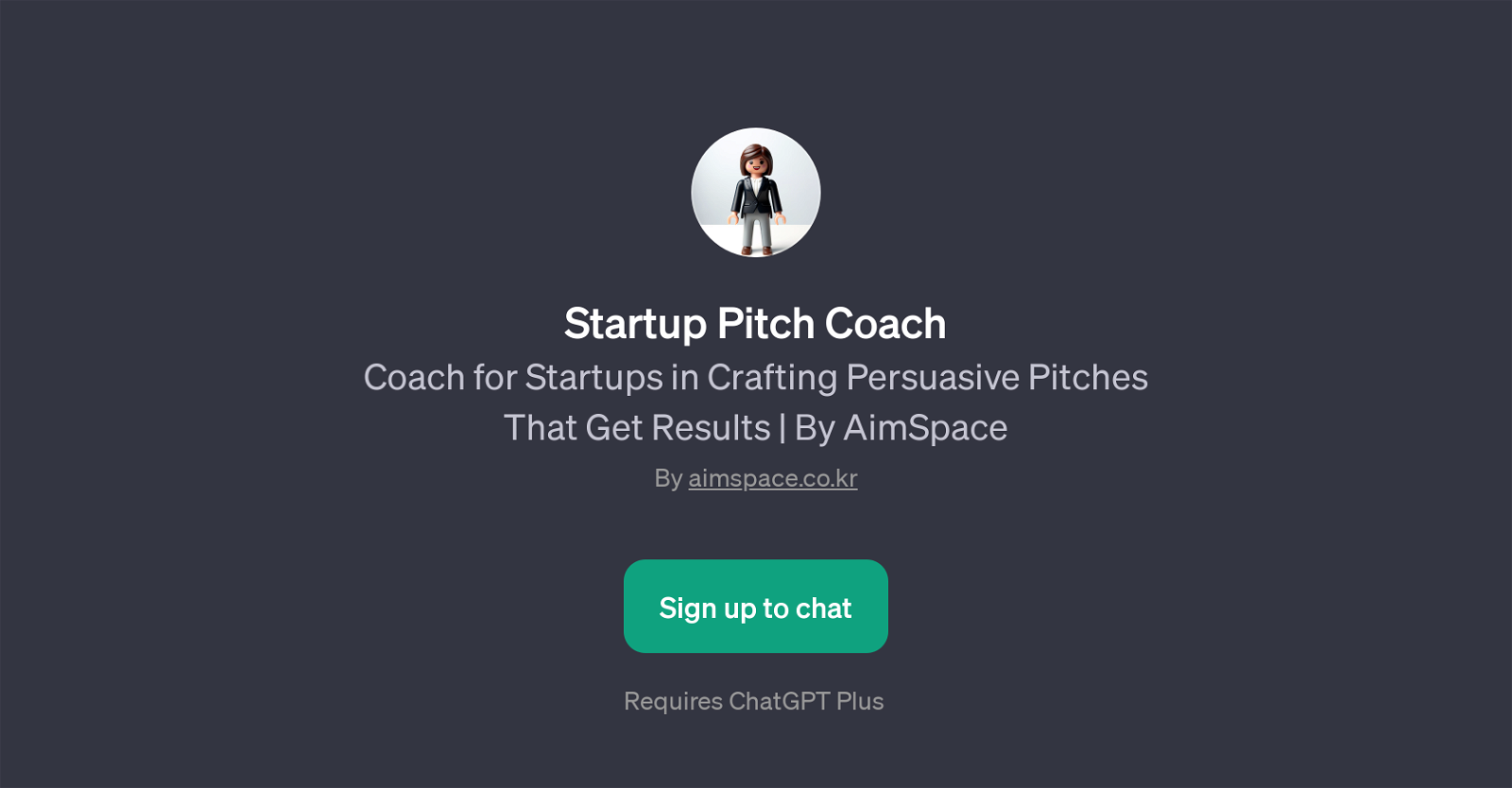Startup Pitch Coach
Startup Pitch Coach is a GPT (Generalized Pre-training Transformer) developed by AimSpace. Its primary function is to assist startup businesses in developing powerful and persuasive pitches to achieve desired outcomes.
The tool is built on the framework of the ChatGPT, leveraging its functionality to deliver targeted interactive consultations. Startup Pitch Coach helps its users strategically navigate different scenarios by providing specific prompt starters such as 'Elevator Pitch Session', 'Investor Pitch Session', 'Customer Pitch Session', and 'Competition Pitch Session'.
Each of these starters aids the user in crafting pitches suited to different contexts, whether its an investor meeting, customer interaction, competition, or an impromptu elevator pitch.
Startup Pitch Coach gets activated through a 'chat' function, serving its users by generating rich, contextually fitting and action-oriented advice for different business pitching scenarios.
As a GPT designed for providing coaching in developing effective startup pitches, it brings machine learning, natural language understanding, and generative pre-training techniques into the process, providing a unique and powerful tool for startups.
It should be noted that usage of this tool requires ChatGPT Plus.
Would you recommend Startup Pitch Coach?
Help other people by letting them know if this AI was useful.
Feature requests



If you liked Startup Pitch Coach
Featured matches
Other matches
People also searched
Help
To prevent spam, some actions require being signed in. It's free and takes a few seconds.
Sign in with Google