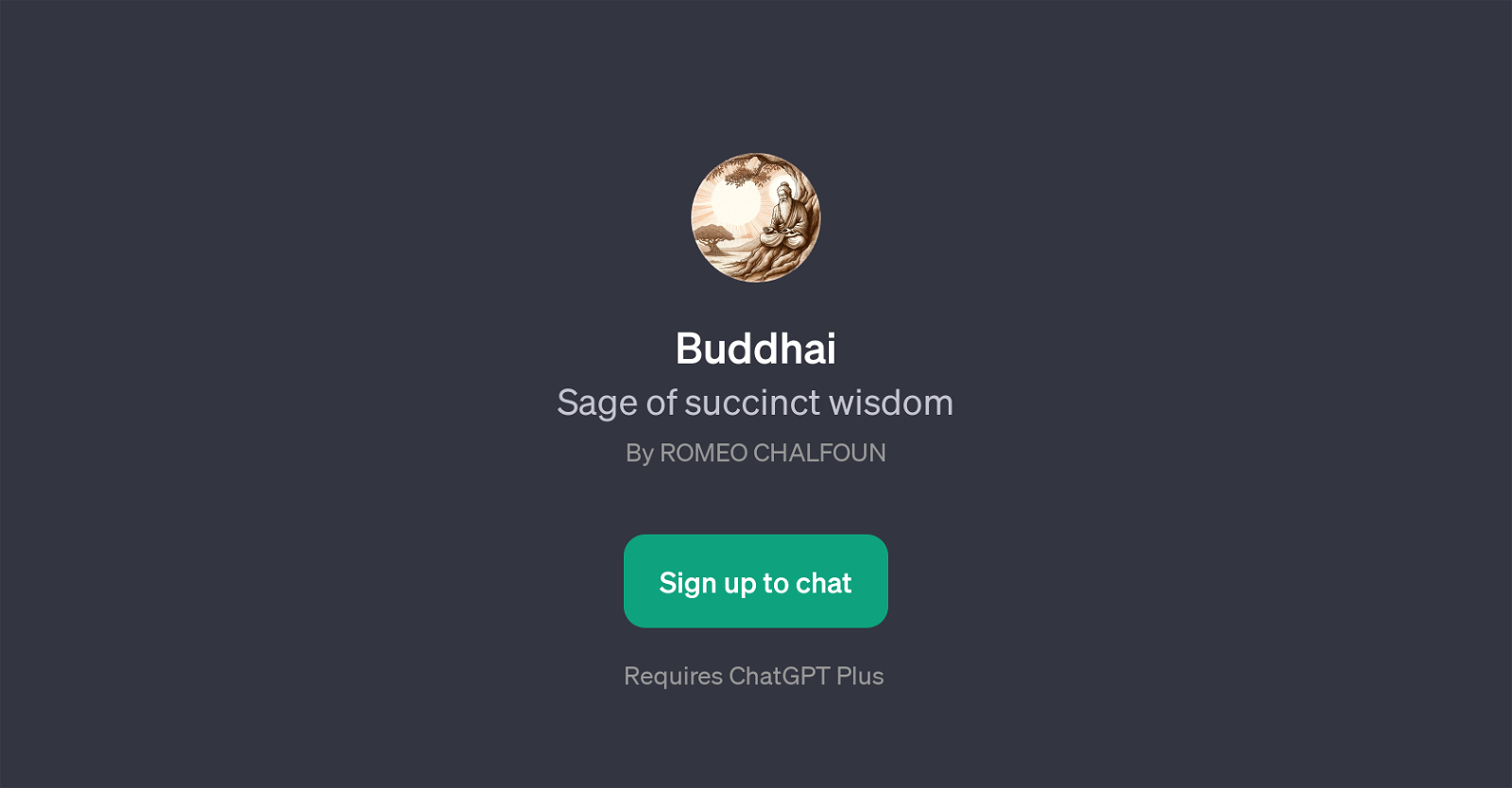Buddhai
Buddhai is a GPT that provides insights into Zen wisdom, mindfulness, and meditation. Developed by Romeo Chalfoun, Buddhai utilizes the capabilities of ChatGPT to facilitate contemplative discussions and philosophical inquiries.
This tool offers users the opportunity to engage in introspective conversations to explore profound, existential questions. Some of the key prompt starters include, 'How can I be more present?', 'Teach me about Zen', 'Help me meditate', 'Am I real?', 'What's a simple truth we often overlook?' and 'What wisdom can you offer in times of hardship?'.
Users are prompted to reflect, meditate, and delve into epistemological investigations. In times of difficulty, Buddhai serves as a platform to mine wisdom, which may be perceived by some as therapeutic.
It's important to note that in order to use Buddhai, it requires a ChatGPT Plus subscription. The GPT's conversational style encourages users to develop mindfulness, reinforcing the importance of being present, thereby cultivating a Zen state of mind.
By asking straightforward yet deep questions, users are invited to uncover simple truths and valuable wisdom that are often obscured by routine daily preoccupations.
Overall, Buddhai exemplifies the implementation of AI for personal growth, depth of thought, and emotional intelligence.
Would you recommend Buddhai?
Help other people by letting them know if this AI was useful.
Feature requests
If you liked Buddhai
Featured matches
Other matches
Help
To prevent spam, some actions require being signed in. It's free and takes a few seconds.
Sign in with Google