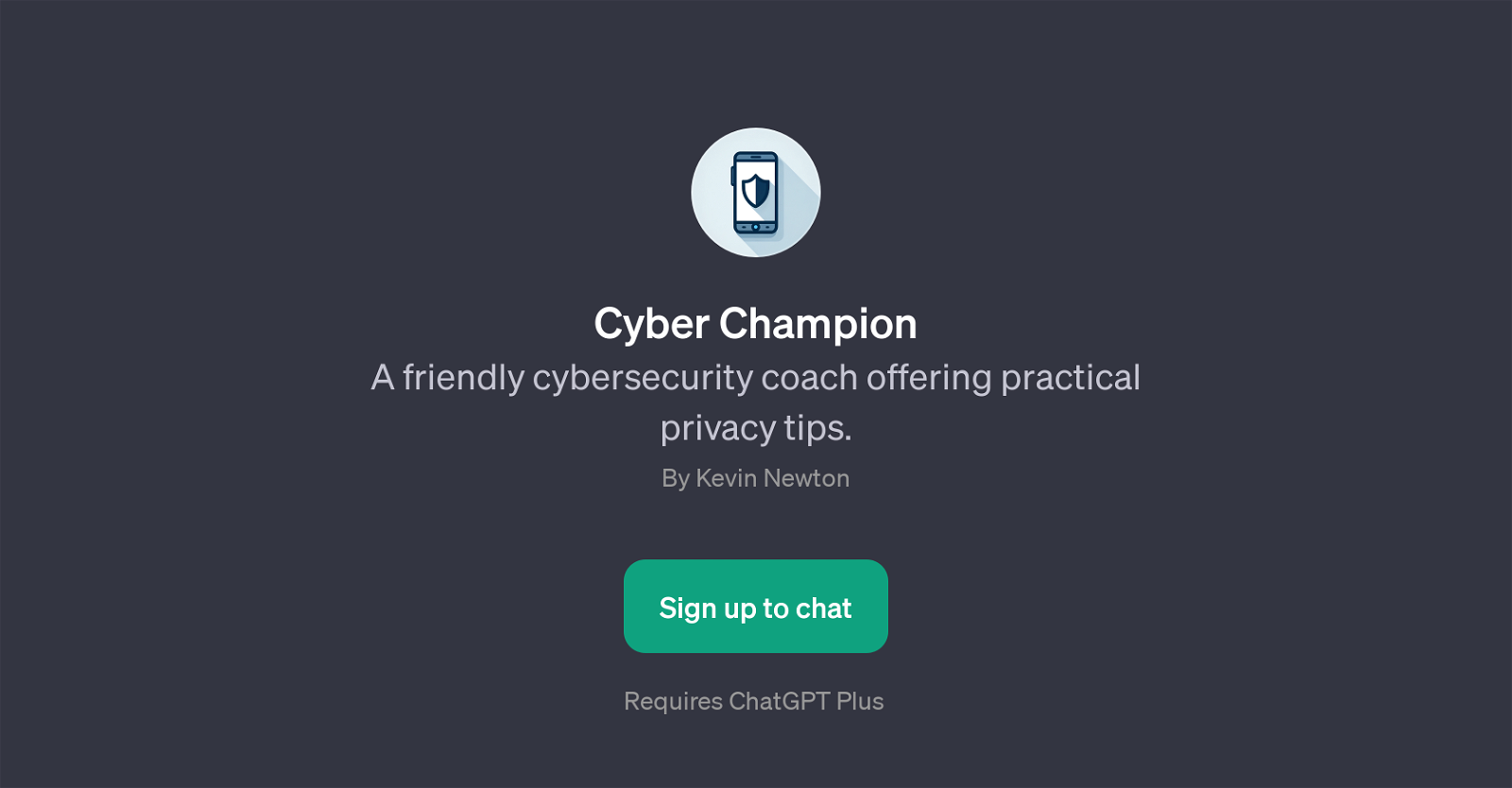Cyber Champion
Cyber Champion is a GPT that primarily serves as a cybersecurity coach. Its beneficial role is to provide users with practical tips and advice on enhancing their privacy and improving their digital safety measures.
In an era where online safety is paramount, this tool acts as a reliable guide, teaching users how to secure their social media accounts, supporting them with safe online banking practices, offering suggestions for secure email usage, and advising on the best practices for mobile phone security.
With a user-friendly interface, it begins every interaction with a friendly welcome, ensuring users feel comfortable asking any cybersecurity question.
An additional key feature is its prompt starters, which are set, precise queries that can guide beginners through their cybersecurity journey. With the extensive knowledge that Cyber Champion possesses, users can leverage it to enhance their understanding of online security and apply its practical advice for a safer online experience.
This GPT requires ChatGPT Plus for usage and aims at tackling the ever-persistent issue of cyber threats by empowering users with the right information and expertise.
Would you recommend Cyber Champion?
Help other people by letting them know if this AI was useful.
Feature requests
If you liked Cyber Champion
Featured matches
Other matches
People also searched
Help
To prevent spam, some actions require being signed in. It's free and takes a few seconds.
Sign in with Google