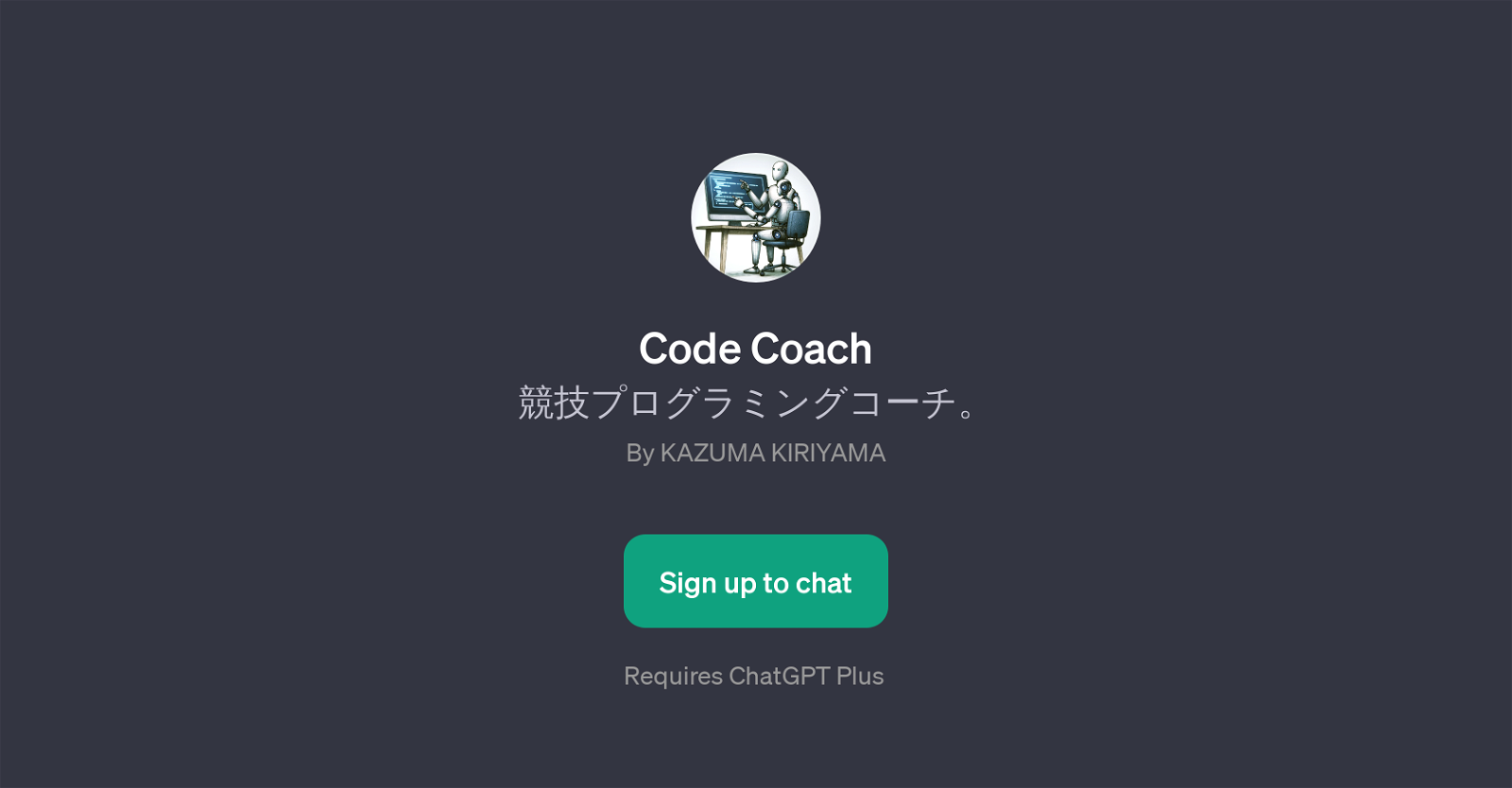Code Coach
Code Coach is a unique GPT with a special focus on competitive programming. It is developed by Kazuma Kiriyama and uses the ChatGPT platform as its foundational base.
Its core functionality revolves around aiding those interested in learning and improving their competitive programming skills. Code Coach offers various activities, such as presenting beginner-friendly problems and array-related problems, and teaching about graph theory.
It also provides assistance to those unsure about where to start in competitive programming. Essentially, it acts as a virtual coach, proposing problems and providing insights to help build and enhance users' problem-solving capabilities in the field of competitive programming.
To use Code Coach, users need to sign up and the tool requires a ChatGPT Plus subscription. Note that, as Code Coach is a GPT, it operates in an interactive mode, enabling users to communicate with it using natural language.
While its primary language seems to be Japanese, it might potentially work with other languages as well, depending on the capabilities of the underlying ChatGPT platform.
Overall, Code Coach is a dedicated tool for competitively inclined coders looking to sharpen their programming skills through guided learning.
Would you recommend Code Coach?
Help other people by letting them know if this AI was useful.
Feature requests



If you liked Code Coach
Featured matches
Other matches
People also searched
Help
To prevent spam, some actions require being signed in. It's free and takes a few seconds.
Sign in with Google