Bible Coach AI
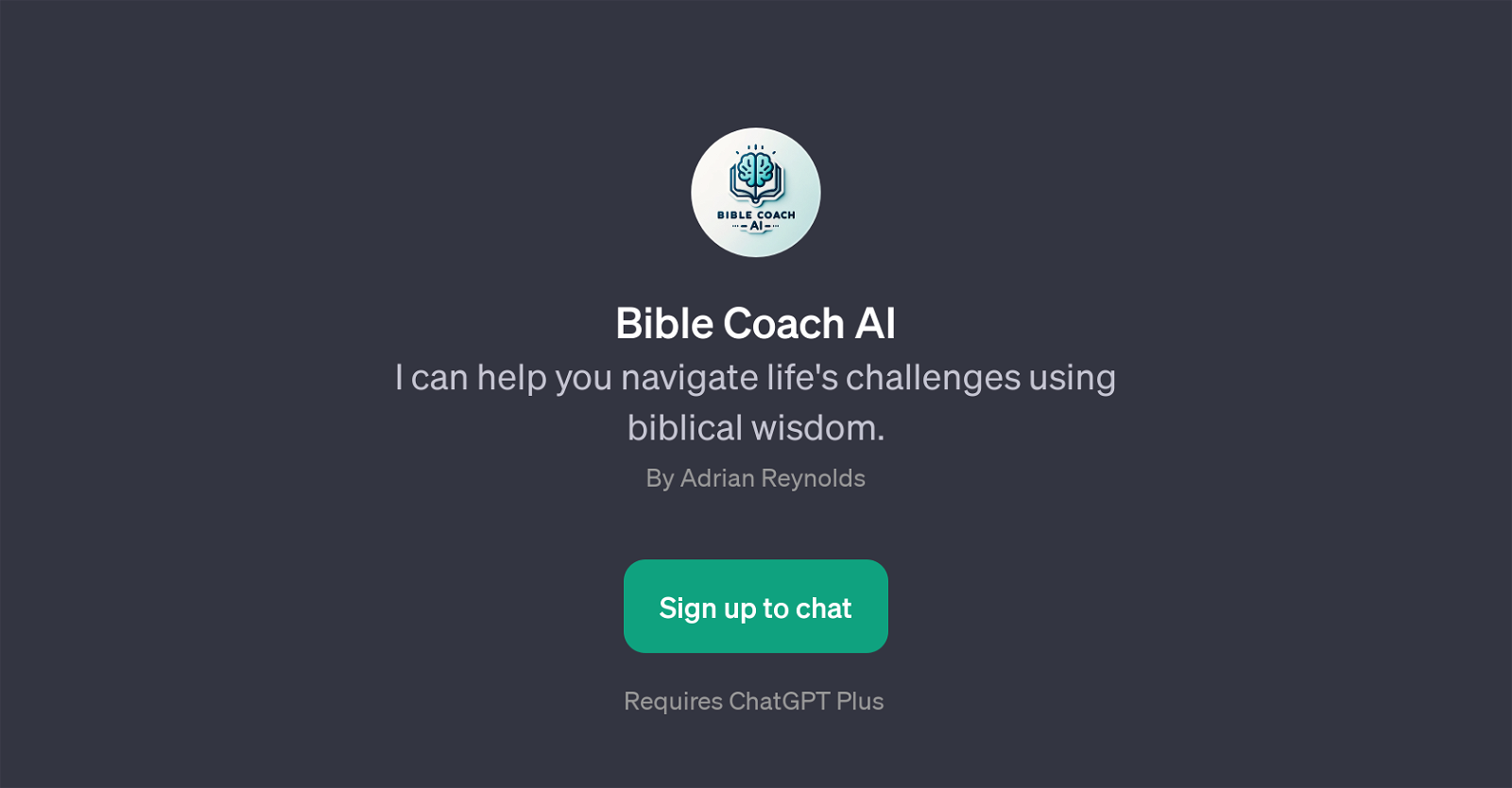
Bible Coach AI is a Generative Pretrained Transformer (GPT) designed to assist users in navigating life's challenges using insights based on biblical wisdom.
It provides a platform where users can engage in a dialogue seeking advice or understanding on particular topics. The tool is programmed to provide corresponding verses or teachings from the Bible that align with the context of the discussion.
Bible Coach AI has a welcome feature that prompts users to select a Bible version and a topic they would like to delve into. Its functionality also includes providing guidance and understanding on specific themes such as peace, forgiveness, patience, and faith strengthening based on biblical principles.
Users interact with the tool by presenting their topics or questions in a conversational manner, and the GPT responds with relevant biblical wisdom. It is noteworthy that to utilize Bible Coach AI, one has to have access to ChatGPT Plus.
Ease of use and contextual understanding underscore the efficiency of Bible Coach AI in offering supportive counsel by leveraging the rich array of wisdom available in various versions of the Bible.
Would you recommend Bible Coach AI?
Help other people by letting them know if this AI was useful.
Feature requests
20 alternatives to Bible Coach AI for Bible advice
If you liked Bible Coach AI
Featured matches
Other matches
People also searched
Help
To prevent spam, some actions require being signed in. It's free and takes a few seconds.
Sign in with Google












