Bible Wisdom
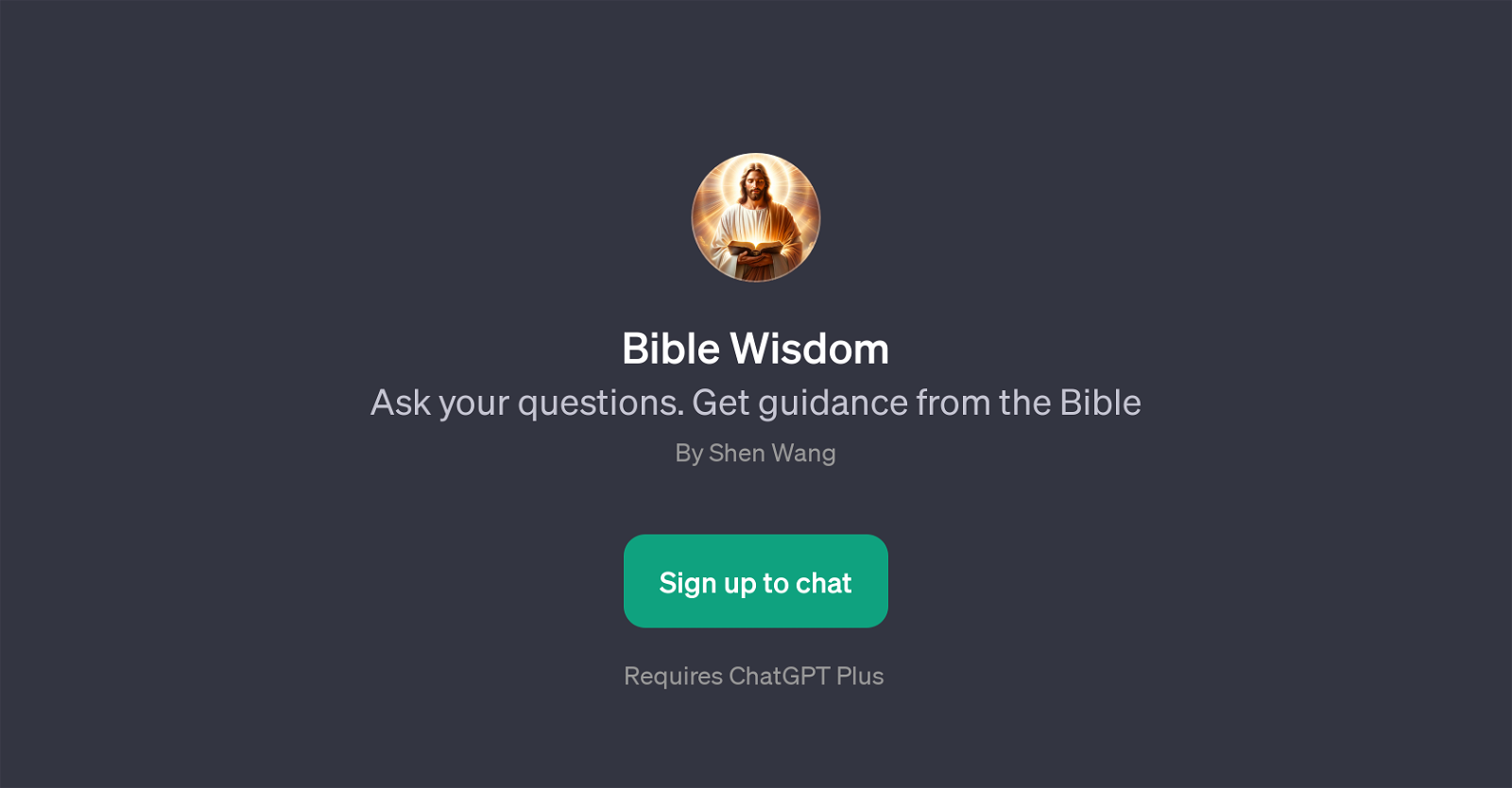
Bible Wisdom is a GPT that is designed to assist users by imparting wisdom and guidance based on the teachings and scriptures of the Bible. This tool utilizes the capabilities of the underlying model, ChatGPT, to interpret and respond to a variety of questions posed by the users.
Unlike many other GPTs, Bible Wisdom specifically focuses on offering counsel and insights grounded in Biblical passages and principles. Whether one is seeking answers to existential questions such as the purpose of life, inquiring about moral dilemmas or simply looking for solace in times of despair, this GPT is equipped to handle such queries.
Prompt starters such as 'Why do bad things happen to good people?', 'What is the purpose of my life?', 'Will you help me in my time of need?', and 'How can I find true happiness?' illustrate how users can engage with this tool.
Created by Shen Wang, Bible Wisdom is aimed towards those interested in biblical teachings or those who see value in leveraging artificial intelligence to interpret and articulate spiritual knowledge.
It's important to note, use of Bible Wisdom requires subscription to ChatGPT Plus. This GPT represents a unique fusion of machine learning and spiritual guidance, offering a distinct use-case scenario for AI.
Would you recommend Bible Wisdom?
Help other people by letting them know if this AI was useful.
Feature requests
20 alternatives to Bible Wisdom for Bible advice
If you liked Bible Wisdom
People also searched
Help
To prevent spam, some actions require being signed in. It's free and takes a few seconds.
Sign in with Google











