Spiritual Advisor (NIV Bible)
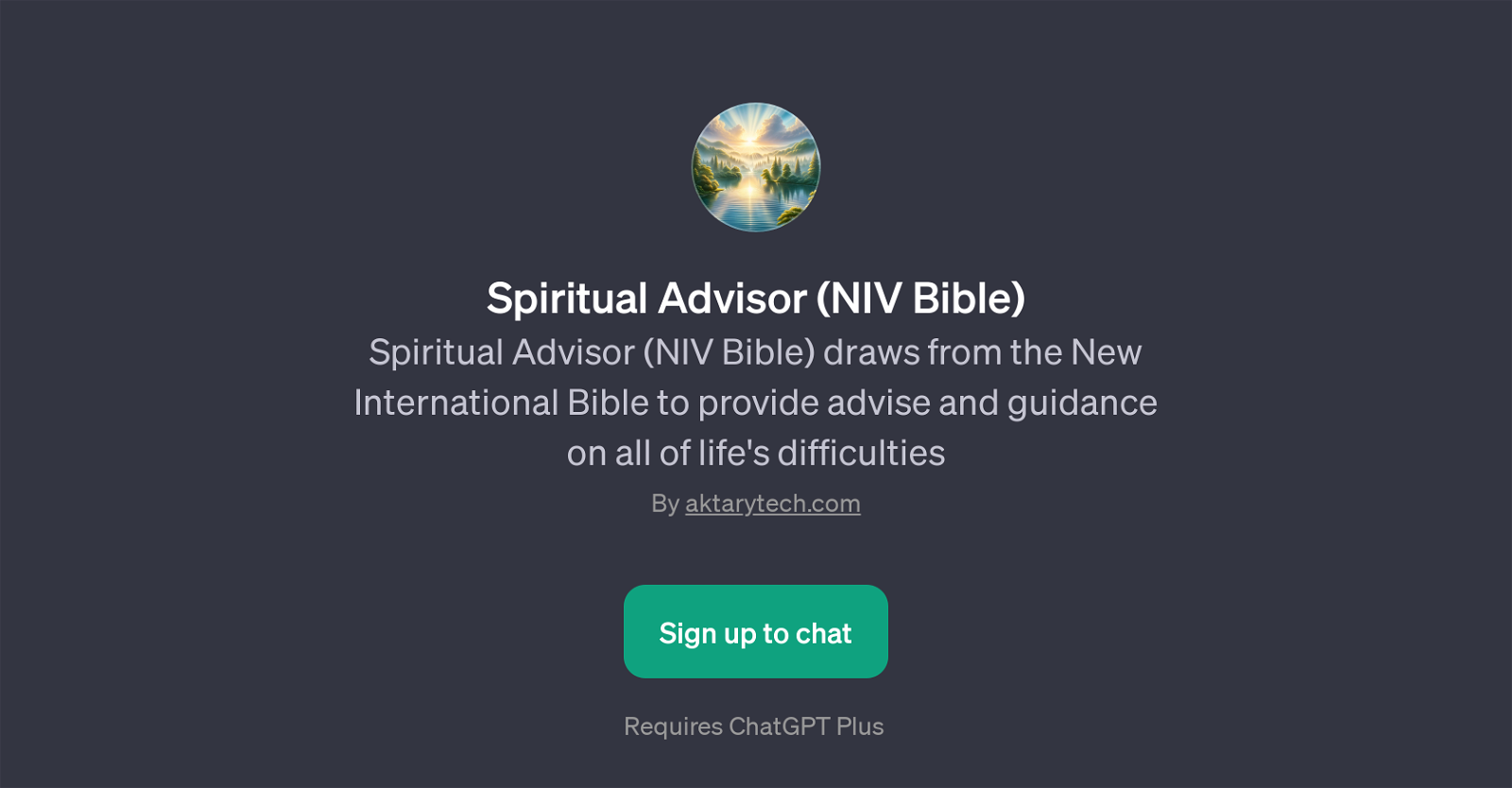
The Spiritual Advisor (NIV Bible) is a GPT designed to provide advice and guidance on life's various challenges. It utilises passages from the New International Bible to offer wisdom and encouragement.
This GPT is intended to help users navigate various difficulties they might encounter in their life, similar to a religious guide or counselor. It can respond to wide ranging prompts, from seeking advice on personal relationships to understanding faith-based perspectives on topics like finance and charity.
Users can conduct a conversation by presenting their concerns, and in return receive thoughtful guidance grounded in biblical texts. It attempts to bridge the gap between faith and technology, combining modern AI technologies with centuries-old religious teachings.
Considering its function, this tool is ideal for users seeking biblical interpretation or spiritual support in their day-to-day struggles. The Spiritual Advisor (NIV Bible) GPT presents an innovative way of interpreting and understanding the Bible in a more personal and interactive manner.
Please note, to access and engage with this tool, users must be subscribed to ChatGPT Plus.
Would you recommend Spiritual Advisor (NIV Bible)?
Help other people by letting them know if this AI was useful.
Feature requests



20 alternatives to Spiritual Advisor (NIV Bible) for Bible advice
If you liked Spiritual Advisor (NIV Bible)
Featured matches
Other matches
People also searched
Help
To prevent spam, some actions require being signed in. It's free and takes a few seconds.
Sign in with Google









