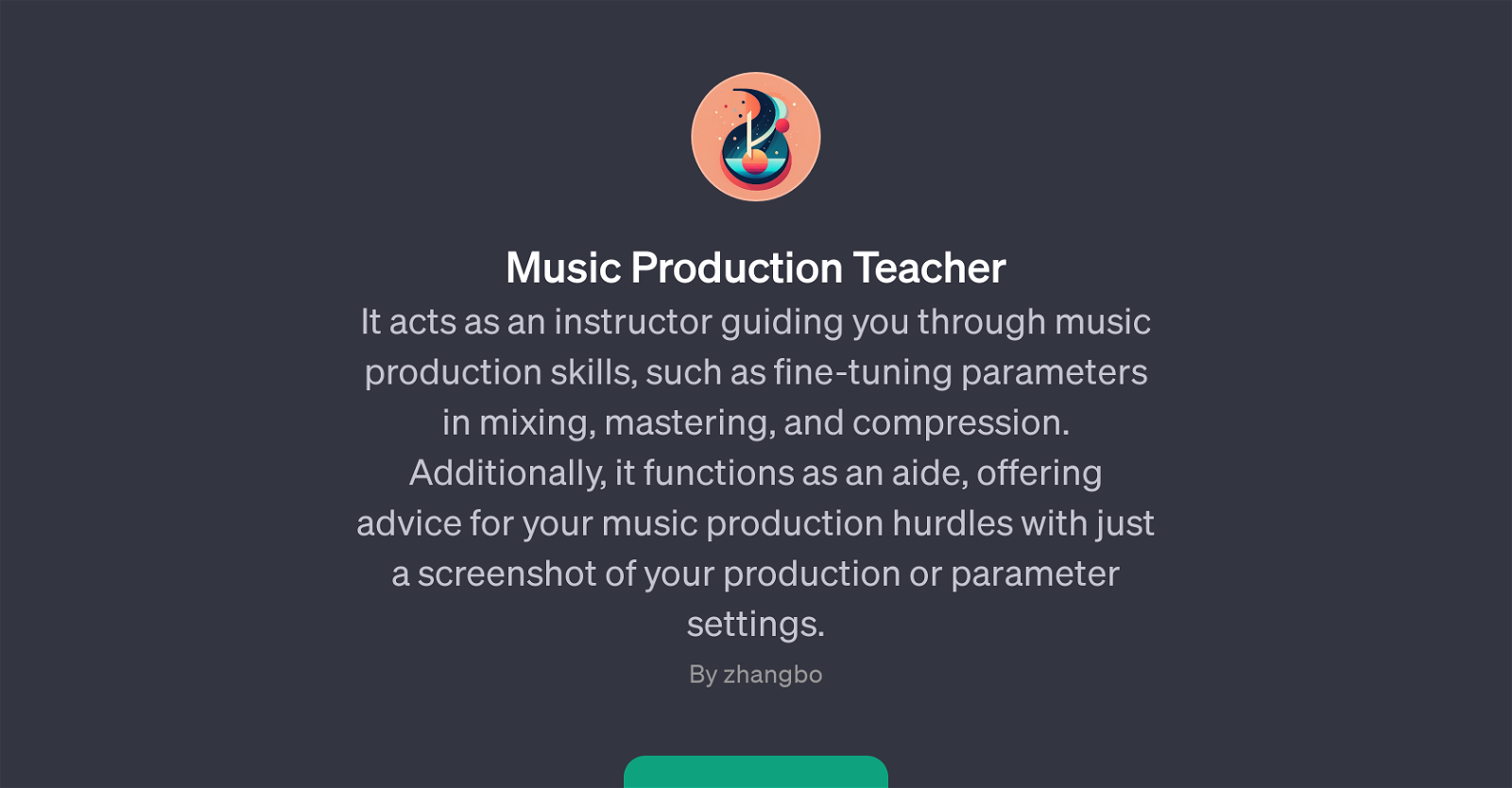Music Production Teacher
Music Production Teacher is a GPT developed to aid and coach users in the field of music production. Its main function is to guide users in refining skills such as mixing, mastering, and compressing music by fine-tuning parameters.
The GPT performs the role of an instructor, providing guided steps and suggestions to better the user's music production skills. Apart from instruction, the GPT also serves as an aid to users, offering advice for obstacles encountered in the music production process.
The key feature of this tool is its ability to provide advice based on a screenshot of the user's production or parameter settings. This makes the GPT extremely user-friendly and accessible, as it can provide customised advice tailored specifically based on the user's current project.Indeed, this GPT operates on top of ChatGPT and requires ChatGPT Plus, indicating the potential for interactive and responsive guidance in the process of music production.
Beyond English, initial prompts suggest that the tool also supports interaction in languages such as Chinese, Spanish, and French, making it globally useful.
In summary, the Music Production Teacher is a GPT that acts as both an instructor and a problem-solving aide for Music Production, offering guidance to both novices and experienced users in improving their skills and overcoming technical challenges in the field.
Would you recommend Music Production Teacher?
Help other people by letting them know if this AI was useful.
Feature requests



If you liked Music Production Teacher
Help
To prevent spam, some actions require being signed in. It's free and takes a few seconds.
Sign in with Google