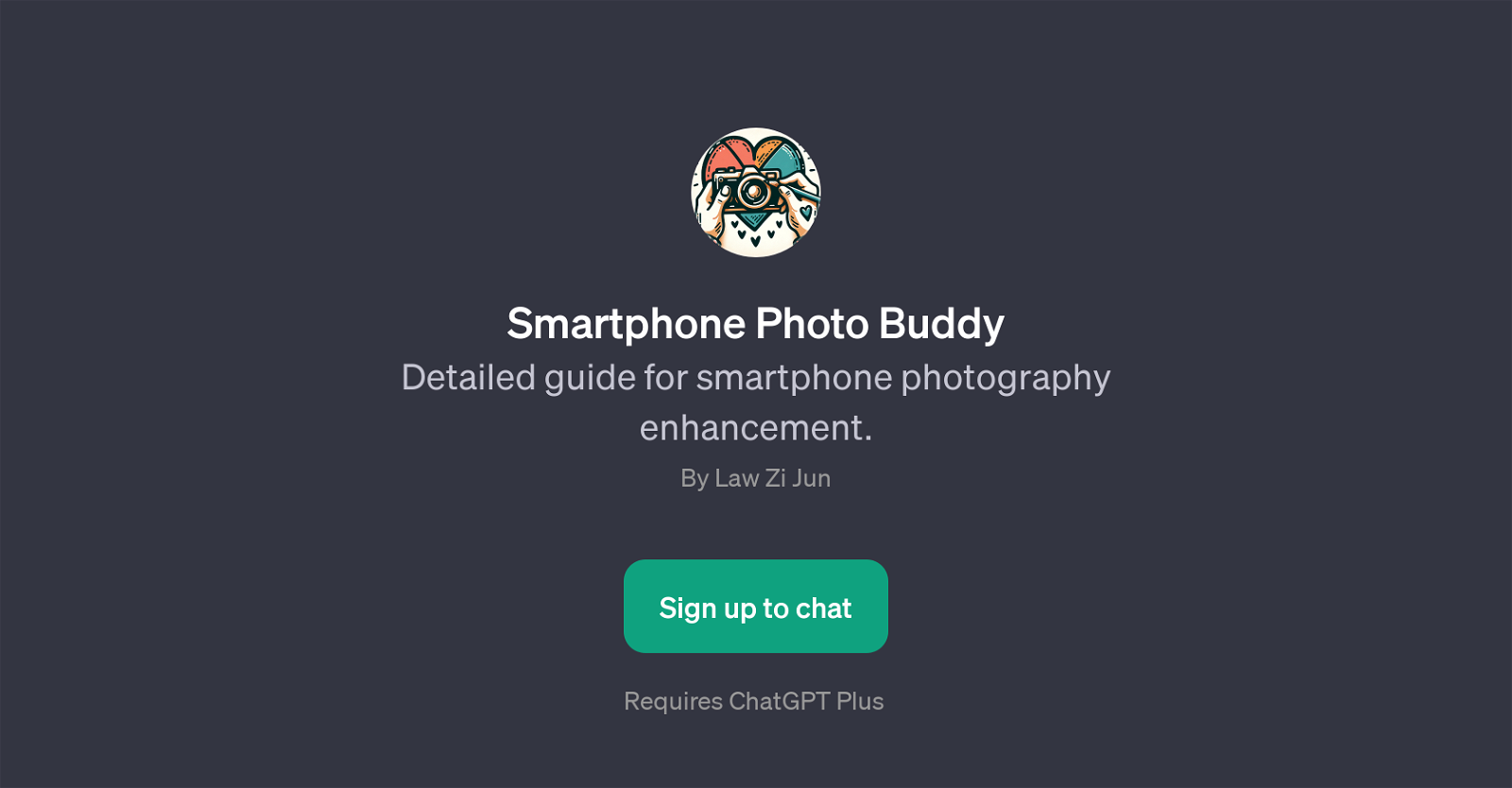Smartphone Photo Buddy
Smartphone Photo Buddy is a GPT designed to provide guidance and insights in enhancing photography using smartphones. This AI tool enables users to delve into more detailed and rigorous techniques for optimizing their smartphone photography skills.
It addresses a variety of photographic elements such as lighting, portrait mode shots, photo composition and photo improvement. The users can interactively engage with the tool by asking questions or having discussions about different aspects of smartphone photography.
This format of interactive engagement and dynamic communication allows for more personalized and purposeful learning. With the Smartphone Photo Buddy, users can maximize the capabilities of their smartphone cameras by understanding the connotations of photo composition rules, types of lighting, among many other key photography techniques.
The focus of this GPT is not just to offer a manual or guide but to provide a conversational and user-driven experience to hone individual photography skills using smartphones.
Would you recommend Smartphone Photo Buddy?
Help other people by letting them know if this AI was useful.
Feature requests
2 alternatives to Smartphone Photo Buddy for Photography coaching
If you liked Smartphone Photo Buddy
Featured matches
-
 Studio-quality (4K) portfolio, from $25 in under 60 minutes★★★★★★★★★★2418
Studio-quality (4K) portfolio, from $25 in under 60 minutes★★★★★★★★★★2418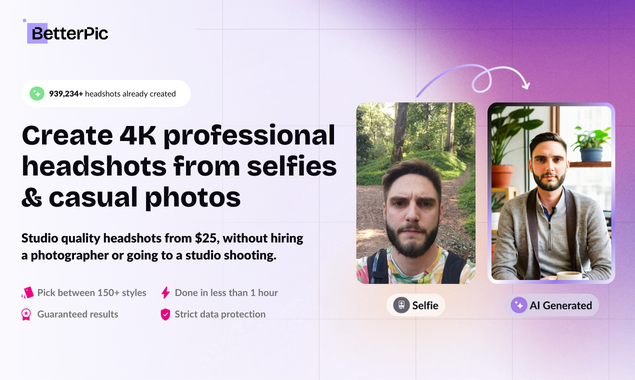
-
 ★★★★★★★★★★2,12514
★★★★★★★★★★2,12514
-
★★★★★★★★★★36454

Other matches
Help
To prevent spam, some actions require being signed in. It's free and takes a few seconds.
Sign in with Google