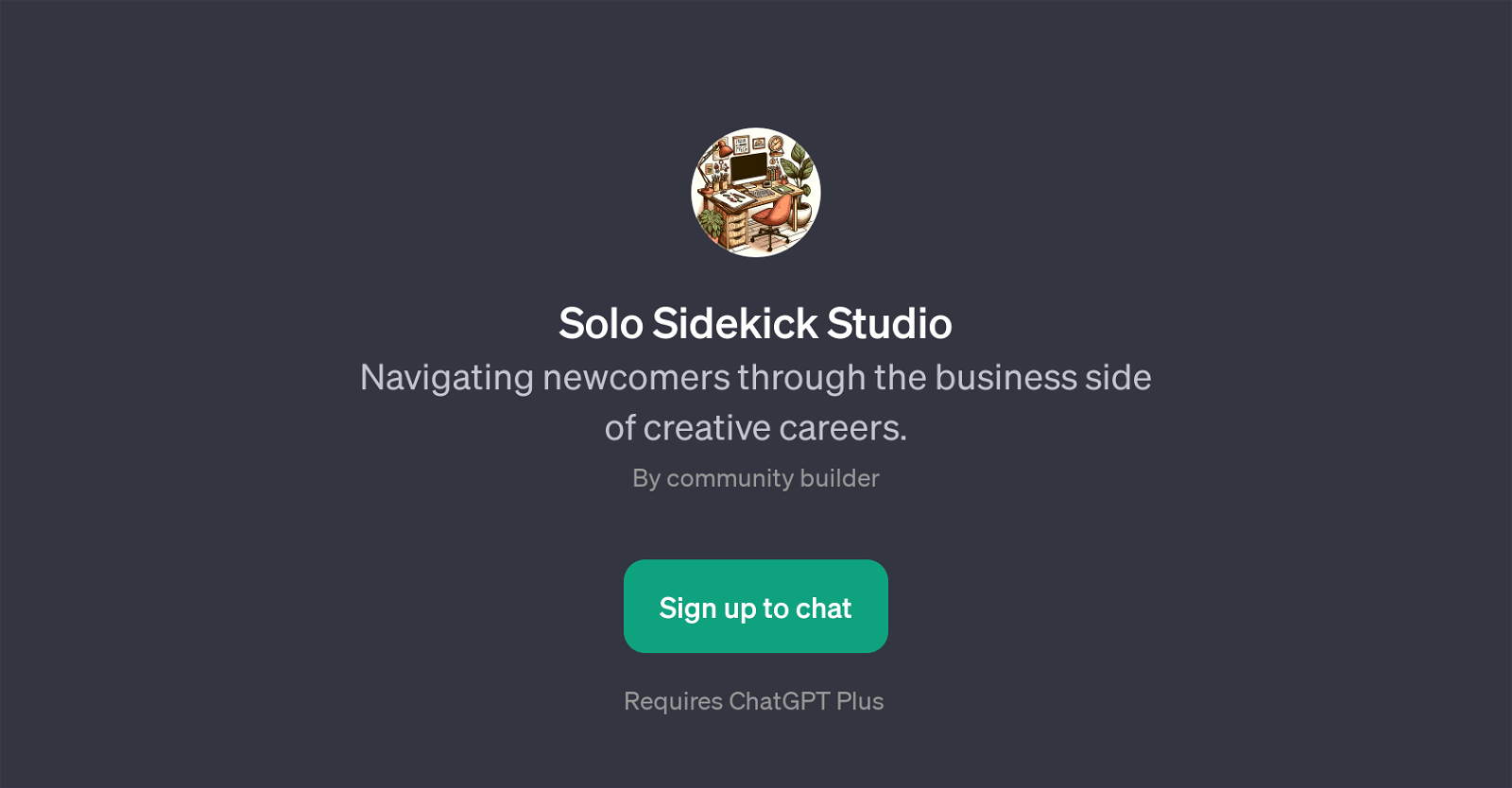Solo Sidekick Studio
Solo Sidekick Studio is a GPT designed to assist people starting out in creative careers with business-related concerns. The tool operates on the ChatGPT platform, requiring users to have ChatGPT Plus for access.
Solo Sidekick Studio is positioned as a useful tool for freelancers, specifically those in the creative fields such as artists, writers, or designers.
The assistance the tool provides ranges from finding creative inspiration to suggestions on effective time management. Users can also seek advice on how to create a workable plan, discover the best work organization tools, understand the role of Kanban boards for freelancers, and explore strategies to maintain focus during freelancing.
In essence, the GPT appears to act as an AI mentor, guiding newcomers through the business side of their creative careers. The GPT has a welcome message signifying its readiness to assist users with their freelance inquiries and more.
Solo Sidekick Studio also appears to offer a level of interaction, with the capability to engage in a chat format, opening up a two-way communication channel for tailored advice.
Would you recommend Solo Sidekick Studio?
Help other people by letting them know if this AI was useful.
Feature requests
If you liked Solo Sidekick Studio
Featured matches
Other matches
People also searched
Help
To prevent spam, some actions require being signed in. It's free and takes a few seconds.
Sign in with Google