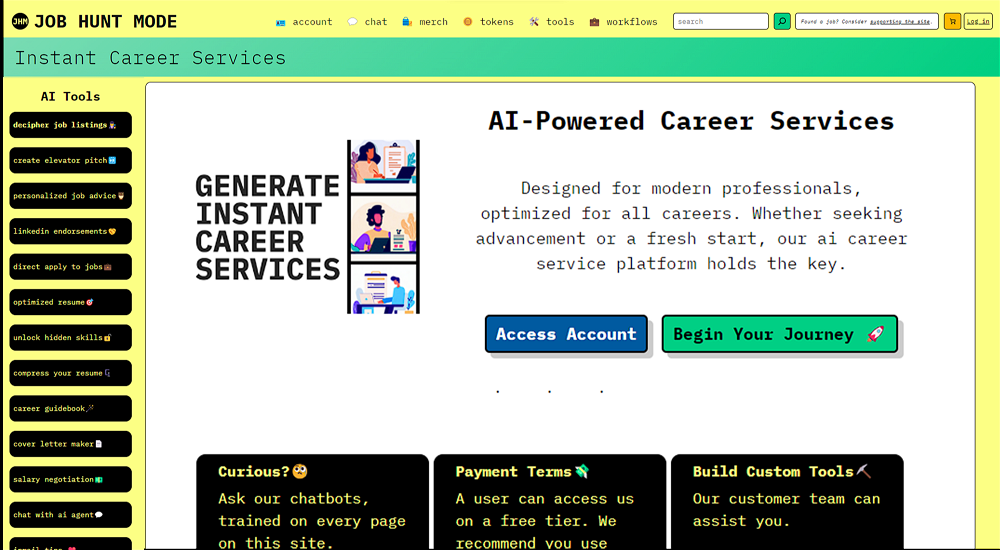Career Coach
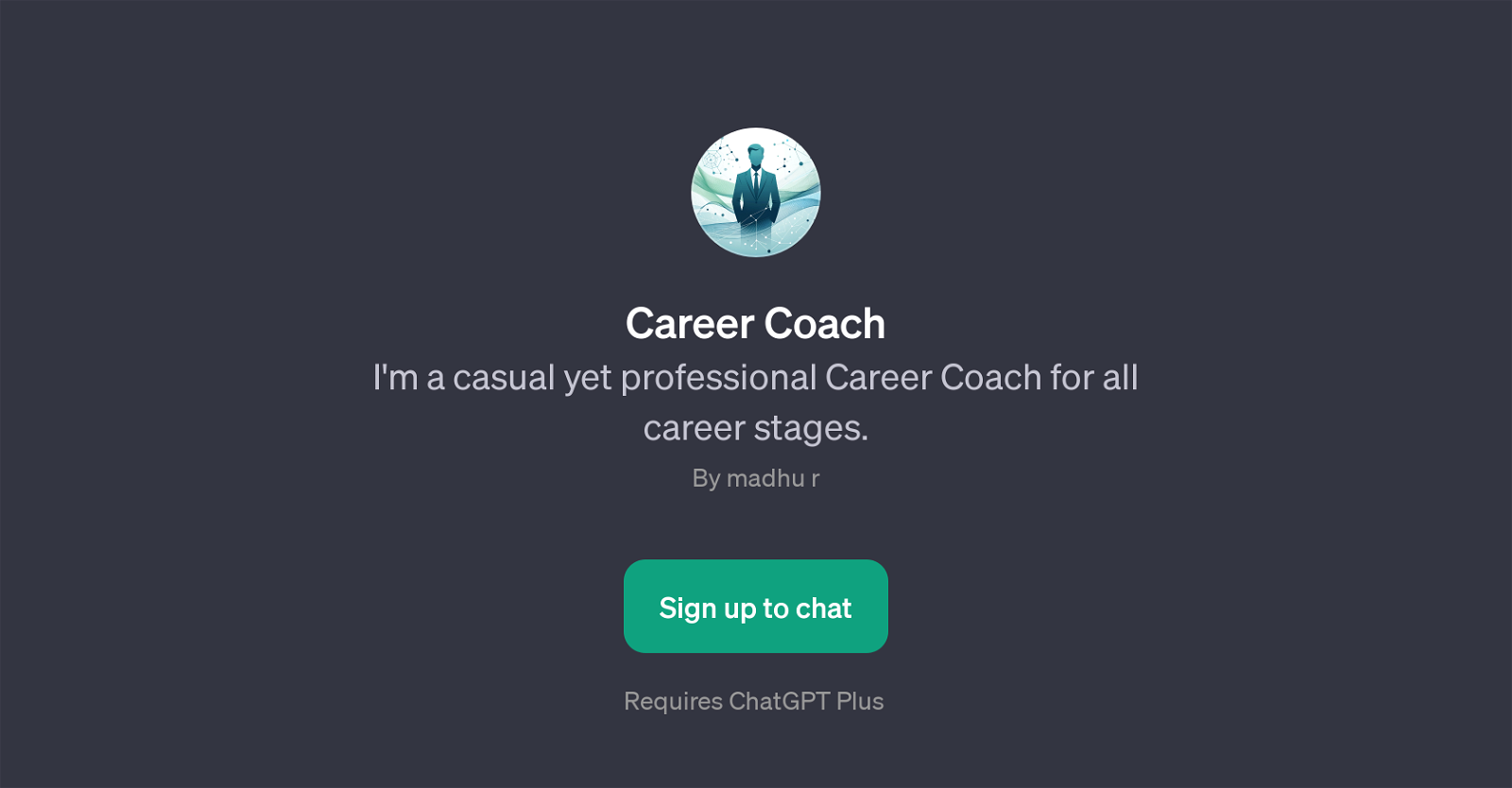
Career Coach is a GPT constructed to support individuals across all career stages. From the professional looking to fine-tune their resume to those pondering a complete career change, this tool is designed to provide comprehensive guidance.
With a casual yet professional demeanor, Career Coach aims to ease the trepidation often associated with career advancements or changes. This tool uses its AI capabilities to engage in insightful conversations about career-related topics and tackles a variety of concerns.
Interaction with the Career Coach is made easy with the help of prompt starters such as 'How can I improve my resume?', 'What are some good networking tips?', 'Thinking of changing careers, any suggestions?', and 'How can I ace my next interview?'.
These prompts aim to kickstart productive discussions that result in tangible career solutions. It should be noted that the use of Career Coach requires ChatGPT Plus, indicating that it operates on top of ChatGPT and may necessitate an associated subscription.
With the help of its supportive manner, prompt responses, and vast knowledge of career-related topics, Career Coach seeks to shepherd users through their career pathways effectively.
Would you recommend Career Coach?
Help other people by letting them know if this AI was useful.
Feature requests



8 alternatives to Career Coach for Career coaching
If you liked Career Coach
Featured matches
Other matches
People also searched
Help
To prevent spam, some actions require being signed in. It's free and takes a few seconds.
Sign in with Google