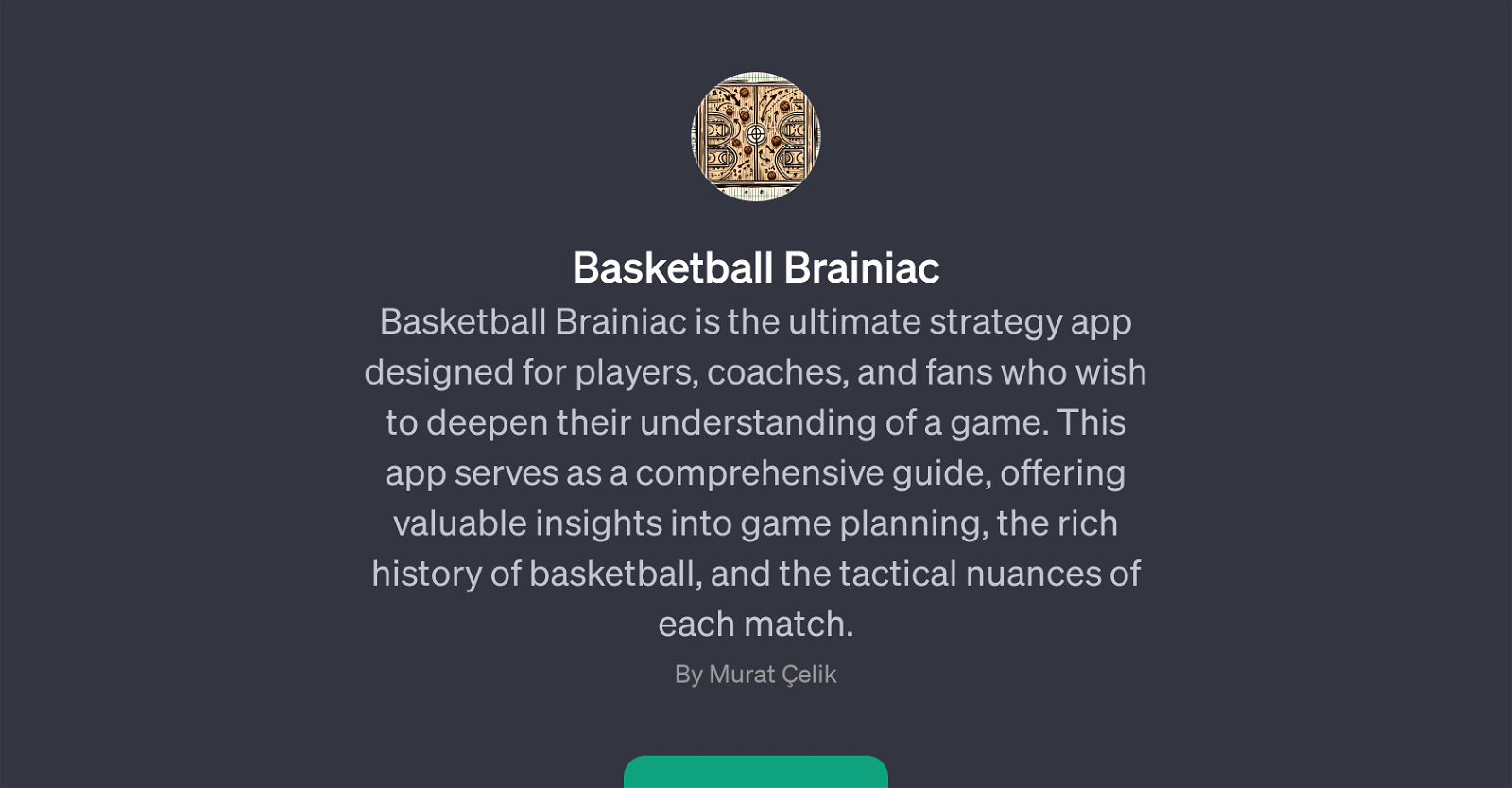Basketball Brainiac
Basketball Brainiac is a GPT focusing on the sport of basketball. It is designed as a strategy app for players, coaches, and fans who want to broaden their knowledge about aspects of the game.
The GPT serves as detailed reference material which offers valuable insights into key areas such as strategic game planning, historical context, and tactical intricacies presented in each match.
It does not merely limit itself to the bare rules of the game, diving deeper to help users understand the evolution of the sport, and the changes in player roles and strategies over time.
Notably, Basketball Brainiac also caters to practical needs, offering help with devising drills or understanding roles of various positions - guard, center, forward - in a game.
Upon signing up, users can interact with the GPT through prompts like 'What's a good offensive strategy for a high school team?' or 'How has the role of centers changed in modern basketball?', thereby gaining knowledge and insights in a conversational, engaging manner.
Please note that usage of this GPT requires a ChatGPT Plus subscription.
Would you recommend Basketball Brainiac?
Help other people by letting them know if this AI was useful.
Feature requests
If you liked Basketball Brainiac
Featured matches
Other matches
People also searched
Help
To prevent spam, some actions require being signed in. It's free and takes a few seconds.
Sign in with Google