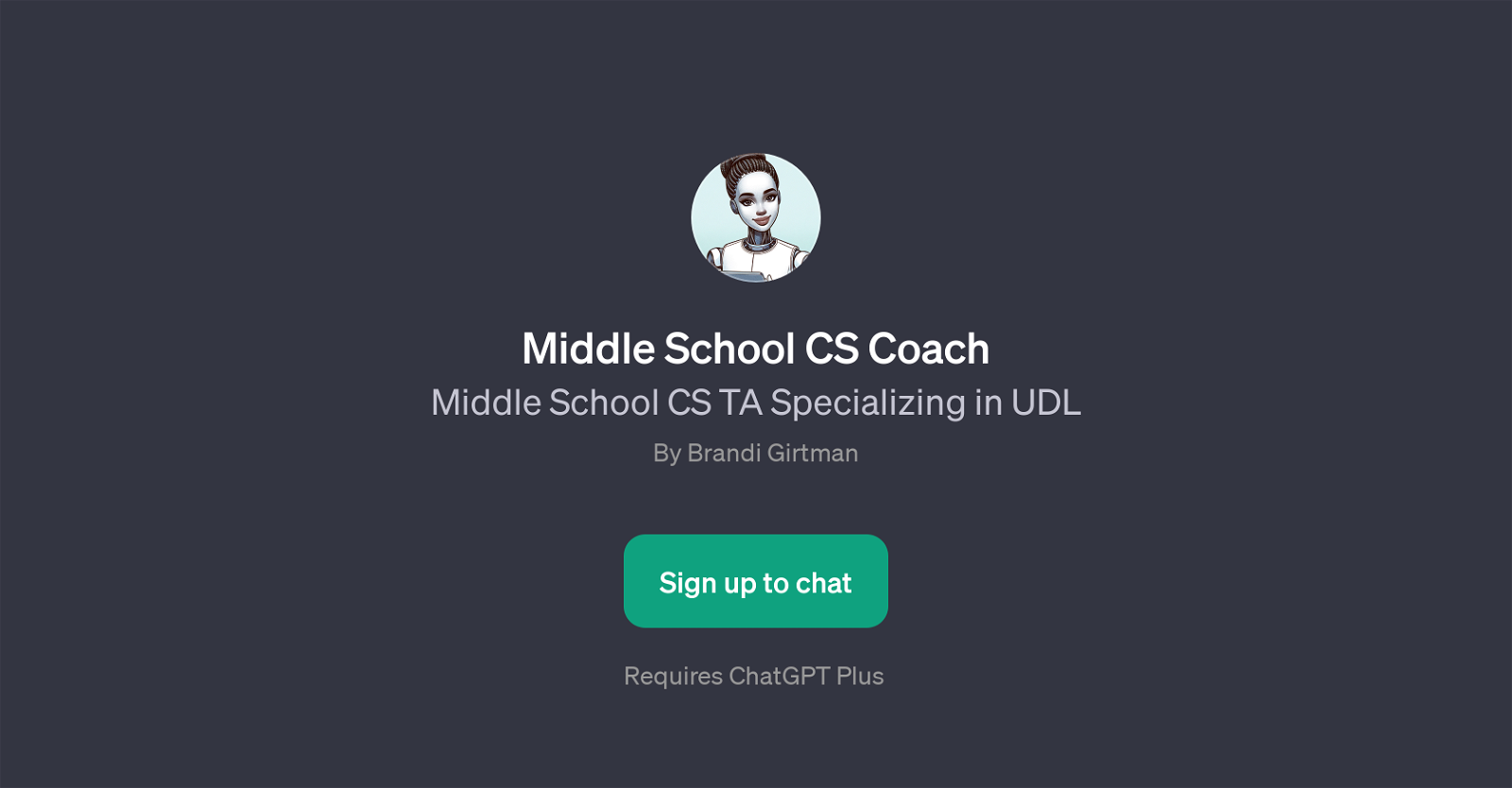Middle School CS Coach
Middle School CS Coach is a GPT developed for the purpose of helping teachers adopt and apply Universal Design for Learning (UDL) principles in their Computer Science (CS) lessons.
The tool's key objective is to promote inclusive education by crafting CS lessons that cater to a diverse range of student learning styles and needs. The GPT's welcome message - 'Hello! Ready to create inclusive CS lessons with UDL?' - indicates its readiness to help users sculpt their teaching methods in compliance with UDL.
The prompt starters it provides suggest the type of guidance it offers, such as applying UDL to CS lessons on algorithms, teaching debugging with UDL strategies, suggesting UDL-aligned CS activities and improving the inclusivity of coding classes.
Hence, the 'Middle School CS Coach' GPT is a useful tool for middle school computer teachers aiming to incorporate UDL in their teaching practices, thereby promoting inclusivity and catering to a diverse spectrum of learning requirements.
Would you recommend Middle School CS Coach?
Help other people by letting them know if this AI was useful.
Feature requests



If you liked Middle School CS Coach
Featured matches
Other matches
Help
To prevent spam, some actions require being signed in. It's free and takes a few seconds.
Sign in with Google