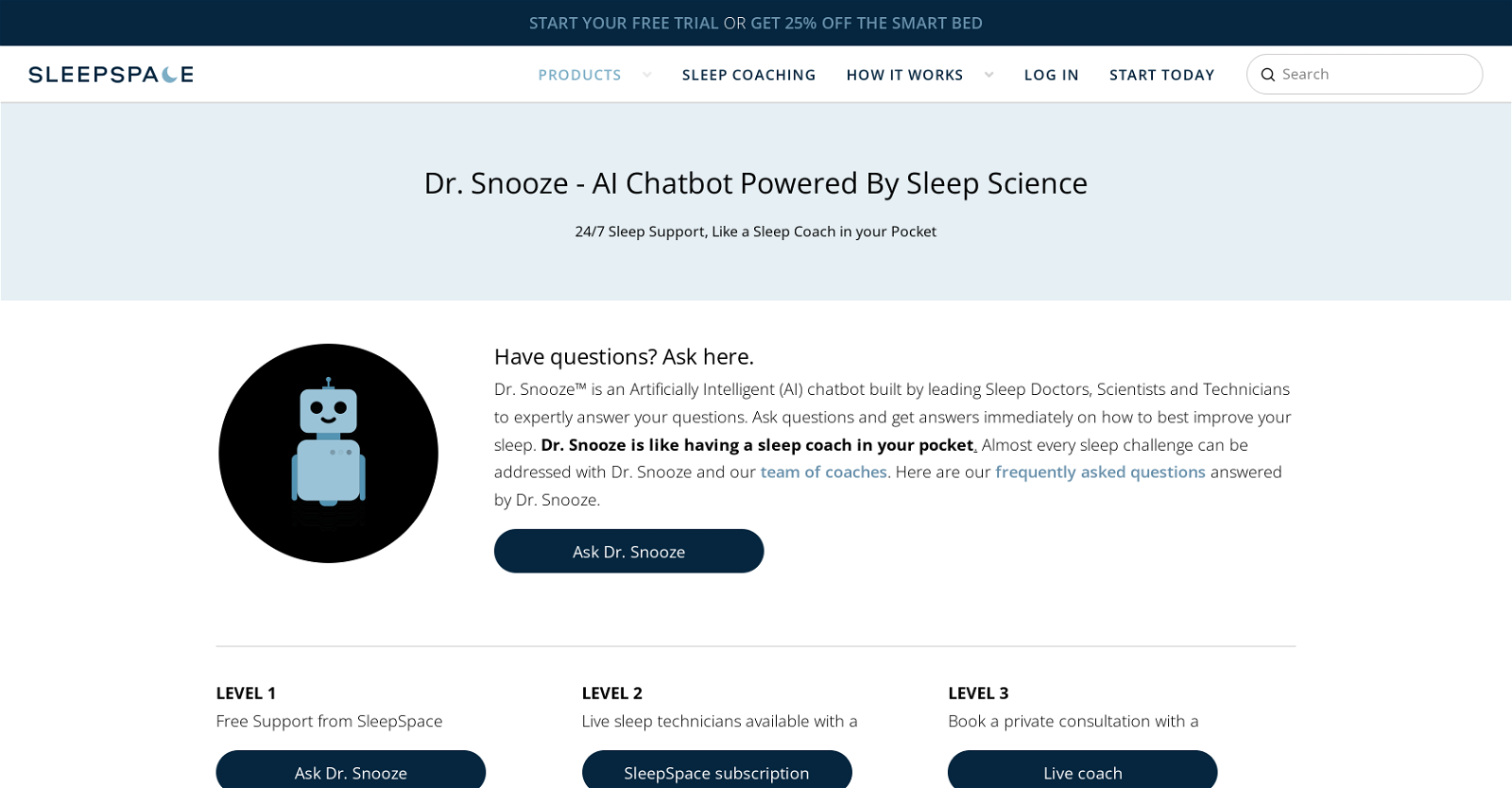What is Dr. Snooze AI?
Dr. Snooze AI is an advanced chatbot built by leading sleep doctors, scientists, and technicians. The primary function of Dr. Snooze AI is to serve as a virtual sleep coach, providing round-the-clock advice and solutions for better sleep health, tailored to unique user sleep patterns.
How does Dr. Snooze AI work?
Dr. Snooze AI works by allowing users to engage in detailed dialogues about sleep health and improvement. The AI chatbot is capable of addressing a vast range of sleep-related challenges and provides immediate responses to user queries. It also offers coaching to premium users via live sleep technicians and private consultations.
Can Dr. Snooze AI really help improve my sleep?
Yes, Dr. Snooze AI is designed to help improve your sleep. It achieves this by offering advice and solutions, tailored to each individual's unique sleep patterns. It also provides meditation and breathwork exercises to help you stay asleep and improve the depth of your sleep.
What is unique about the sleep coaching offered by Dr. Snooze AI?
What sets Dr. Snooze AI's sleep coaching apart is its ability to extend coaching capabilities to premium members through live sleep technicians and private consultations. It provides personalized advice and solutions tailor-fitted to each user's unique sleep patterns.
How can Dr. Snooze AI track my sleep recovery score?
Dr. Snooze AI can track your sleep recovery score by integration with various wearable devices like Apple Watch, Oura Ring, Garmin, Biostrap, Beddit, and Withings. These wearable devices, in association with Dr. Snooze AI, allow for the accurate tracking and improvement of a user's sleep recovery.
Is Dr. Snooze AI compatible with my wearable device?
Yes, Dr. Snooze AI is indeed compatible with a range of wearable devices including Apple Watch, Oura Ring, Garmin, Biostrap, Beddit, and Withings.
Do I need a particular kind of bed for Dr. Snooze AI to work?
You do not need a specific type of bed for Dr. Snooze AI to work effectively. However, the functionality of Dr. Snooze AI can be enhanced through the use of the SleepSpace Smart Bed.
What is the SleepSpace Smart Bed and how does it work with Dr. Snooze AI?
The SleepSpace Smart Bed is a special bed designed to enhance the functionality of Dr. Snooze AI. Integrated with the AI, the Smart Bed allows for accurate tracking and improvement of the user's sleep recovery score.
What exercises does Dr. Snooze AI offer for better sleep?
For better sleep, Dr. Snooze AI offers a variety of meditation and breathwork exercises. These exercises are designed to assist users in staying asleep.
Does Dr. Snooze AI offer a free trial?
Yes, Dr. Snooze AI provides a free trial option for users to evaluate the tool's suitability before making a purchase.
Can I cancel my Dr. Snooze AI subscription anytime?
Yes, you can cancel your Dr. Snooze AI subscription anytime. The cancellation process is straightforward for all users, irrespective of where the subscription was purchased.
How to cancel my subscription purchased through app stores or the website?
If you've purchased the subscription through the Apple App Store, you can follow the below steps: Open the Settings app, tap your name at the top of the screen, tap 'subscriptions', select SleepSpace subscription, and tap 'cancel subscription'. Similar steps apply to Google Play Store and for subscriptions bought on the official website, simply login, navigate to 'My Profile', click subscription, and hit 'unsubscribe'.
What benefits do premium members receive from Dr. Snooze AI?
Premium members of Dr. Snooze AI gain access to extended coaching capabilities, including live interaction with sleep technicians and private consultations with coaches. They also have the advantage of setting personalized routines for optimizing their sleep with a sleep coach's help.
Are there live sleep technicians available in the Dr. Snooze AI app?
Yes, live sleep technicians are accessible in the Dr. Snooze AI app. They offer real-time coaching and advice to premium members, enhancing the support provided by the AI chatbot.
Can I use Dr. Snooze AI without a wearable device?
Yes, you can use Dr. Snooze AI without a wearable device. It works by simply placing your phone on a nightstand, mattress or in conjunction with the SleepSpace Smart Bed for accurate sleep tracking. However, for improved accuracy, optional connection to wearable devices is recommended.
What kind of personal advice does Dr. Snooze AI provide?
Dr. Snooze AI provides personalized tips for sleep improvement. These tips are tailored to individual user's unique sleep patterns, encompassing aspects like falling asleep, staying asleep, establishing sleep routines, and more.
Can the Dr. Snooze AI help with sleep improvement through dialogue?
Yes, Dr. Snooze AI can help with sleep improvement through detailed dialogues. Beyond answering frequently asked questions, it facilitates in-depth discussions about sleep health, improvement techniques, and addressing specific sleep challenges as per individual user's requirements.
Can I integrate my existing sleep tracking device with Dr. Snooze AI?
Yes, you can integrate your existing sleep tracking device with Dr. Snooze AI. It is compatible with a variety of wearable devices including Apple Watch, Oura Ring, Garmin, Biostrap, Beddit, Withings, and the SleepSpace Smart Bed.
What is a sleep recovery score and how does Dr. Snooze AI calculate it?
The sleep recovery score is a measure of how well a user is recovering from their daily routines and stress through quality sleep. Dr. Snooze AI calculates this score by integrating with various wearable devices or the SleepSpace Smart Bed, tracking sleep quality, length, and other parameters as per individual user patterns.
Does Dr. Snooze AI offer any guidance on meditation and breathwork exercises?
Yes, Dr. Snooze AI offers guidance on various meditation and breathwork exercises. These exercises are designed to assist in better sleep by calming the mind, reducing anxiety, and making it easier for users to fall and stay asleep.