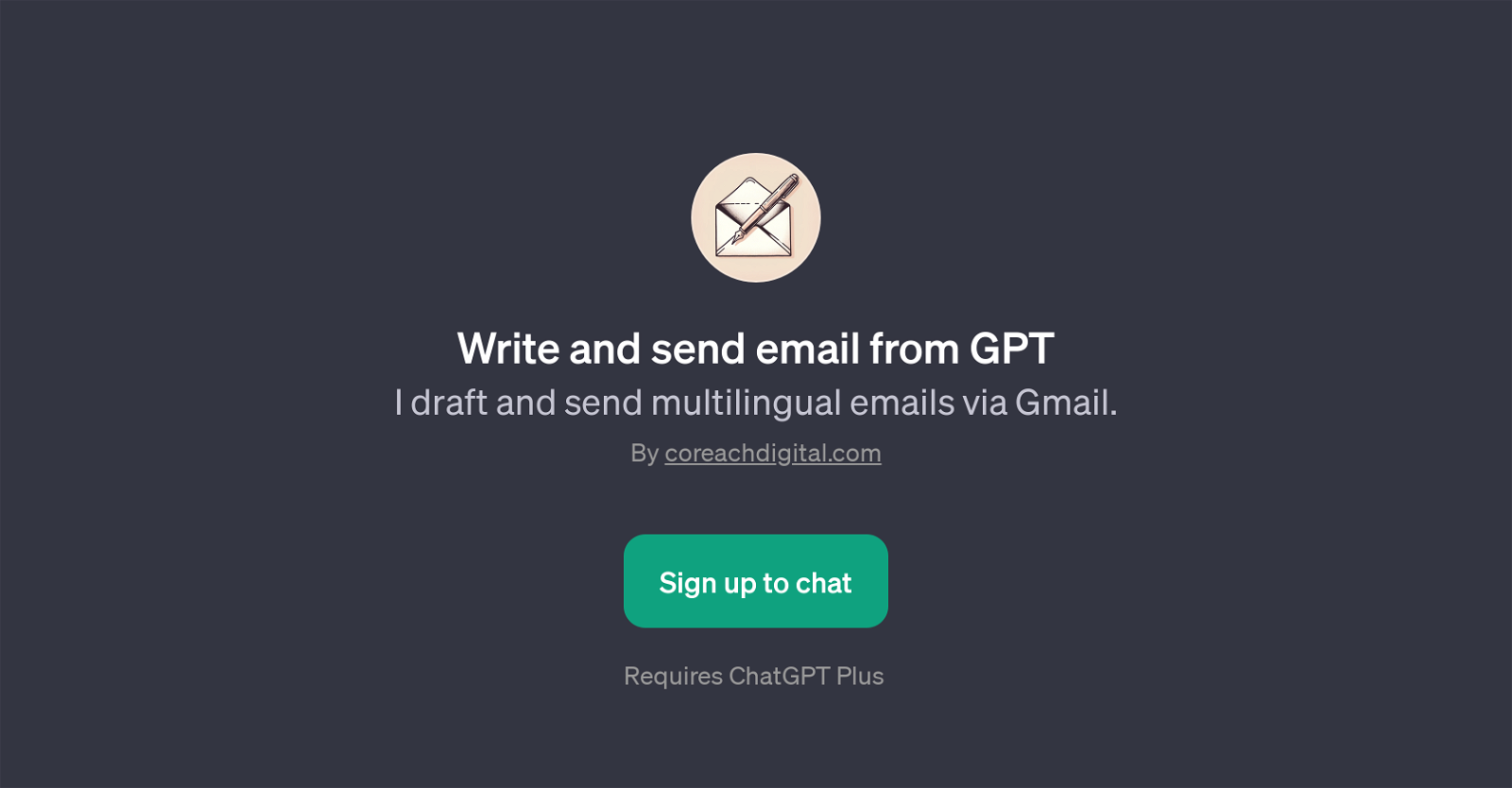Write and send email from GPT
Write and send email from GPT is an AI-driven tool designed to streamline the email composition and sending processes. This particular GPT assists users in drafting diverse, multilingual emails via Gmail, making it an effective tool for professionals working in a multi-cultural environment or working with international clients.
By leveraging the capabilities of ChatGPT, this GPT offers solutions for an extensive range of email-related tasks, from conceptualizing the content to framing it in a suitable language.
Users can simply provide the GPT with prompt starters like 'Write an email about...', 'How should I reply to...', 'I need to send an email regarding...', and 'Can you help me start an email for...', for it to generate comprehensive textual content in response.
It also keeps users engaged with a welcoming message prompt - 'Hello! Ready to write some emails?'. It is important to note that using this GPT requires ChatGPT Plus, signaling its optimization for broader, more advanced use cases.
Developed by Coreach Digital, 'Write and send email from GPT' provides an innovative AI-driven solution for efficient, multilingual email drafting and sending through Gmail.
Would you recommend Write and send email from GPT?
Help other people by letting them know if this AI was useful.
Feature requests



If you liked Write and send email from GPT
People also searched
Help
To prevent spam, some actions require being signed in. It's free and takes a few seconds.
Sign in with Google