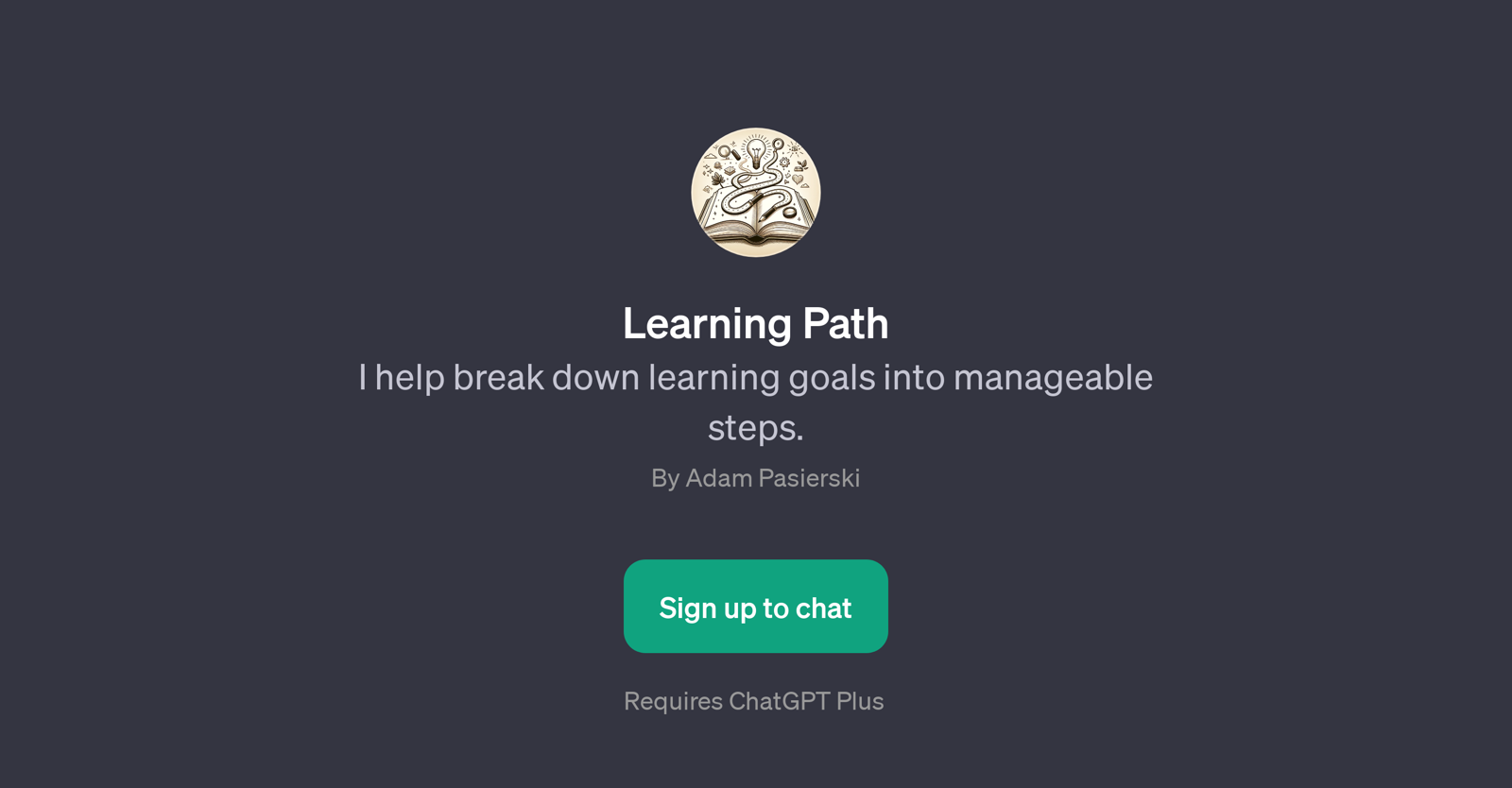Learning Path
Learning Path is a GPT tool that serves to simplify the educational process by splitting complex learning objectives into smaller, more bearable steps.
This tool is designed to assist users in a wide range of learning endeavours by providing prompt starters in various areas including programming, photography, public speaking, language learning, and more.
The primary function of Learning Path is to guide users in the planning and managing of their unstructured education to make it organized, clear, and result-oriented.
This GPT tool operates on top of ChatGPT and thus requires the ChatGPT Plus for functionality. Once signed up, users receive a welcome message to kick start their journey, wherein they can interactively input their learning objectives, providing a personalized learning plan experience.
Learning Path emerges as an effective solution for those who seek a systematic approach to grasp new skills or information by dividing their learning journey into actionable steps, thus creating an efficient, self-paced, and goal-oriented learning environment.
Would you recommend Learning Path?
Help other people by letting them know if this AI was useful.
Feature requests
If you liked Learning Path
Featured matches
Other matches
People also searched
Help
To prevent spam, some actions require being signed in. It's free and takes a few seconds.
Sign in with Google