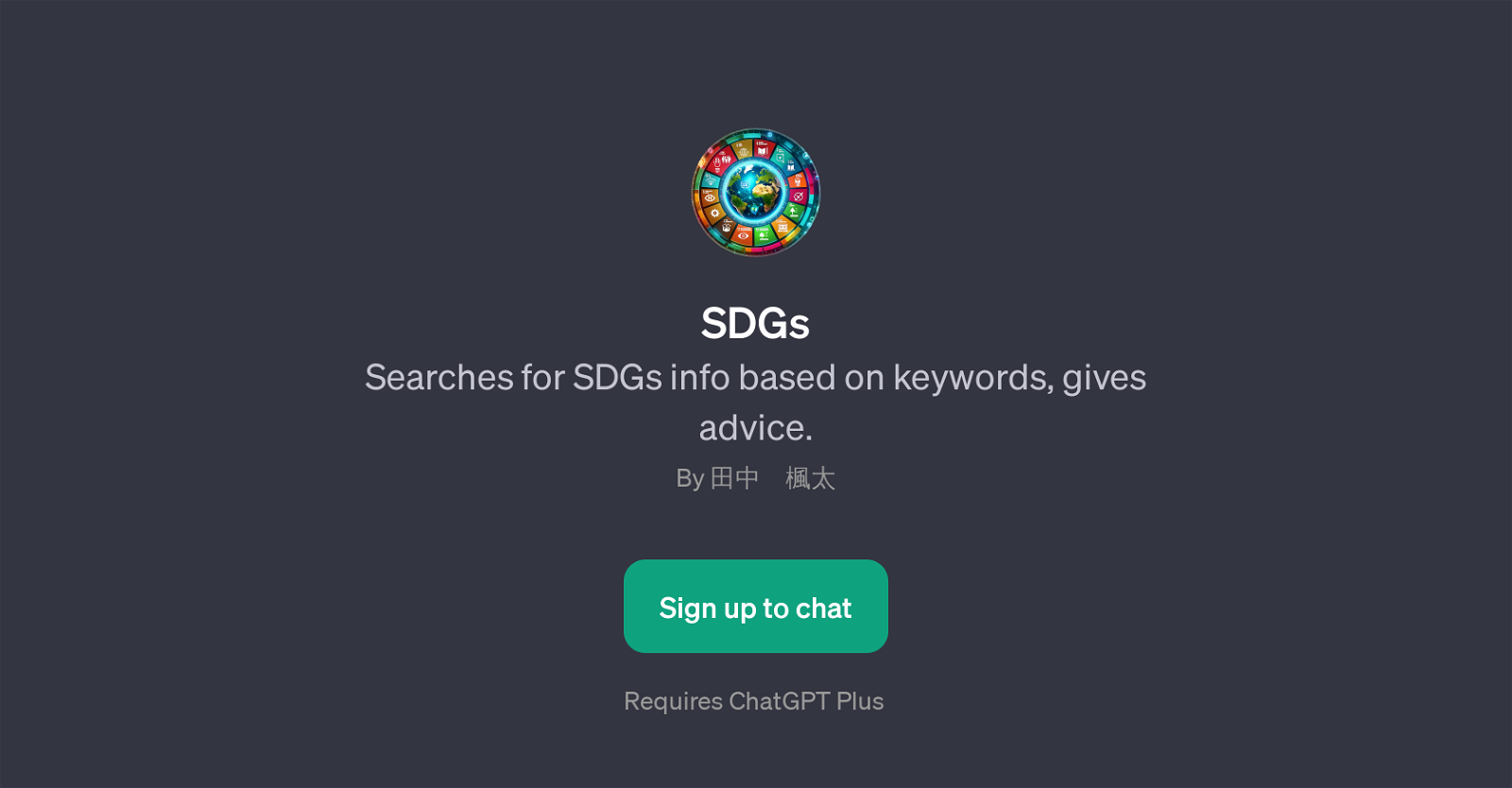SDGs
SDGs is a GPT that specializes in the acquisition and dispensing of information on Sustainable Development Goals (SDGs). The GPT uses keyword-based searches to find relevant data about SDGs, along with providing advice related to them.
The primary function of this GPT tool involves responding to user queries about various aspects of SDGs, enabling individuals to gain a deeper understanding about these goals and their impacts.
Prompt starters such as 'How can I contribute to SDG 13?', 'Tell me about SDG 5.', 'What's the impact of SDG 7?', and 'How do SDGs affect businesses?' suggest that the GPT has insight into the individual SDGs, their effects, and how they can be contributed to.
It facilitates user interaction by prompting them to pose questions about anything related to SDGs. This suggests a dynamic utility in providing current, comprehensive and accessible information pertaining to the global SDGs, from their individual mandates to their wider impact on a range of areas.
Moreover, the tool doesn't merely provide factual information; it also offers advice, implying guidance on individual or organisational involvement with SDGs is available.Using the SDGs GPT requires a ChatGPT Plus account which signifies a user-friendly interface, potentially implying that the tool may have additional features available through a paid subscription.
In conclusion, the SDGs GPT tool serves as an informative platform for individuals or organizations interested in detailed insights and guidance regarding Sustainable Development Goals.
Would you recommend SDGs?
Help other people by letting them know if this AI was useful.
Feature requests



If you liked SDGs
People also searched
Help
To prevent spam, some actions require being signed in. It's free and takes a few seconds.
Sign in with Google