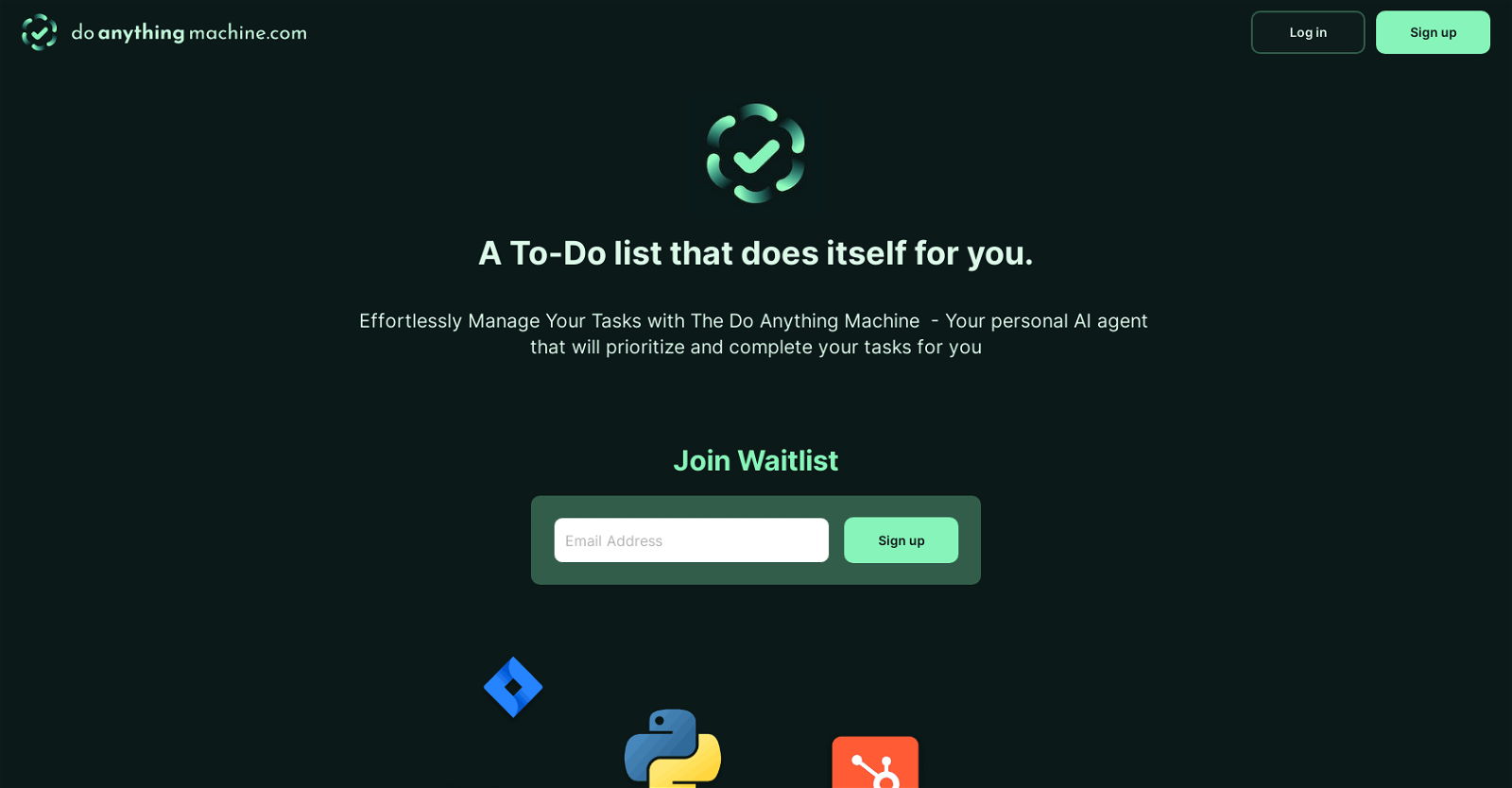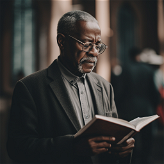What is the Do Anything Machine?
The Do Anything Machine is a personal AI agent that simplifies task management by prioritizing and completing tasks for users.
How does the Do Anything Machine manage tasks?
The Do Anything Machine manages tasks by prioritizing them and automatically completing them, thereby relieving the users of such tasks.
Are there any prerequisites like API key for setting up the Do Anything Machine?
There are no prerequisites like an API key for setting up the Do Anything Machine. It comes with everything you need to get started with AI agents.
What are the plugins offered by the Do Anything Machine?
The Do Anything Machine offers plugins that help users to easily connect the AI agent with a wide variety of software and tools. The exact types of these plugins are not specified.
Are all plugins available during the beta testing phase?
Not all plugins offered by the Do Anything Machine are available during the beta testing phase.
What is the context builder in the Do Anything Machine?
The context builder in the Do Anything Machine is a feature that provides the agent with all the necessary information it needs to perform tasks accurately.
What info can users include using context builder?
Using the context builder in the Do Anything Machine, users can include their bio, company and product information, a contact list, and other freeform data.
How does the context builder enhance the performance of the Do Anything Machine?
The context builder enhances the performance of the Do Anything Machine by providing it with all the necessary information for performing tasks accurately and thus enabling it to offer more relevant task recommendations.
Why does the Do Anything Machine not require an API key?
The Do Anything Machine does not require an API key simply because it is designed to be straightforward and intuitive to use, thus eliminating the need for any additional setup steps like API configuration.
How can I connect other tools to the Do Anything Machine?
Other tools can be connected to the Do Anything Machine using the plugins it offers, thus extending what the agent can do.
How can I join the waitlist to use the Do Anything Machine?
You can join the waitlist to use the Do Anything Machine by signing up on their website.
What support is offered for the Do Anything Machine?
The Do Anything Machine offers support by providing users with access to documentation and also legal assistance if needed.
What details are provided in the documentation of the Do Anything Machine?
The specific details that are provided in the documentation of the Do Anything Machine are not explicitly mentioned.
Is legal assistance provided for Do Anything Machine users?
Yes, legal assistance is provided for Do Anything Machine users.
Can I use Do Anything Machine as a personal assistant?
Yes, you can use the Do Anything Machine as a personal assistant, as it is designed to prioritize and complete tasks for its users.
How does the Do Anything Machine prioritize tasks?
The Do Anything Machine prioritizes tasks based on the information provided by the user. The specifics of how this prioritization process works are not detailed.
What is the sign up process for Do Anything Machine?
The sign-up process for the Do Anything Machine is not specifically mentioned, but one can infer it is through their website.
What kind of tasks can the Do Anything Machine complete?
It is not specified what kind of tasks the Do Anything Machine can complete, but it is designed to prioritize and complete tasks according to user needs.
How does the Do Anything Machine ensure that no important task falls through the cracks?
The Do Anything Machine ensures that no important task falls through the cracks by allowing users to include all their tasks and then prioritizing and completing them systematically.
How does the Do Anything Machine help in streamlining task management?
The Do Anything Machine streamlines task management by automating the process of prioritizing and completing tasks, thereby allowing users to focus on more important or complex matters.