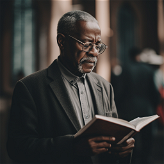What is Daily Quest?
Daily Quest is a productivity tool that gamifies your daily tasks, turning them into an exciting, game-like experience. It helps organize your to-do list by transforming mundane tasks into thrilling quests and provides rewards upon completion of these quests.
What company developed Daily Quest?
Daily Quest is developed by FlexOS.
How does Daily Quest work to increase productivity?
Daily Quest boosts productivity levels by breaking down tasks into smaller, manageable steps. As you plug in your tasks, they are transformed into quests, with themes, characters, and storylines, making the process more engaging. As you complete these quests, you earn rewards and experience points, which continuously fuel your motivation.
Can I use Daily Quest to manage my professional tasks?
Yes, Daily Quest can be used to manage professional tasks. The tool allows you to plan your daily objectives, leading to an organized and structured workflow, thereby catalyzing professional productivity.
Can teams also use Daily Quest to enhance productivity?
Yes, teams can use Daily Quest to enhance their productivity. It allows for better task management and provides a fun, engaging experience that can boost the team's overall motivation and productivity levels.
How does Daily Quest help in combating procrastination?
Daily Quest combats procrastination by turning tasks into exciting quests, thereby providing motivation to complete them. It offers a reward system, further incentivizing the completion of tasks and reducing the tendency to procrastinate.
Can I customize my tasks with themes, characters and storylines on Daily Quest?
Yes, Daily Quest offers the flexibility to customize your tasks with themes, characters, and storylines. This approach transforms ordinary chores into engaging quests, contributing to a more enjoyable task management experience.
How does Daily Quest help in organizing tasks?
Daily Quest organizes tasks by breaking them down into smaller, manageable quests. This structure makes the overall workload feel less overwhelming and making the completion of tasks more achievable.
What rewards can be earned using Daily Quest?
Upon completion of tasks in Daily Quest, users can earn rewards in the form of experience points. This not only marks progress but also serves as an incentive to continue completing tasks.
How does leveling up work on Daily Quest?
In Daily Quest, leveling up works by gaining experience points as you complete tasks. The concept borrows the levels advancement system from games, boosting motivation and engagement as users strive to reach the next level.
What kind of unlocks and upgrades are available on Daily Quest?
Several unlocks and upgrades are available on Daily Quest, which can be obtained as rewards for task completion. These include new avatars, titles, skins, pets, and more, enhancing the gamification experience.
Is Daily Quest suitable for people struggling with maintaining focus?
Absolutely, Daily Quest is a perfect tool for individuals who struggle with maintaining focus. The gamification aspect makes task accomplishment more exciting, thus promoting focus, engagement, and productivity.
Are there any notifications or reminders provided by Daily Quest?
Yes, Daily Quest provides task reminders, alerts, and notifications which help keep users on track with their tasks and productivity goals.
Can Daily Quest be used for managing remote teams?
Yes, Daily Quest can be used for managing remote teams. The tool's gamification of tasks makes teamwork more engaging and fun, hence boosting productivity within remote teams.
How does gamification elements feature work in Daily Quest?
Gamification elements in Daily Quest work by adding game playing aspects such as characters, themes, storylines and rewards to everyday tasks. This not only makes the process fun, but also helps in increasing focus, motivation and overall productivity.
Is there a way to measure productivity increase using Daily Quest?
Daily Quest does not specifically provide a feature to measure productivity increase. However, the completion of tasks, earning of rewards, and leveling up serve as positive indicators of increased productivity.
How do Daily Quest turn task management into a rewarding experience?
Daily Quest turns task management into a rewarding experience through its gamification features. Each task completion comes with rewards and experience points, which keep users motivated and eager to tackle the next task.
What kind of tasks can I break down into quests with Daily Quest?
Daily Quest can be used to break down any type of task into quests. They could be personal chores, work tasks, or even big projects that can be segmented into smaller steps.
How does Daily Quest transform ordinary tasks into exciting quests?
Daily Quest transforms ordinary tasks into exciting quests by incorporating elements of gamification, such as themes, characters, and storylines. This makes otherwise mundane tasks engaging and fun to complete.
What other features of Daily Quest contribute to productivity enhancement?
Along the main character of gamification, Daily Quest also contributes to productivity enhancement by breaking tasks down into manageable steps, providing reminders and alerts to keep you on track, offering a rewarding experience through the earning of points and leveling up, and facilitating a unique, enjoyable approach to task management.