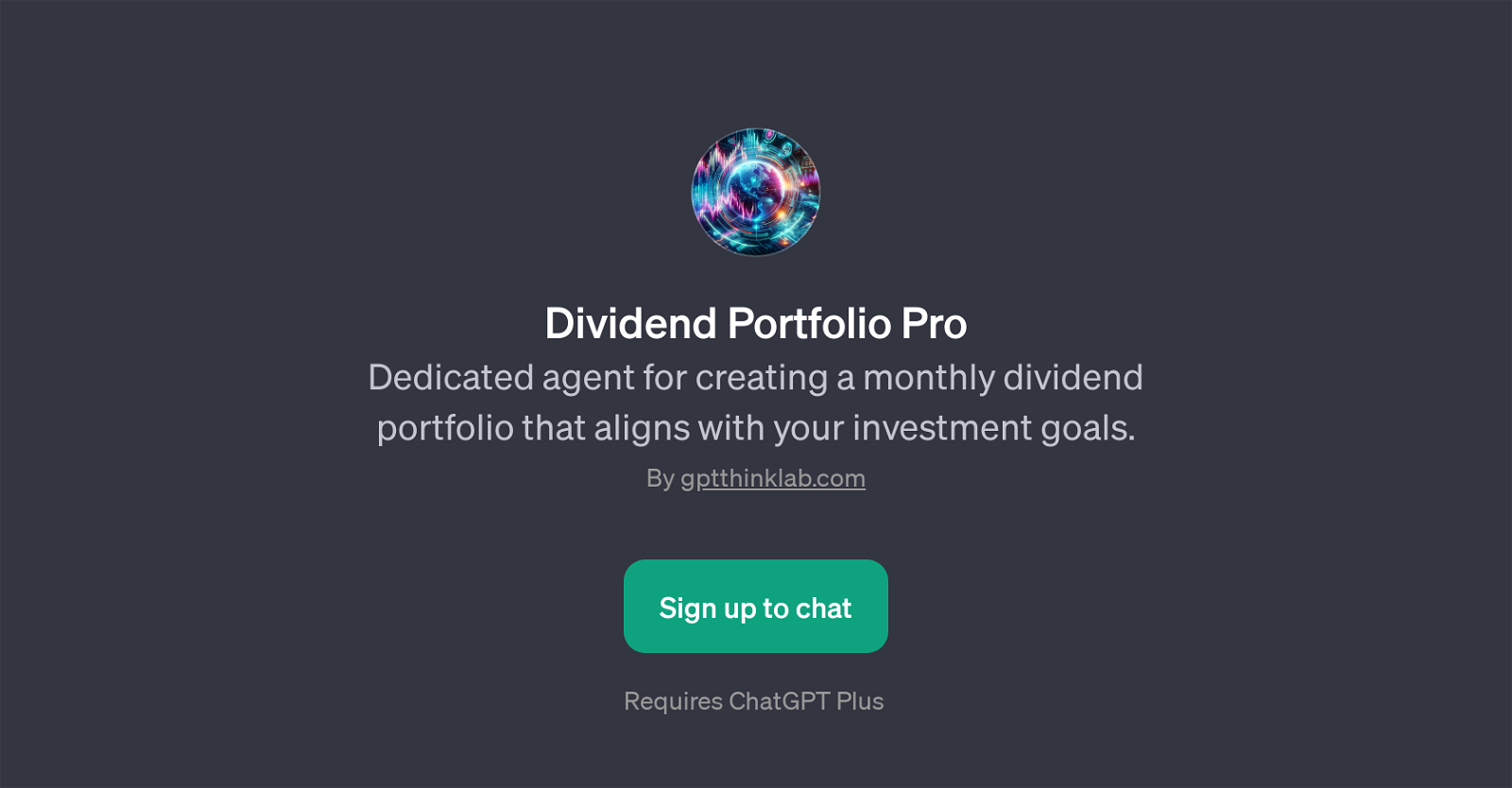Dividend Portfolio Pro
Dividend Portfolio Pro is a GPT developed by gptthinklab.com, designed to assist users with the construction of a monthly dividend portfolio that adheres to their personal investment objectives.
It works as an intelligent agent providing you with information, suggestions, and guidance to create tailored investment plans. Utilizing the underlying capabilities of ChatGPT, the tool responds to instructions given by users starting with 'Initiate Dividend Portfolio'.
Being a product built on top of ChatGPT, access to Dividend Portfolio Pro would typically necessitate ChatGPT Plus subscription. The GPT helps you align your investing strategies with your financial goals.
Whether you are an experienced investor or a beginner in the field, the tool's purpose is to make the management of your monthly dividend portfolio easier and more efficient.
By leveraging AI capabilities, Dividend Portfolio Pro streamlines the process of portfolio creation, making it accessible to a wide range of investors.
One key element to consider is that while it offers valuable input, it should be used in tandem with other financial advice. The tool is designed to automate and optimize several elements of portfolio management, but users should always exercise judgement and caution when dealing with financial assets.
Would you recommend Dividend Portfolio Pro?
Help other people by letting them know if this AI was useful.
Feature requests
If you liked Dividend Portfolio Pro
Help
To prevent spam, some actions require being signed in. It's free and takes a few seconds.
Sign in with Google