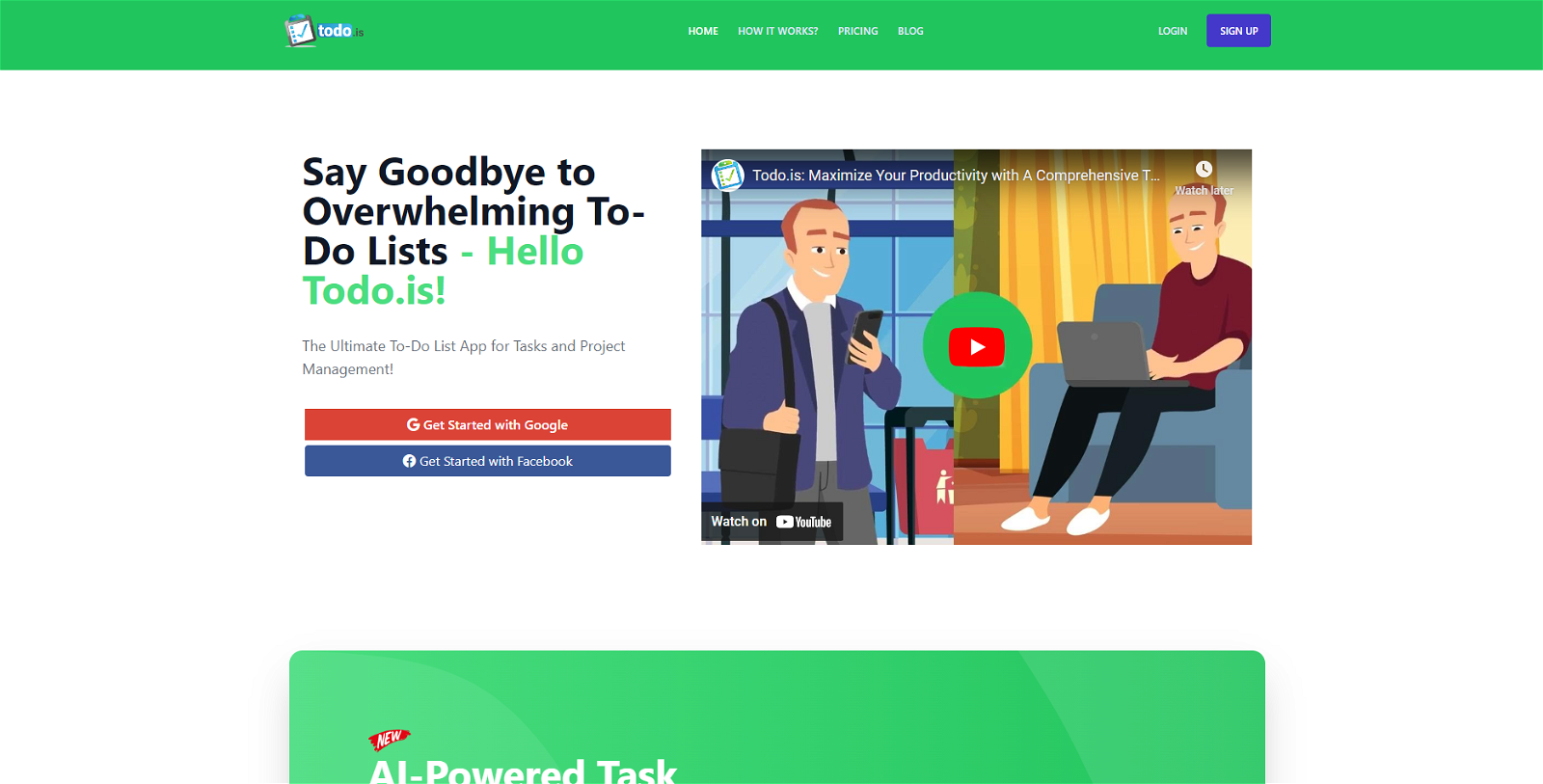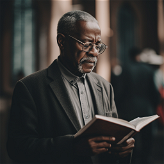What is Todo.is?
Todo.is is an ultimate to-do list app designed to provide efficient task and project management solutions. It utilizes Artificial Intelligence technology for task generation, removing the need for manual task creation for better, simplified project organization.
What are the key features of Todo.is?
The key features of Todo.is include AI-powered task generation, ability to create multiple projects and track progress with detailed statistics, task attachment to projects with file addition, setting of reminders and due dates, task assignment capability to team members, and collaboration tools.
How does Todo.is's AI-powered task generation work?
Todo.is's AI-powered task generation works by leveraging advanced AI technology to automate the process of creating tasks. This eliminates the need for manual task creation and simplifies project organization, thereby increasing user productivity.
Can I use Todo.is for team projects and collaboration?
Yes, you can use Todo.is for team projects and collaboration. The app offers capabilities that allow users to invite team members to join projects, assign tasks, and communicate through comments and file attachments.
Is there a mobile app for Todo.is?
Yes, Todo.is has a mobile app that is available for both iOS and Android devices.
Can I set reminders for tasks in Todo.is?
Yes, Todo.is allows you to set reminders for tasks by selecting a due date and time. Users receive a notification when the task is due.
What subscription plans does Todo.is offer and how much do they cost?
IDK
Can I cancel my Todo.is subscription at any time?
Yes, subscribers can cancel their Todo.is subscription at any time. Upon cancellation, accounts are downgraded to the free plan at the end of the billing period.
Can I customize the appearance of Todo.is?
Currently, Todo.is does not offer customization options for the app's appearance. The focus is on providing a user-friendly and aesthetically pleasing interface.
Does Todo.is have a feature to assign tasks to team members?
Yes, Todo.is includes a feature that allows tasks to be assigned to team members. This feature enhances project collaboration and accountability.
Can I track my task progress with Todo.is?
Yes, Todo.is allows users to track their task progress. By creating multiple projects and adding tasks to them, users can keep track of progress and monitor task status with detailed statistics.
Can I attach files to tasks in Todo.is?
Yes, tasks in Todo.is can have files attached to them. This feature facilitates better project documentation and resource sharing.
Can I use Todo.is on different devices?
Yes, Todo.is is available on multiple platforms such as mobile, laptop, desktop, tablet, and even smartwatch. The app provides a seamless synchronization across all these devices.
How can Todo.is increase my productivity?
Todo.is can increase your productivity by automating task creation, simplifying project organization, enhancing collaboration, and ultimately helping you to keep track of progress. It also enables better time management by breaking down larger projects into smaller tasks.
How does Todo.is reduce stress of task management?
Todo.is helps to reduce stress in task management by providing organization and clarity through its toolset. It allows users to keep track of tasks and projects in one place, set reminders for due dates, assign tasks to team members, and break larger projects into smaller tasks, all contributing to a reduction in the stress and anxiety of task management.
What are the steps to create a new project on Todo.is?
Creating a new project on Todo.is involves a simple and intuitive three-step process: 1) Create Projects: Organize tasks and projects with detailed statistics. 2) Add Tasks and Assign Them: Add tasks to each project, attach files, set reminders, due dates, and assign tasks to team members. 3) Get More Done: Keep track of progress and monitor task status.
Can I try the AI task generation of Todo.is for free?
IDK
Does Todo.is support communication through comments and file attachments?
Yes, Todo.is supports intra-team communication through comments and file attachments. This feature is part of its collaborative toolset, enabling smooth coordination in task and project management.
Can I invite members to join projects in Todo.is?
Yes, Todo.is provides the functionality to invite team members to join your projects, facilitating better collaboration on tasks and projects.
Does the Todo.is app sync tasks across various devices?
Yes, Todo.is syncs tasks seamlessly across various devices. This allows users to access their tasks and projects regardless of the device they use, providing them with ultimate control over their to-do lists and projects.