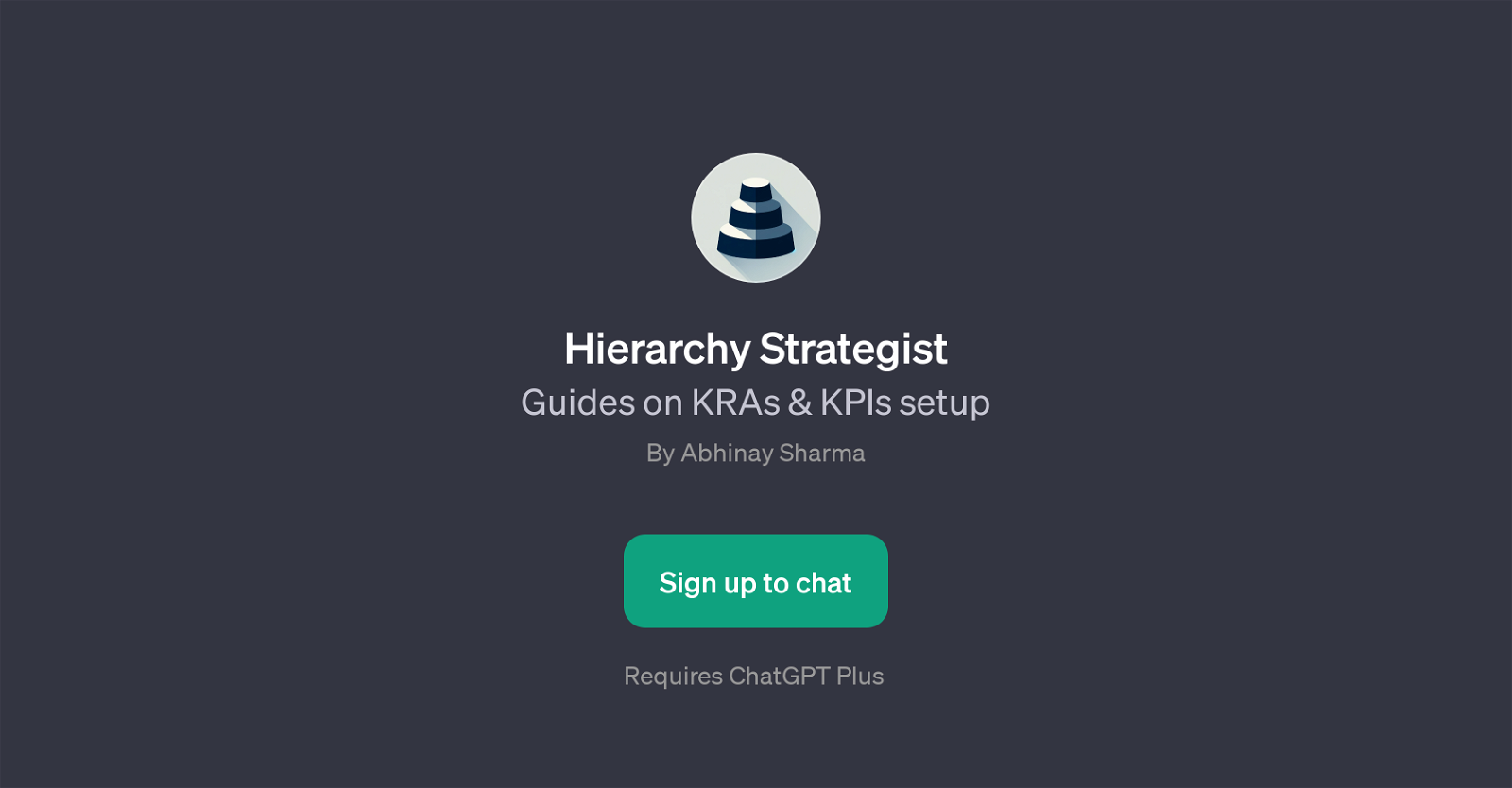Hierarchy Strategist
Hierarchy Strategist is a GPT developed to assist in setting up Key Result Areas (KRAs) and Key Performance Indicators (KPIs). It provides guidance on defining and measuring objectives for various roles within an organizational hierarchy.
Whether it's setting a KRA for a manager, marking KPIs for mid-level employees, determining objectives for senior roles, or gauging team performance, this GPT can help streamline the process.
Its purpose is to facilitate the clear and measurable culmination of strategic goals into actionable and trackable benchmarks. Hierarchy Strategist necessitates ChatGPT Plus, providing an added layer of sophistication in interacting with the tool effectively.
The platform has been designed to be intuitive to use, greeting users with a welcome message to initiate guidance on setting up KRAs and KPIs. Hierarchy Strategist can be particularly beneficial for HR professionals, team leaders, and managers in planning and tracking their team's performance.
It's valuable when crafting business strategies, designing roles, and understanding how the work of individual employees contributes to the bigger picture.
This GPT can be instrumental in setting up an effective performance management system in a business framework.
Would you recommend Hierarchy Strategist?
Help other people by letting them know if this AI was useful.
Feature requests
1 alternative to Hierarchy Strategist for Performance management
-
 Guiding employees' performance to meet company goals.16
Guiding employees' performance to meet company goals.16
If you liked Hierarchy Strategist
Help
To prevent spam, some actions require being signed in. It's free and takes a few seconds.
Sign in with Google