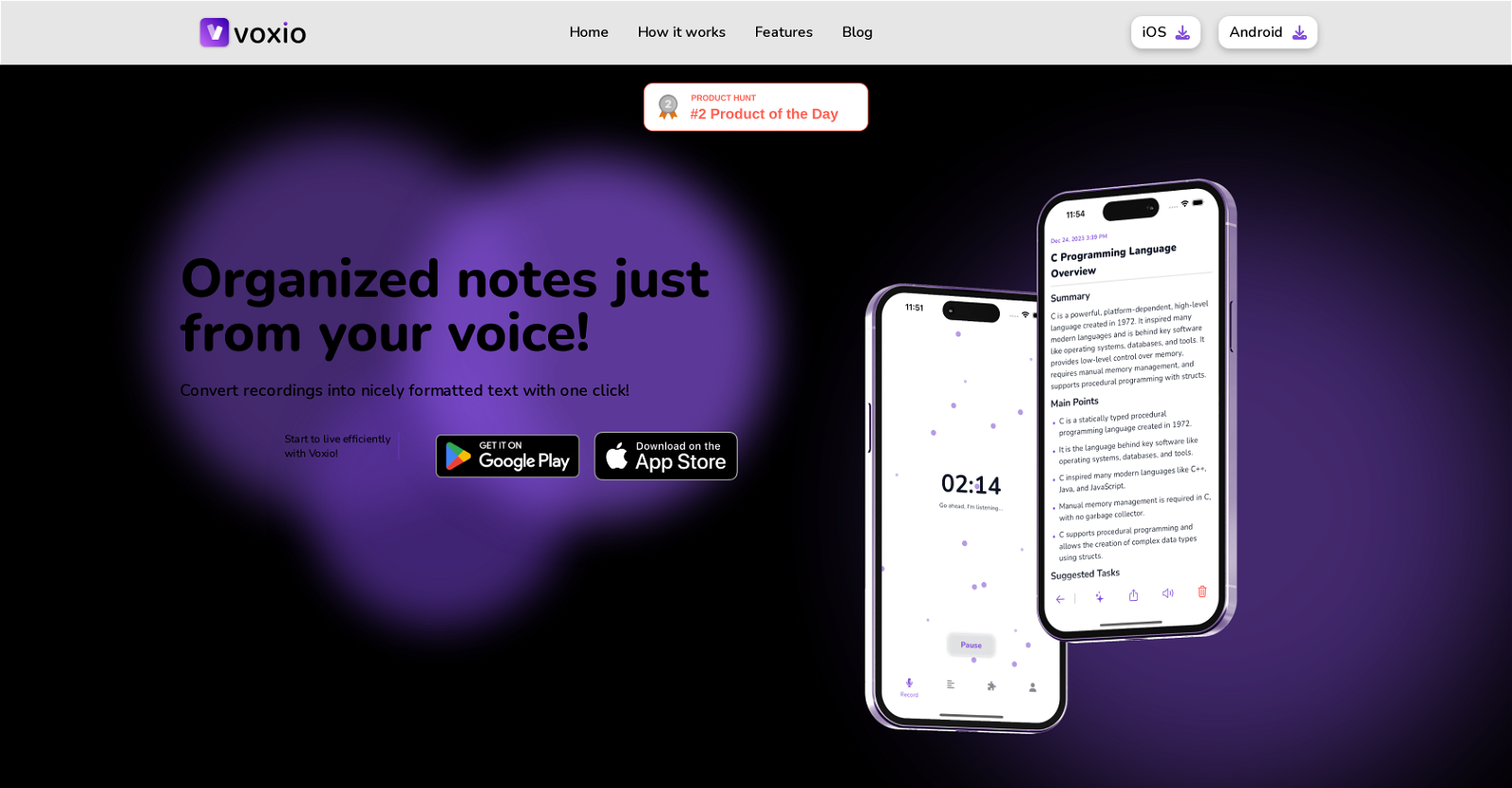How does Voxio convert voice recordings into text?
Voxio utilizes advanced AI algorithms to capture and transcribe voice recordings into text. It's an efficient solution for turning audio content into well-structured text notes.
Is Voxio compatible with both iOS and Android devices?
Yes, Voxio is compatible with both iOS and Android devices. The app can be downloaded from the Google Play Store for Android users, and from the Apple App Store for iOS users.
Can Voxio correct grammar in the text output?
Indeed, one of Voxio's primary features is its ability to correct grammar in the text output. This ensures that the converted text maintains a high level of grammatical correctness.
Does Voxio support multiple languages?
Voxio does support multiple languages, making it a versatile tool for a global audience. Its multi-language support broadens its usage beyond a single language speaking population.
What are some uses of Voxio?
Voxio caters to a wide range of applications. These include quickly jotting down ideas, drafting emails, compiling lecture notes, and other tasks requiring audio to text conversion. It is also useful for those who need to save voice recordings for later reference.
Does Voxio have integration with Notion?
Yes, Voxio features integration with Notion, enabling users to have immediate access to their converted text notes directly in their Notion database.
Do I still have access to the original audio after conversion with Voxio?
Yes, even after conversion, users retain access to the original audio with Voxio. This means users can listen to the original audio content anytime, even after it has been converted into text.
Is it possible to format the text with templates in Voxio?
Absolutely, Voxio allows its users to format their text according to their needs using integrated templates. These templates include various formats like summary, main points, and others.
Can I create custom templates in Voxio?
Yes, Voxio extends the flexibility to create custom templates. This means users can design their own templates to suit their specific requirements and preferences.
Can I immediately convert voice notes to text with Voxio or can I also save it for later use?
Voxio offers the flexibility to either immediately convert voice notes into text or save them for later use. This allows users to manage their recordings conveniently according to their needs.
Does Voxio remove unnecessary repetitions in the text?
Yes, Voxio comes equipped with the feature to remove unnecessary repetitions from the text output. This results in cleaner, more concise transcription.
Can I draft emails using Voxio?
Definitely, Voxio can be effectively used to draft emails. By converting spoken words into text, it significantly simplifies the process of drafting comprehensive emails.
Is Voxio an AI-based mobile application?
Yes, Voxio is an AI-based mobile application. It leverages advanced AI algorithms to turn voice recordings into structured, grammar-corrected, and clear text.
How can Voxio help me compile lecture notes?
If you need to compile lecture notes, Voxio is an invaluable tool. You can simply record the lecture and then let Voxio convert the audio information into organized and well-structured text notes.
What does it mean that texts are 'well-structured' in Voxio?
Well-structured in the Voxio context implies that the text output is organized in a reader-friendly format with minimized repetitions, grammar corrections, and possibly segmented according to the available formats like summary or main points.
Can Voxio clarify messages for optimal understanding?
Voxio does have the functionality to clarify messages for optimal understanding. It does this by correcting grammar errors, removing superfluous repetitions, and presenting information in a clear, organized manner.
Does Voxio offer a feature for summary generation?
Yes, summary generation is one of the features offered by Voxio. It helps users get a quick understanding of larger textual content through brief summarization.
Is Voxio useful for taking notes from voice recordings?
Absolutely, Voxio is particularly useful for taking notes from voice recordings. With high accuracy, it can turn spoken words into text, making note-taking a whole lot easier.
Can I use Voxio to convert my thoughts into text?
Yes, Voxio is extremely handy in converting your spontaneous thoughts into text. You can simply voice your thoughts, and Voxio will convert them into a well-structured text format.
Does Voxio allow for immediate availability of converted text notes in my Notion database?
Indeed, Voxio's integration with Notion allows for immediate availability of converted text notes in your Notion database. This convenient feature makes it easier to manage and access your notes.