What is Powerups AI?
Powerups AI is a tool that enables users to create and deploy ready-to-use APIs rapidly. It offers an environment for deploying prompt-powered endpoints for applications based on Language Learning Models, providing additional features like logs, versioning, and rollback. It securely connects data for creating applications and visualizations without requiring any coding. Powerups AI also facilitates collaboration and remixing within teams or sharing with the public.
How does Powerups AI allow the creation of APIs?
Powerups AI facilitates the creation of APIs via a no-code, prompt-based approach. Users can quickly generate production-ready APIs by providing specific prompts, without writing extensive code themselves. It allows an easy deployment of these APIs to an application based on a Language Learning Model (LLM). Features such as logs, versioning, and seamless rollback functionality are offered.
What does it mean that Powerups AI allows users to deploy prompt-powered endpoints?
A prompt-powered endpoint means that the user can deploy API endpoints in their LLM applications by specifying prompts. These prompts become the foundation for the API creation, rendering it to perform specific actions, responses, or services. Hence, Powerups AI enables the user to deploy APIs without needing to manually code the functionality.
Do you need coding knowledge to use Powerups AI?
No, coding knowledge is not required due to Powerups AI's no-code approach. This feature is a significant aspect of Powerups AI, allowing users to securely connect data, build applications, and visualizations without any coding requirements, thus enabling a wider user base.
Is data secure and private when using Powerups AI?
Yes, Powerups AI ensures high security and privacy of the data. The data is always protected by SOC2 policies and is never used for training. This commitment guarantees user data privacy and maintains data integrity.
Can you give examples of applications that can be built using Powerups AI data connections?
Powerups AI’s secure data connections allow users to build a variety of applications. Specific examples are not outlined on their website, but the capabilities would support the development of any application or visualization that requires API connections, such as analytics tools, customer relationship management platforms, or data visualization dashboards.
How does versioning and rollback work in Powerups AI?
Powerups AI supports versioning and rollback, meaning that users can maintain different versions of their APIs and seamlessly revert back to a previous version if required. This capability allows them to effortlessly manage and maintain their endpoints without considerable costs or time demands.
Does Powerups AI have a feature for team collaboration?
Yes, Powerups AI includes a feature for team collaboration. Users can collaborate and remix their work within their team. This feature enables multiple users to work on the same projects simultaneously, improving teamwork, and productivity.
How can I share the APIs I create with Powerups AI?
The APIs created with Powerups AI can be shared either within a team or with the public. This feature facilitates transparency and collaboration, enabling teams to operate more effectively and allowing ideas to be shared widely.
What are the main benefits of using Powerups AI?
The main benefits of using Powerups AI include rapid API creation and deployment, no requirement for coding knowledge, secure data connections, versioning and rollback capability, team collaboration, and the protection of user data privacy.
How does Powerups AI ensure data is not used for training purposes?
Powerups AI ensures that user data is not used for training purposes. This means that the data connected to or processed by Powerups AI is not utilized to improve or train its machine learning models, thereby certifying the privacy and integrity of the data.
What is a no-code approach and how does Powerups AI implement it?
A no-code approach refers to creating applications, visualizations, and APIs without writing a single line of code. Powerups AI implements this by allowing users to use prompts to create APIs, greatly reducing the barriers to entry and making the process of creating and deploying APIs accessible to a broader user base.
Do I need any specific computer skills to use Powerups AI?
While specific skills are not enumerated on their website, given the no-code approach, usage of Powerups AI does not require extensive coding knowledge or particular computer skills. Understanding the prompts and how to apply them to creating APIs is likely the most crucial aspect of effectively using Powerups AI.
What is SOC2 policy and how does it relate to Powerups AI?
SOC2 is an auditing procedure that ensures that a service provider securely manages data to protect the interests of the organization and the privacy of its clients. In relation to Powerups AI, SOC2 compliance guarantees that user data is safe and is handled in a way that meets the privacy requirements.
How quickly can APIs be created and deployed with Powerups AI?
APIs with Powerups AI can be created and deployed within minutes, hence accelerating the process of making a Language Learning Model application operational, saving users extensive time and resources.
Do Powerups AI's features support API maintenance after deployment?
Yes, Powerups AI supports API maintenance after deployment with features like logs, versioning, and hassle-free rollback. These features make troubleshooting easier and allow for improvements and changes to be made without significant disruption.
What does 'bring your data to life' mean when using Powerups AI?
'Bring your data to life' in the context of Powerups AI means that users can securely connect their data to build dynamic applications and visualizations. It reflects the ability to translate static data into an interactive and functional format.
What is a prompt-powered endpoint in Powerups AI?
A prompt-powered endpoint in Powerups AI is an API endpoint that responds to specific prompts. These prompts are used to guide API creation, defining the API's purpose, behavior, and operational paradigm without requiring the user to manually code these behaviors.
Can Powerups AI be used for commercial applications?
Yes, Powerups AI, with its no-code approach, secure data connections, and collaborative features, can be used for commercial applications. Being able to deploy production ready APIs within minutes means businesses can streamline their operations, improve efficiency, and make faster decisions.
How does Powerups AI streamline the process of API deployment?
Powerups AI streamlines the process of API deployment by providing a prompt-based, no code approach to API creation. It allows users to deploy prompt-powered endpoints for LLM applications, with additional features like logs, versioning, and rollback. Furthermore, Powerups AI accelerates collaboration and sharing, which enhances the API development process.
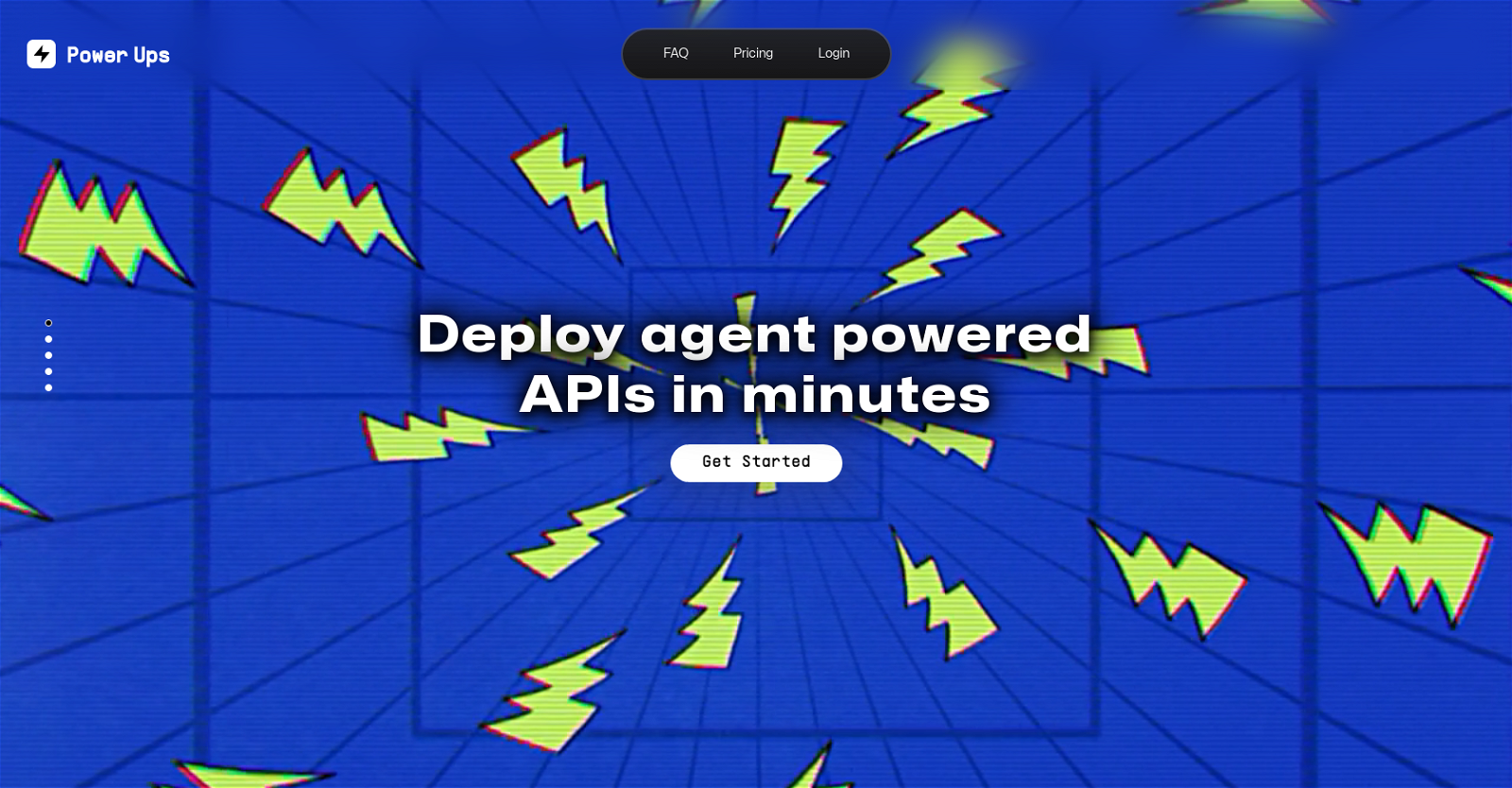




 Webtastic creates AI Sales Agents. Cara is specialized in Outbound B2B Sales★★★★★★★★★★150
Webtastic creates AI Sales Agents. Cara is specialized in Outbound B2B Sales★★★★★★★★★★150








