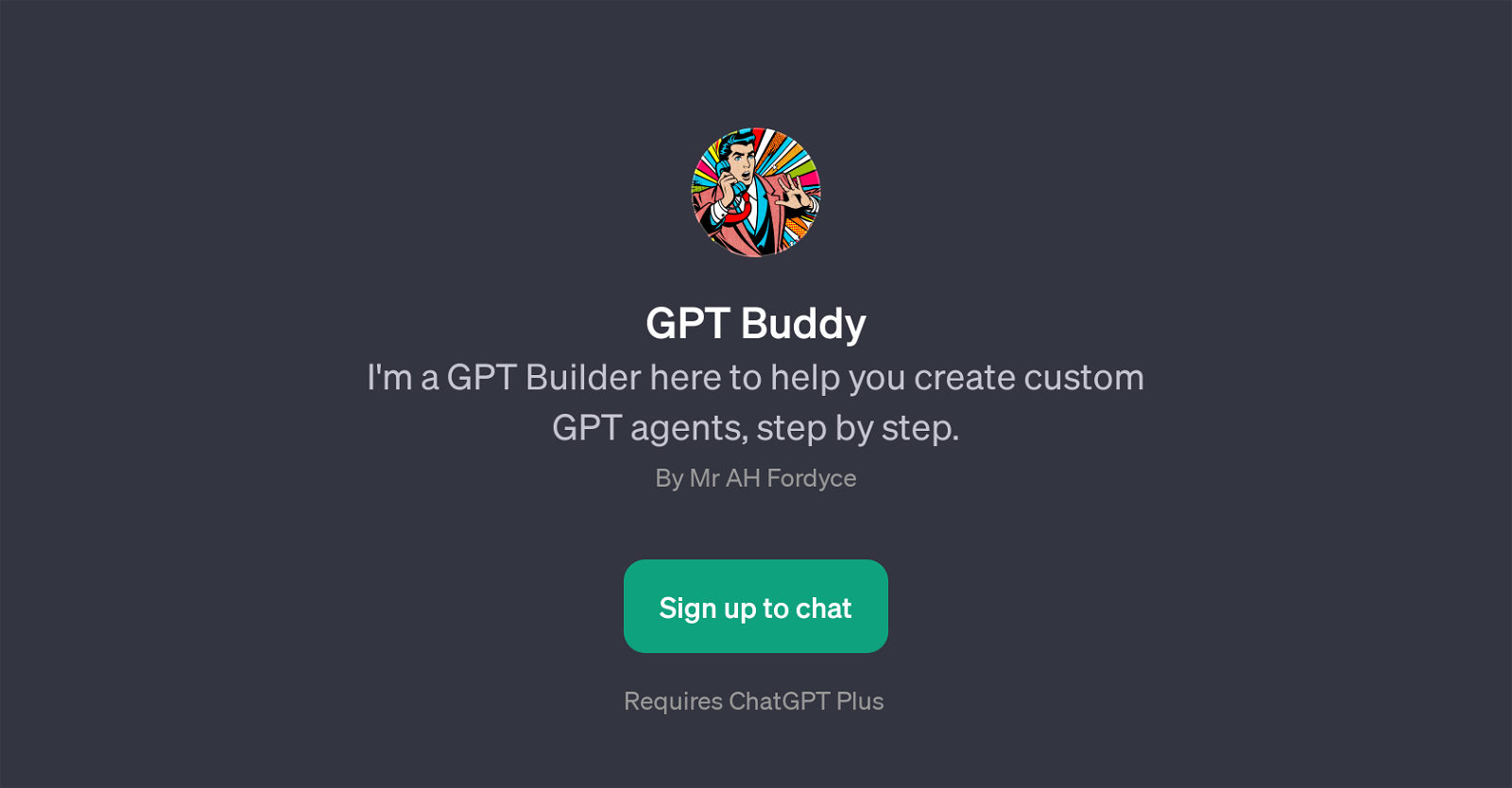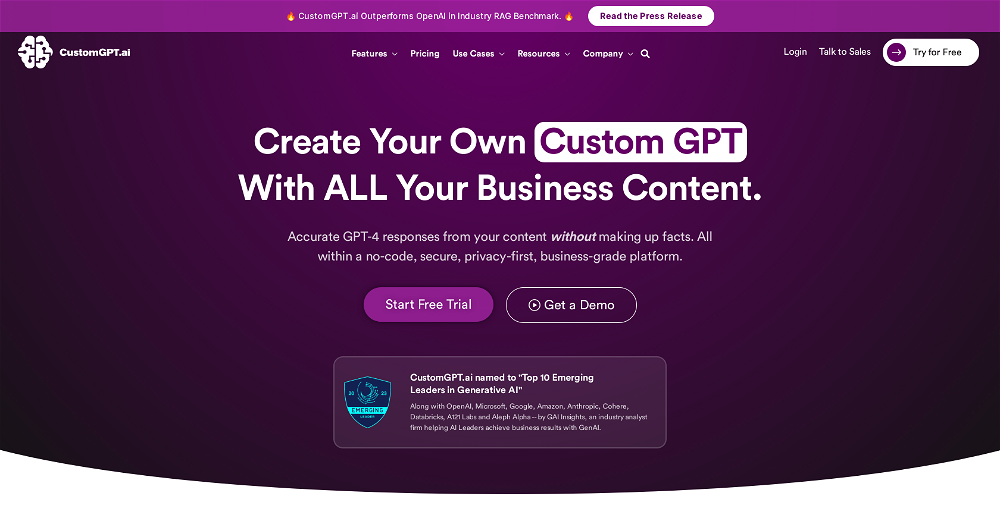GPT Buddy
GPT Buddy is a GPT designed to facilitate the creation of custom GPT agents with a guided, step-by-step approach. This tool is intended to streamline the process of building an AI model, specifically tailored to the user's requirements and preferences.
In its interaction with users, GPT Buddy initiates several important conversations, such as the specific type of GPT to be built, the tasks it will execute, and the envisioned way the GPT should interact with end-users.
These queries guide the customization process, ensuring the created GPT agent aligns with user needs and expectations. Notably, GPT Buddy requires a ChatGPT Plus subscription, requiring users to sign up to avail the service.
Upon joining, users are welcomed with a warm greeting: 'Hello! Let's build your custom GPT agent together.' The tool is credited to Mr AH Fordyce, serving as a handy assistant in the complex field of AI model generation.
Overall, GPT Buddy transforms the intricate task of making an AI model into an accessible and user-friendly experience.
Would you recommend GPT Buddy?
Help other people by letting them know if this AI was useful.
Feature requests
If you liked GPT Buddy
Featured matches
Other matches
People also searched
Help
To prevent spam, some actions require being signed in. It's free and takes a few seconds.
Sign in with Google